Here are some of the exciting new features we launched in June, including GitHub integration, easier client handoff and inter customer transfers, plus a whole load more!
Brand new: GitHub Integration – A Big Update For Developer UX
20i’s Git Version Control now directly integrates with GitHub, which allows you to sign-in with your GitHub account to view your repositories.
You can easily clone repository data over to our platform and keep your projects up-to-date within your development environments.
From your My20i control panel; open up the package you want to integrate. Click on the Git Version Control icon, and follow the sign in steps to connect your GitHub account.
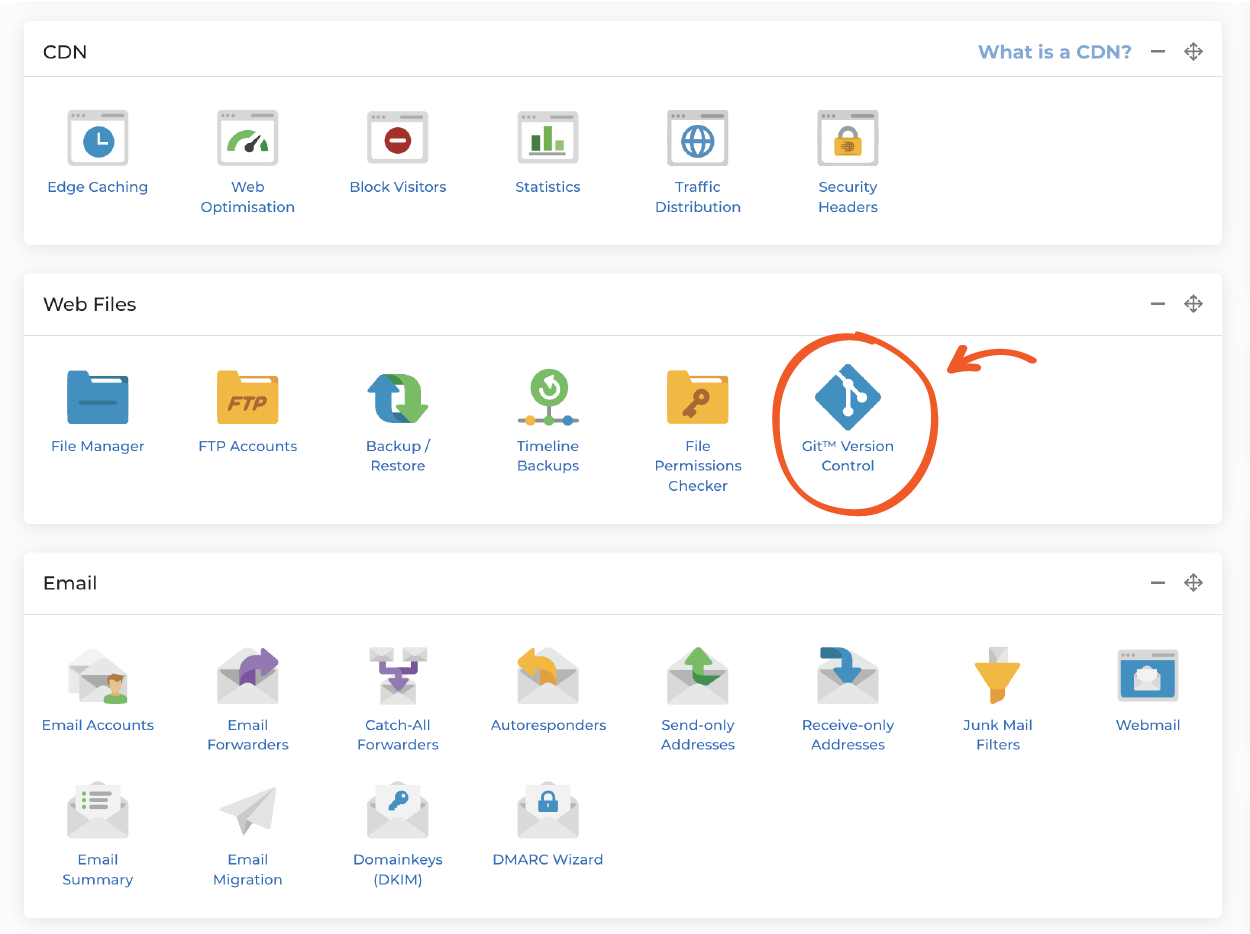
Brand new: Customer Handoff
With design and deployment done, agencies, designers and developers may want to handoff management of the website’s hosting they have built for their clients.
To facilitate this, you can now use our new ‘Handoff’ feature to pass ownership of the hosting services directly to your clients through My20i.
Plus, you’ll receive a £/$25 commission from us when a service that you handoff is renewed.
How to use handoff
Note: Clients will need a My20i account, and you’ll need to know the email address they used to create the account.
- Click ‘Manage’ under the Manage Hosting icon in My20i to get started
- Navigate to the package you want to transfer, and click ‘Options’
- Choose ‘Handoff’ and follow the on-screen instructions to initiate the process
- Set the specification and optimisations of the Cloud Server for your client
- Your client will see the Cloud Server in their basket and they can complete the purchase
- The Cloud Server is built, and the package gets handed off to your client
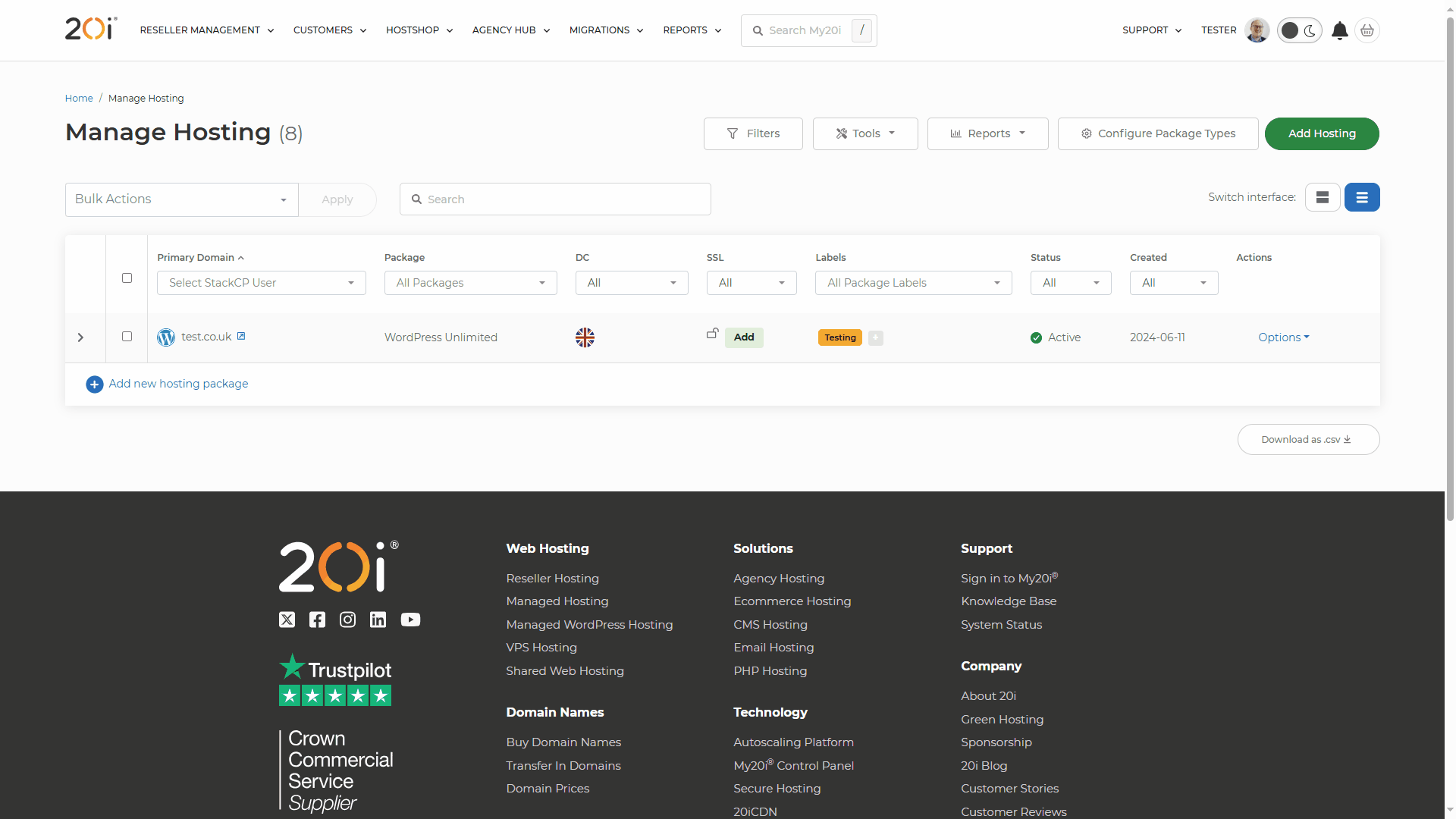
Upgraded inter-customer transfers
You now have even more options when it comes to transferring products and services to other 20i users:
- Cloud Servers on 20iCloud, AWS and GCP platforms can now be transferred
- Transfer hosting packages from a Reseller account to a Cloud Server in another account
A Platform Transfer is queued when the receiving party accepts your transfer. When the Platform Transfer finishes the Inter-Customer Transfer also completes.
How to transfer packages to other customers
- Click ‘Manage’ under the Manage Hosting icon in My20i to get started
- Navigate to the package you want to transfer, and click ‘Options’
- Choose ‘Transfer’ and follow the on-screen instructions to begin the transfer process.
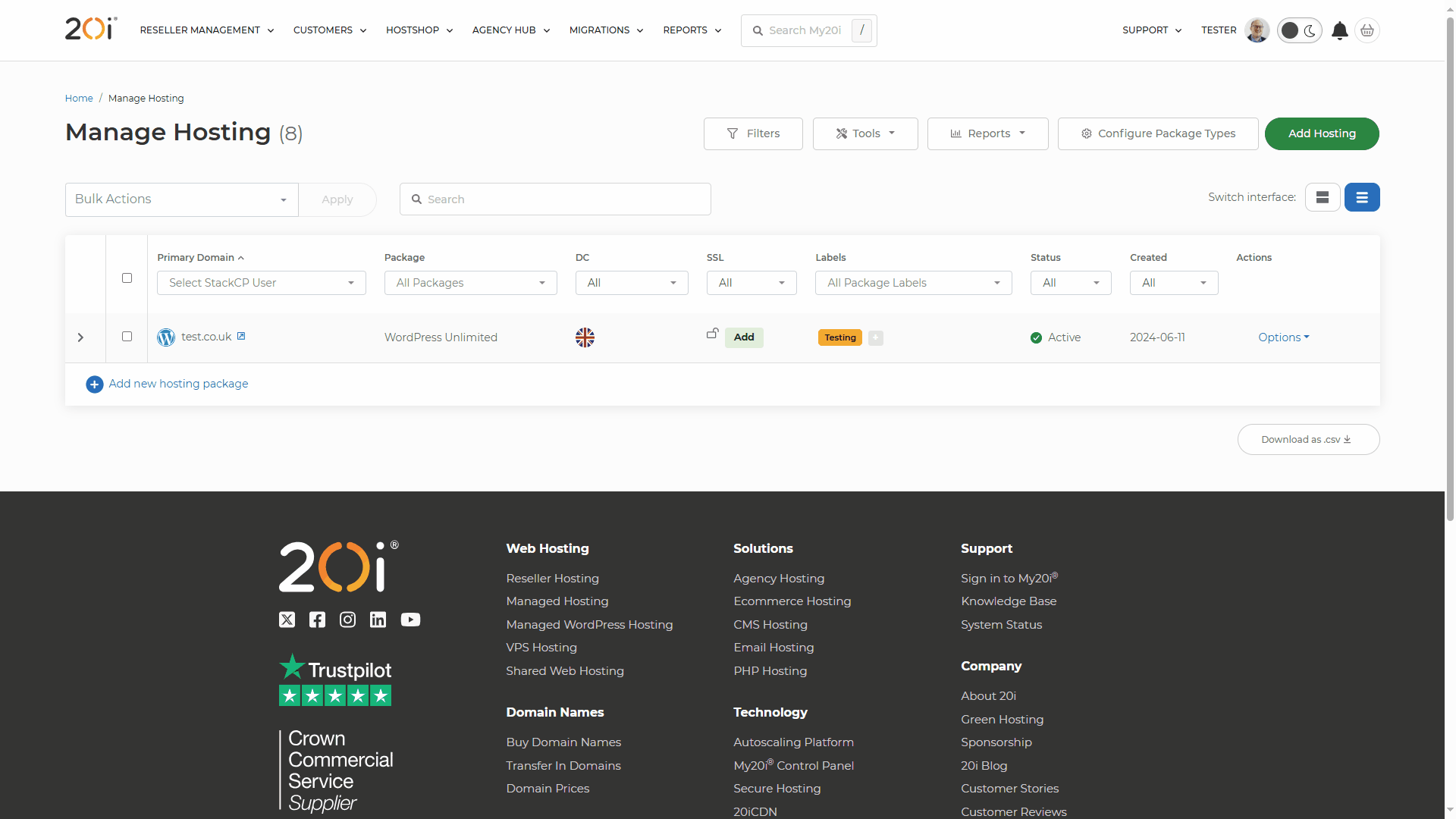
Managed Cloud Hosting as a category in HostShop
Managed Cloud Hosting now appears as its own separate category in HostShop, giving you more control over how you make this line of products available to your customers.
Head over to HostShop now to configure how you want to sell Managed Cloud Servers to your customers.
StackCP User date & time preferences
You can now set default date and time preferences for your StackCP Users. Head over to https://my.20i.com/reseller/reseller-customisation to get things configured.
New videos
We’ve published several new videos that show updated ways to use features of My20i and what to look for when choosing a hosting company for your agency.
Subscribe so you don’t miss any future videos
New blog posts
In case you missed it, here are the articles, reviews and guides that we have published recently:
- Optimising Website Performance With Managed Hosting
- Best Free Form Builders For Any Type Of Website
- The Plugins You Don’t Need With 20i WordPress + How Much You Save
- Installing Docker On Unmanaged VPS
- Joplin Review & Install Guide
- Featured Customer – Creative Stream
- What Is The Supercloud?
- 5 Great Peer Support Communities For Agency Owners
That is all for now – keep an eye on your feeds for more fantastic, free updates in the very-near-future! If there are features that you’d like to see added to then let us know using this feedback form.








Add comment