Thousands of agencies and freelancers use our Managed Hosting to host clients on a blazing-fast and ultra-reliable platform.
We’ve been looking at ways we can help tailor our services, to help manage workflows and deliver better results for your clients.
We’ve been working hard behind the scenes to do just that, and we’re excited to announce the launch of our brand new tool for Managed Hosting customers; Agency Hub 🎉
Use Agency Hub to manage all your cloud servers, clients, billing and projects from a single, intuitive dashboard.
- Cloud Servers & Websites: Leverage 20i’s Cloud Server infrastructure to quickly deploy your customers’ websites or applications.
- Clients & Projects: Integrated project management tools make it easier to deliver work on time.
- Billing & Invoicing: We’ve partnered with Stripe to enable you to connect your Stripe account using the Stripe API to integrate your existing billing process.
Plus, Agency Hub users automatically get up to 30% off the price of our domain names as well!
- .co.uk normally £5.99, now £4.99 (GoDaddy £11.99)
- .com normally £12.49, now £10.49 (GoDaddy £17.99)
Note: This applies to non-Reseller Hosting accounts – our Reseller Hosting customers already get these discounts.
Agency Hub is completely free for all 20i Managed Hosting customers with unlimited usage.
Here’s just some of the ways you can use Agency Hub:
- Effortlessly navigate between clients, invoices, projects and cloud servers
- Spin up a new cloud server and assign it to a client/project(s)
- Track and report on revenue and new clients
- Assign any of your team members to projects
- Create custom timeline phases for every project, each with their own task lists
- Set due dates for the entire project and to individual phases
- Easily view the progress of each project to completion
- Add new clients any time
- Sync between Agency Hub clients and Stripe
- Import existing customers from Stripe in to Agency Hub
Getting started with Agency Hub
You need at least one Managed Cloud Hosting server and a Stripe account to use Agency Hub. We use Stripe to leverage their powerful billing platform to for client invoicing.
- Log into your My20i control panel.
- Head to ‘Agency Hub’ in the top nav bar and select ‘Get Started’.
- You’ll be prompted to enter your Stripe API Keys which you’ll find within your Stripe Dashboard.
You’ll then be redirected to the Agency Hub Overview page. Read our support guide to get up and running.


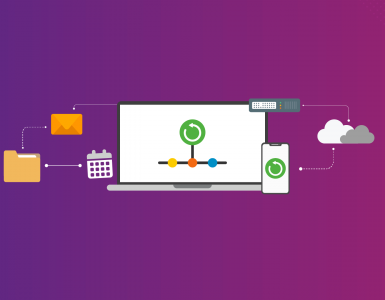





Add comment