The latest update to WordPress, version 6.5, is here and packed with features designed to enhance your website creation experience.
Here’s a breakdown of the key new features and how they work:
Fonts
Google Fonts integration removes the hassle of adding yet another plugin and adding custom fonts is easier than ever!
Being able to upload .ttf, .otf, .woff, and .woff2 files is very simple. From your Dashboard, go to Appearance, Theme and click Customise on your active theme.
Click Style and then the little pen icon to edit the style.
Now, on the right hand side in the Typography menu, press the toggle button to bring up this dialogue box:
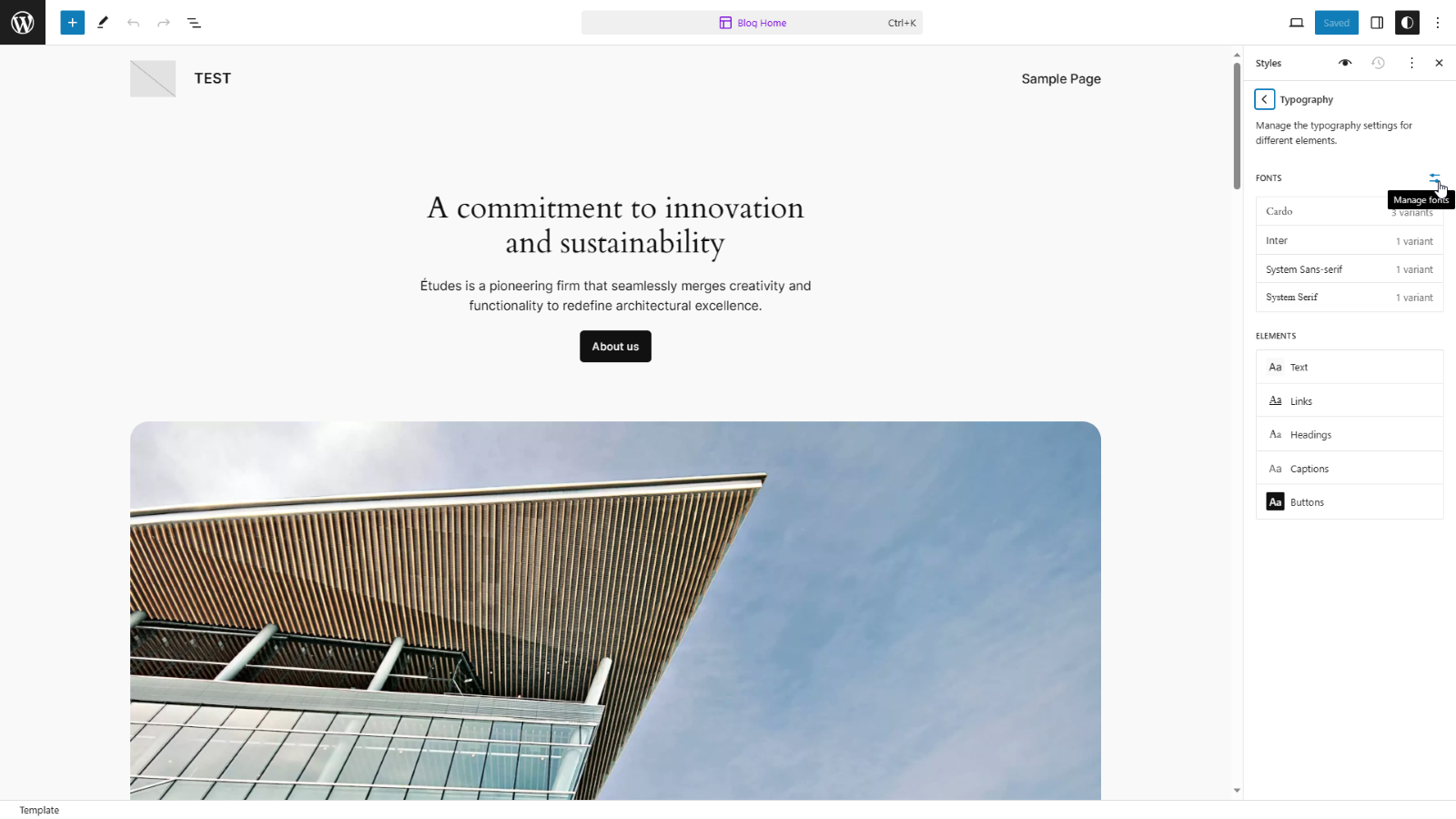
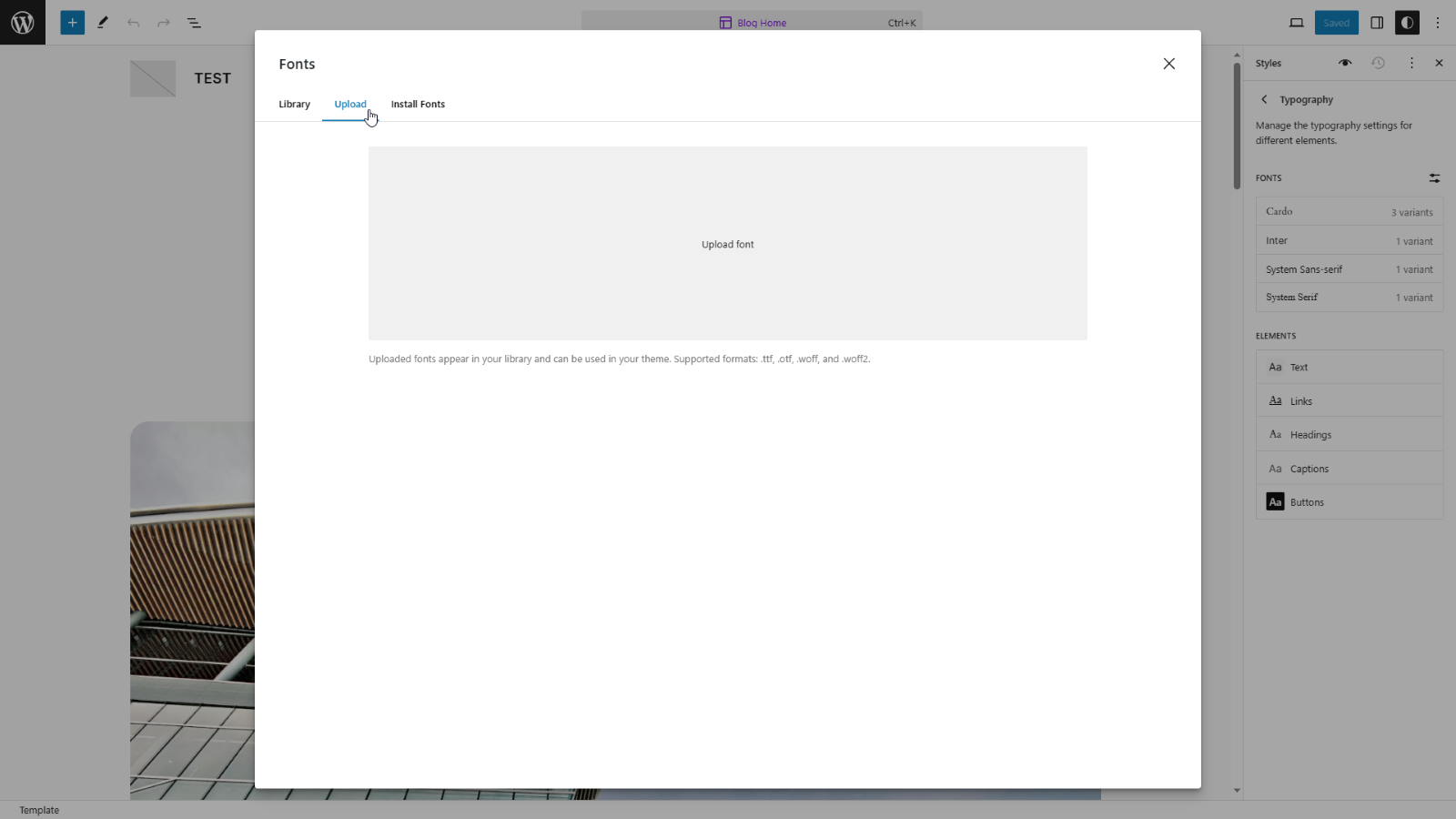
Upload your fonts here in a similar way to how you would upload media.
For Google Fonts users there is a dedicated tab that will have Roboto ready in no time:
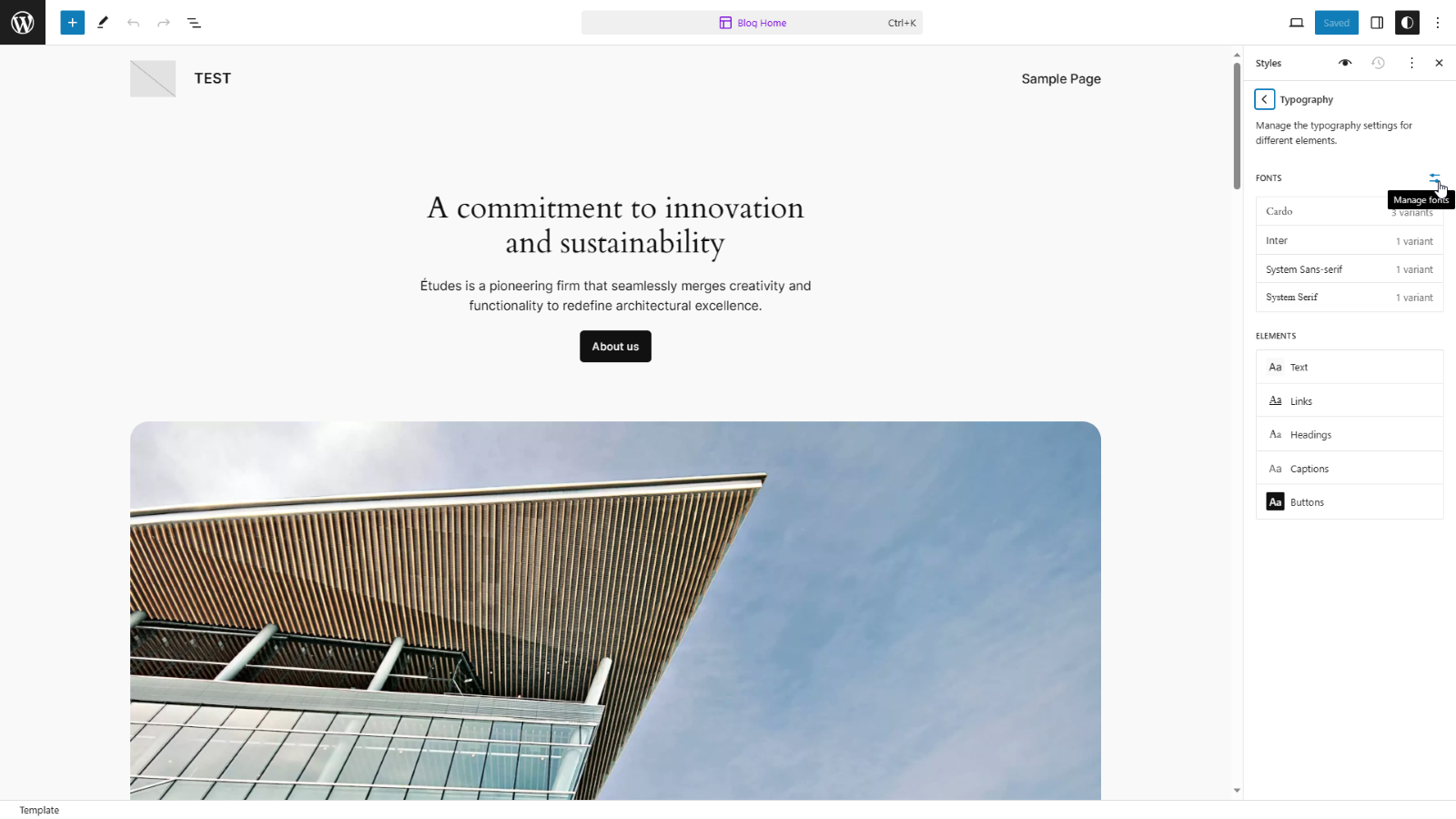
Background image control
Having more control over size, focal point and repeat options for your background images enables you to get your design looking just right on any user device.
Once you have selected a block, go to add a background image as normal and click the three dots next to the Background heading.
Click Size and you will have access to the new options:
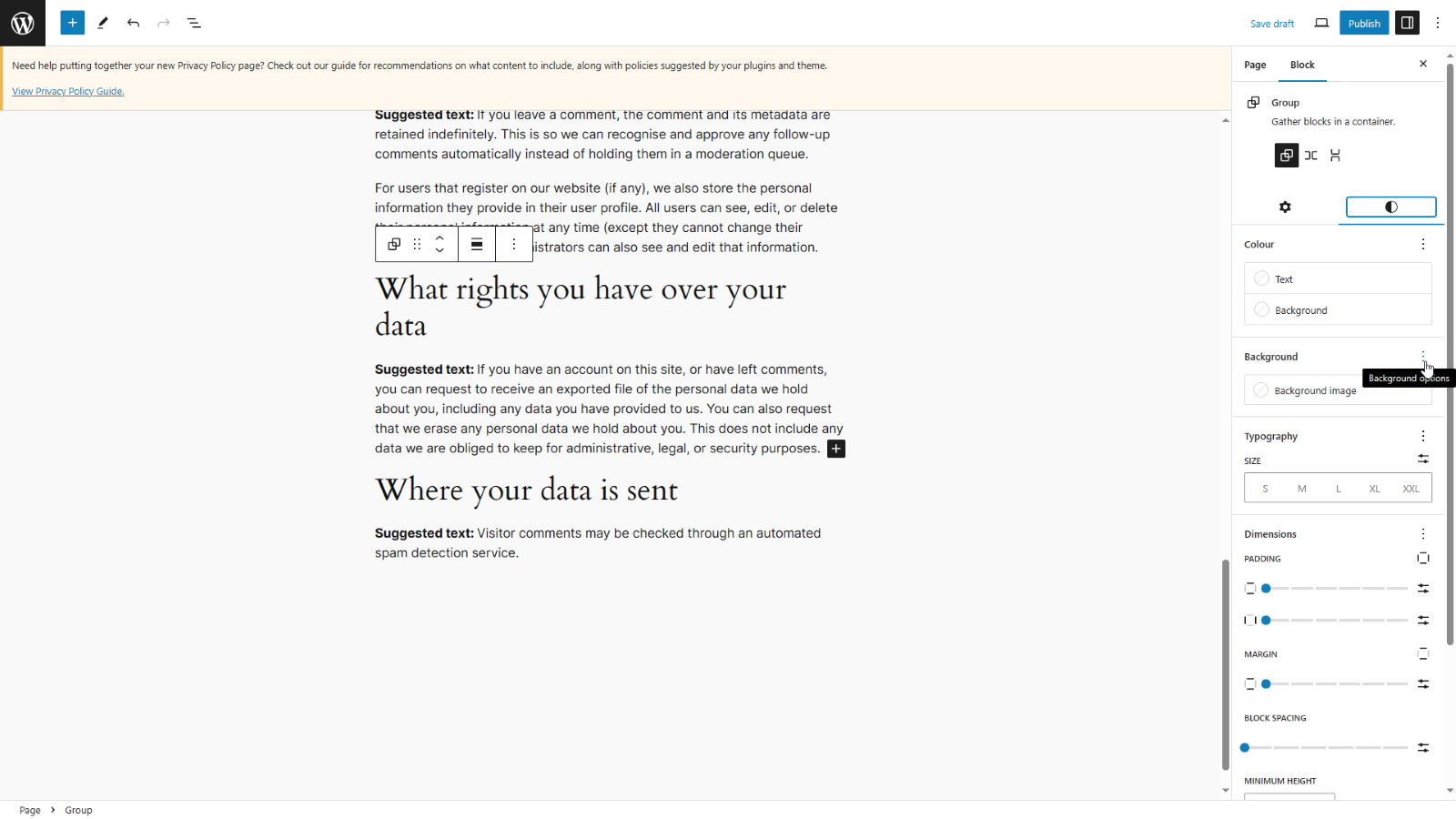
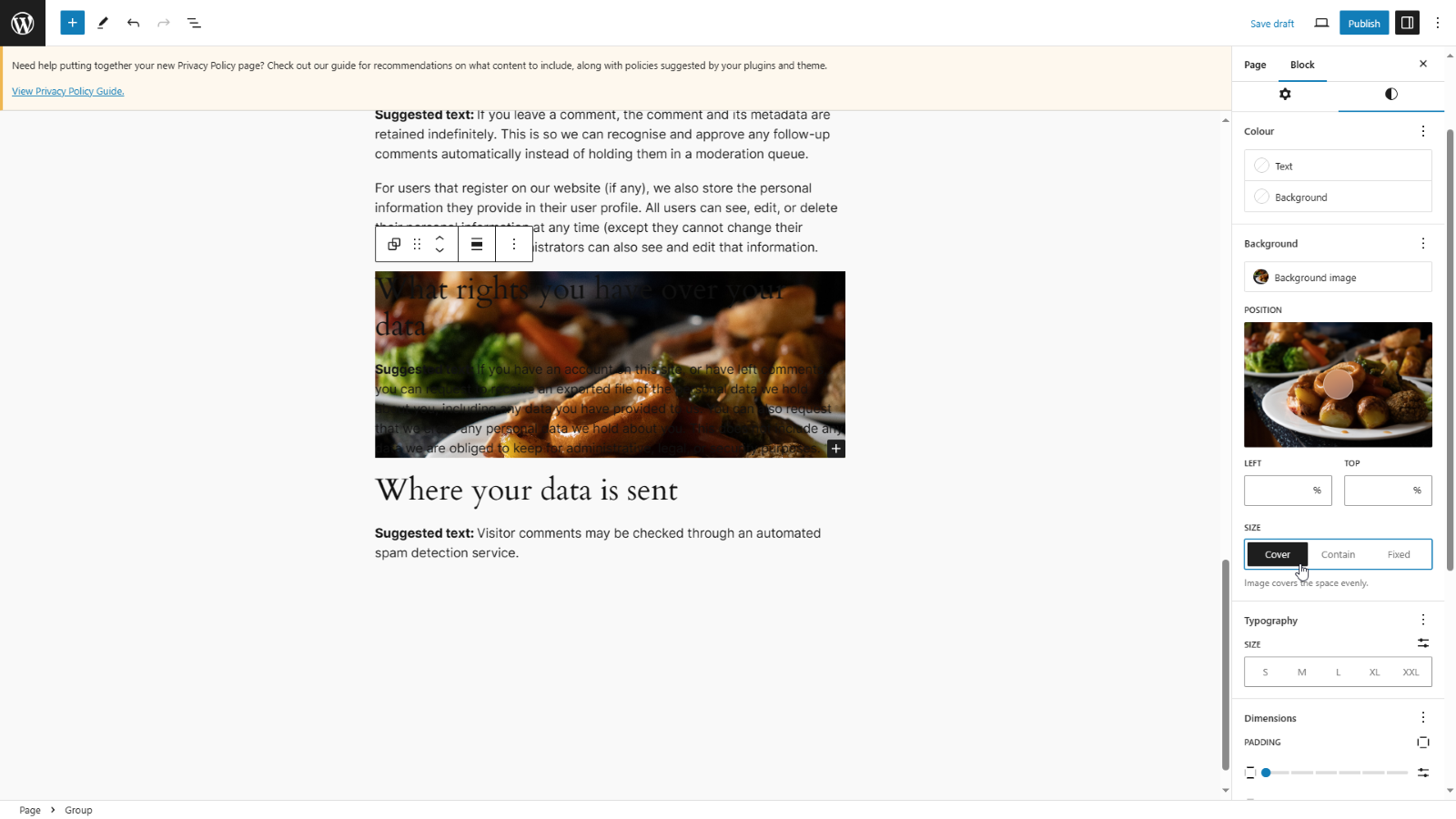
Drop shadow
While not to everyone’s taste, I love a bit of drop shadow!
It helps images and screenshots in particular to stand out, and it almost helps WordPress posts to follow material design principles.
With WordPress 6.5 you add your content to a page or post and navigate to the Styles submenu and click on the three dots within the Border and shadow section.
You’ll see this drop down menu appear:
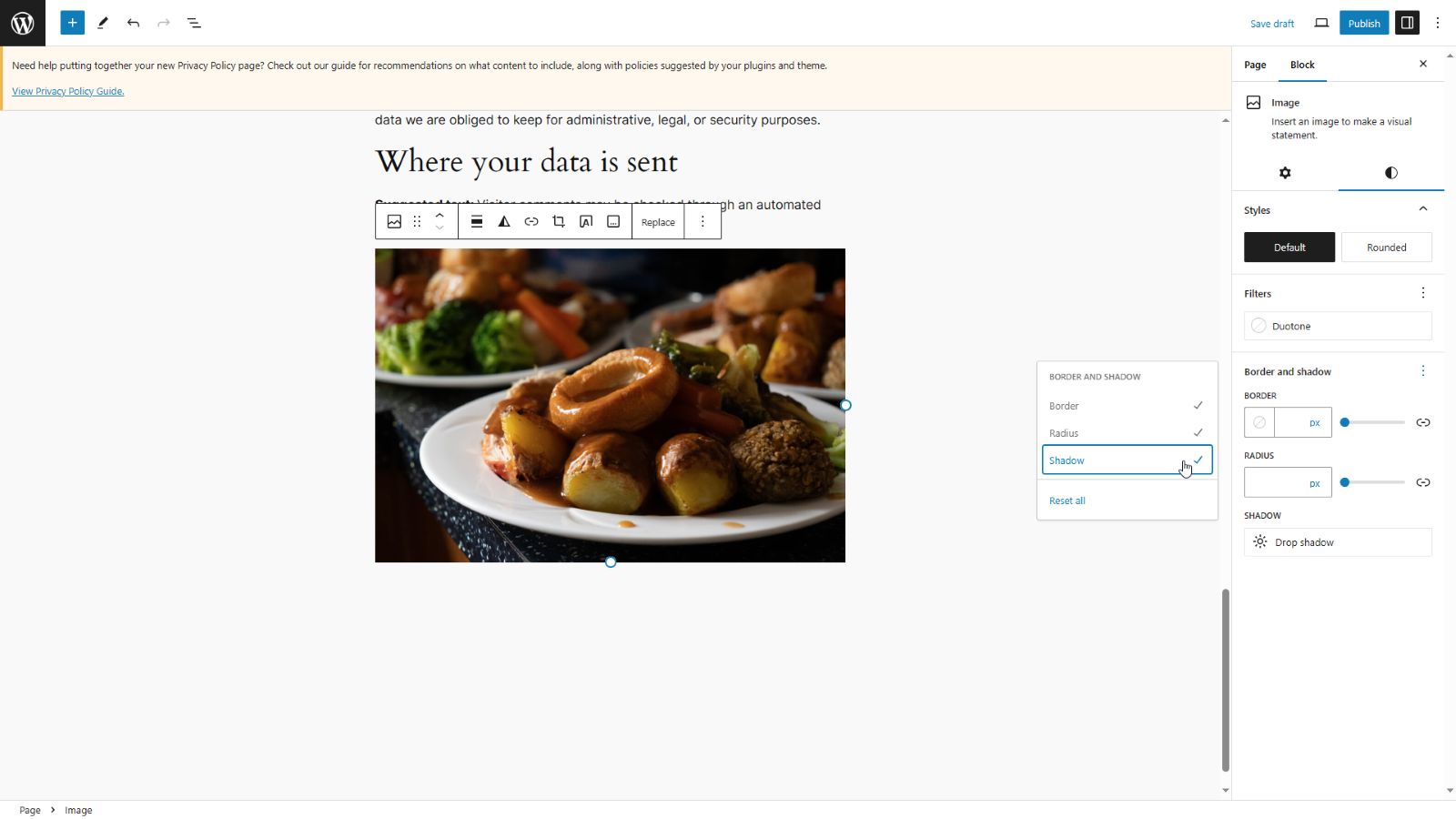
Tick Shadow, and the control will appear at the bottom of the Styles submenu:
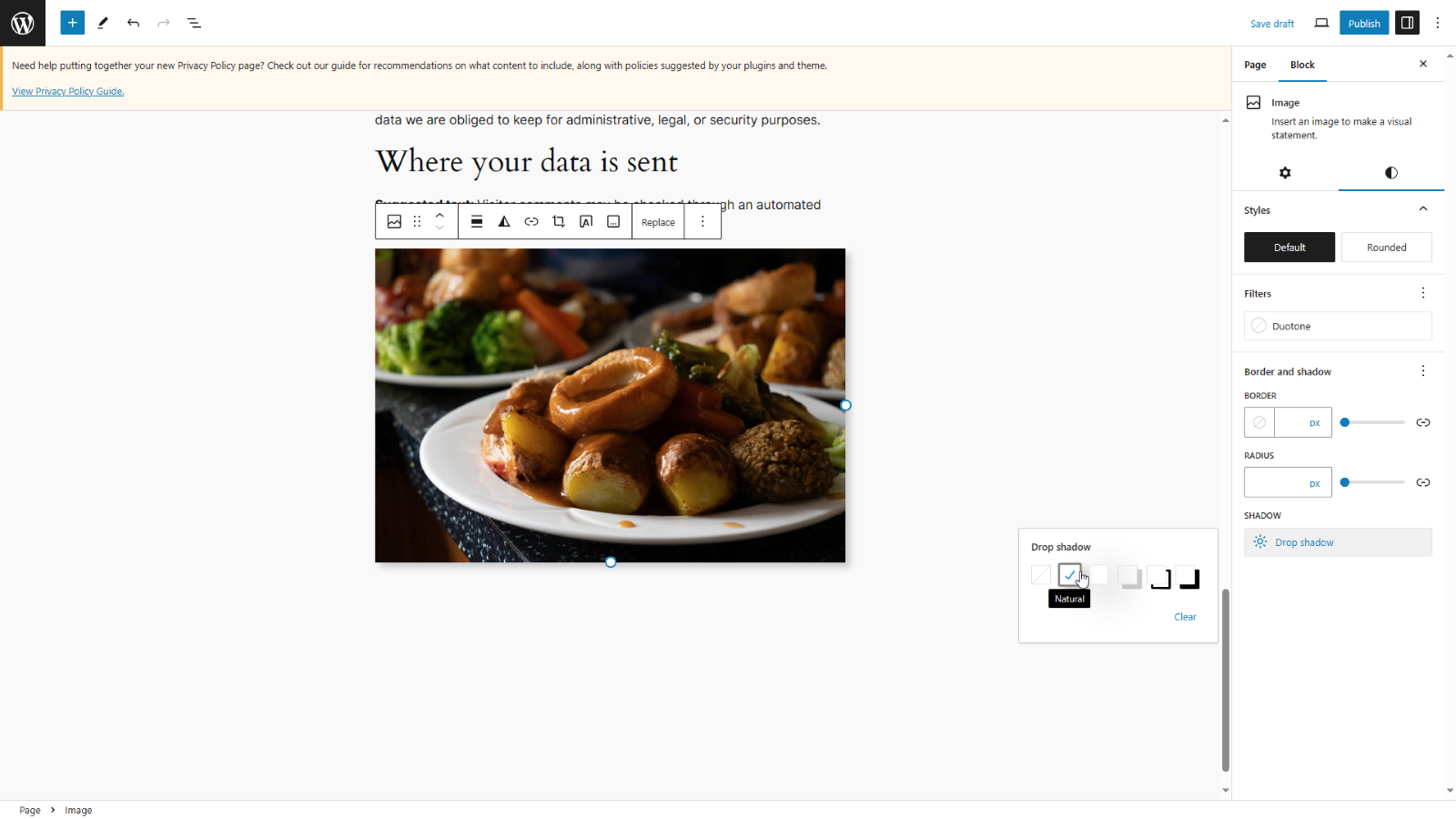
The default options are limited – but it is better than what was offered previously…
Revisions
Staying on top of the work that has been done on a post or page, particularly when collaborating, is a very useful new feature for keeping track of developments on more involved projects.
See the breakdown of what has been changed by heading to the revisions panel as normal. With WordPress 6.5 you’ll now see a more itemised breakdown of what specifically has been edited – not just the time of the revision:
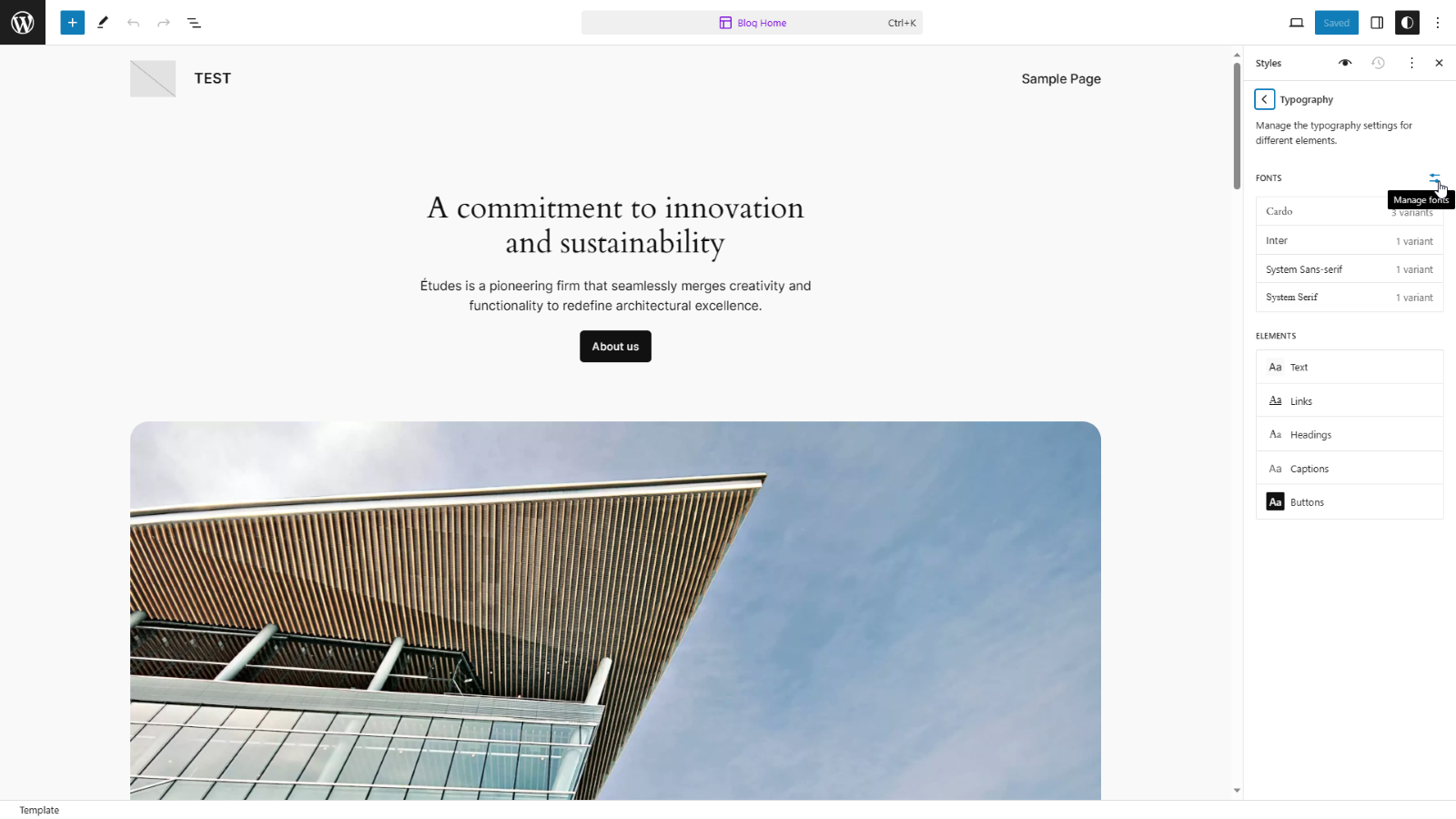
Linking
Although it would be better to have all options available in the first instance (without having to click Edit) iterative change is still progress.
With our fingers crossed for this feature in WordPress 6.5.1; add a link in the usual manner and you will – after adding the URL – see the new user interface (UI) and link copy option:
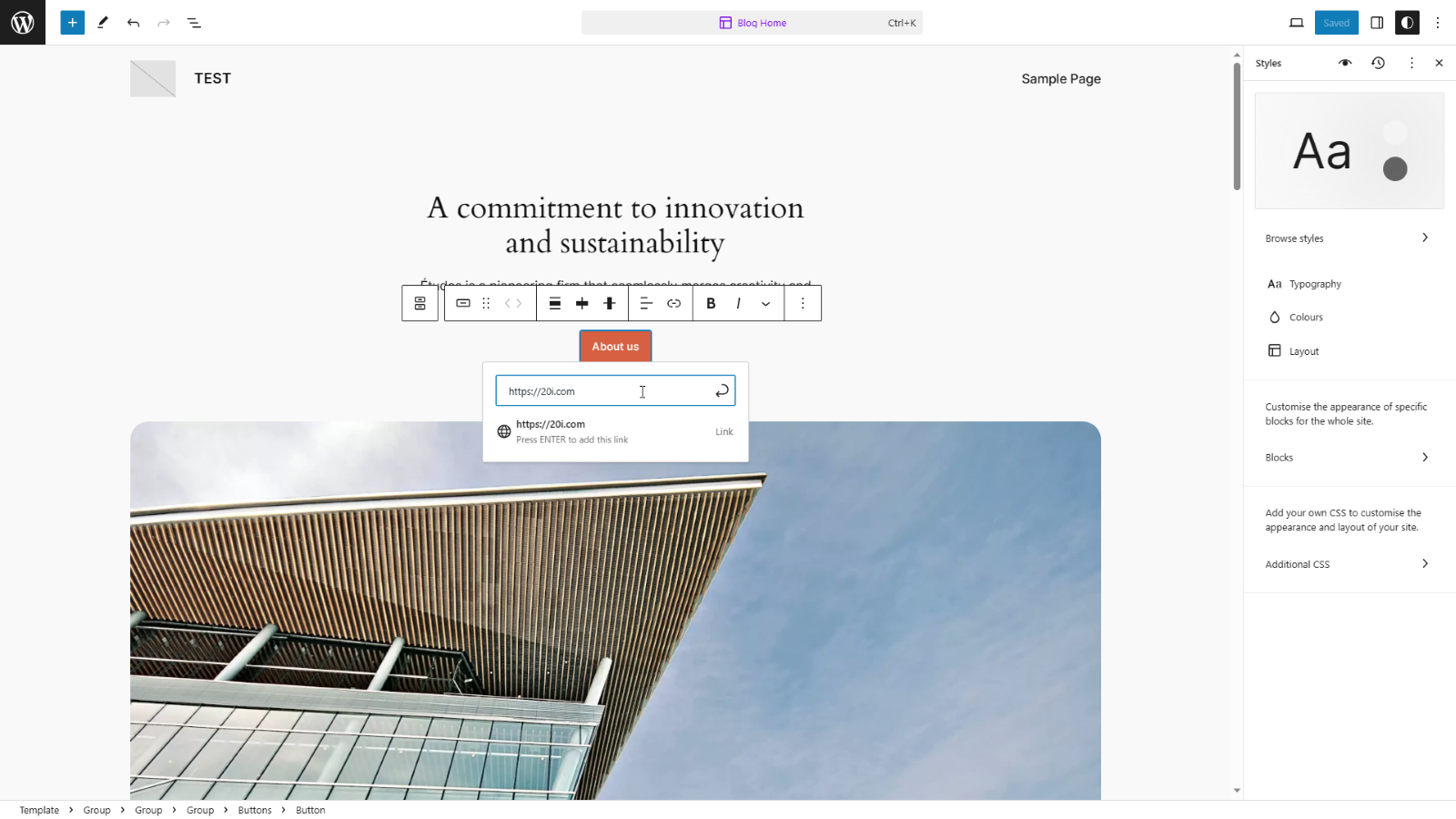
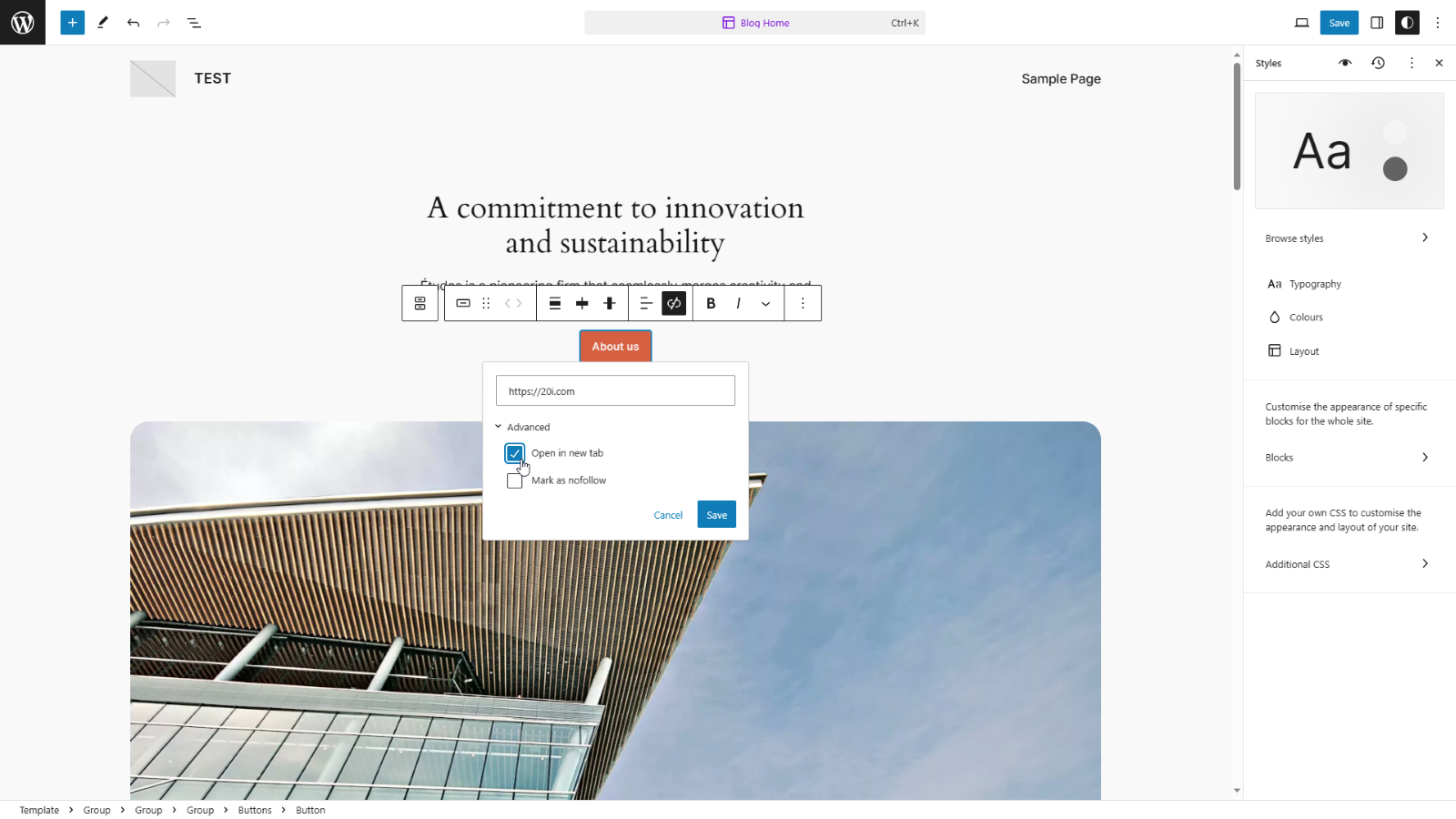
The best new feature when it comes to the WordPress 6.5 links UI is definitely the Expand on click feature for images.
This was sorely missing from previous versions, and will make following tutorials and seeing fine details far easier – very helpful for users with moderate visual impairments.
Data
There are a few new ways to visualise certain parts of templates and pages: with extra fields, sorting options and views.
To take advantage of this new inclusion you’ll need to head to the Manage Templates section. For this example I have selected the currently active one, and have changed the view to Grid and sort to by Author and by ascending:
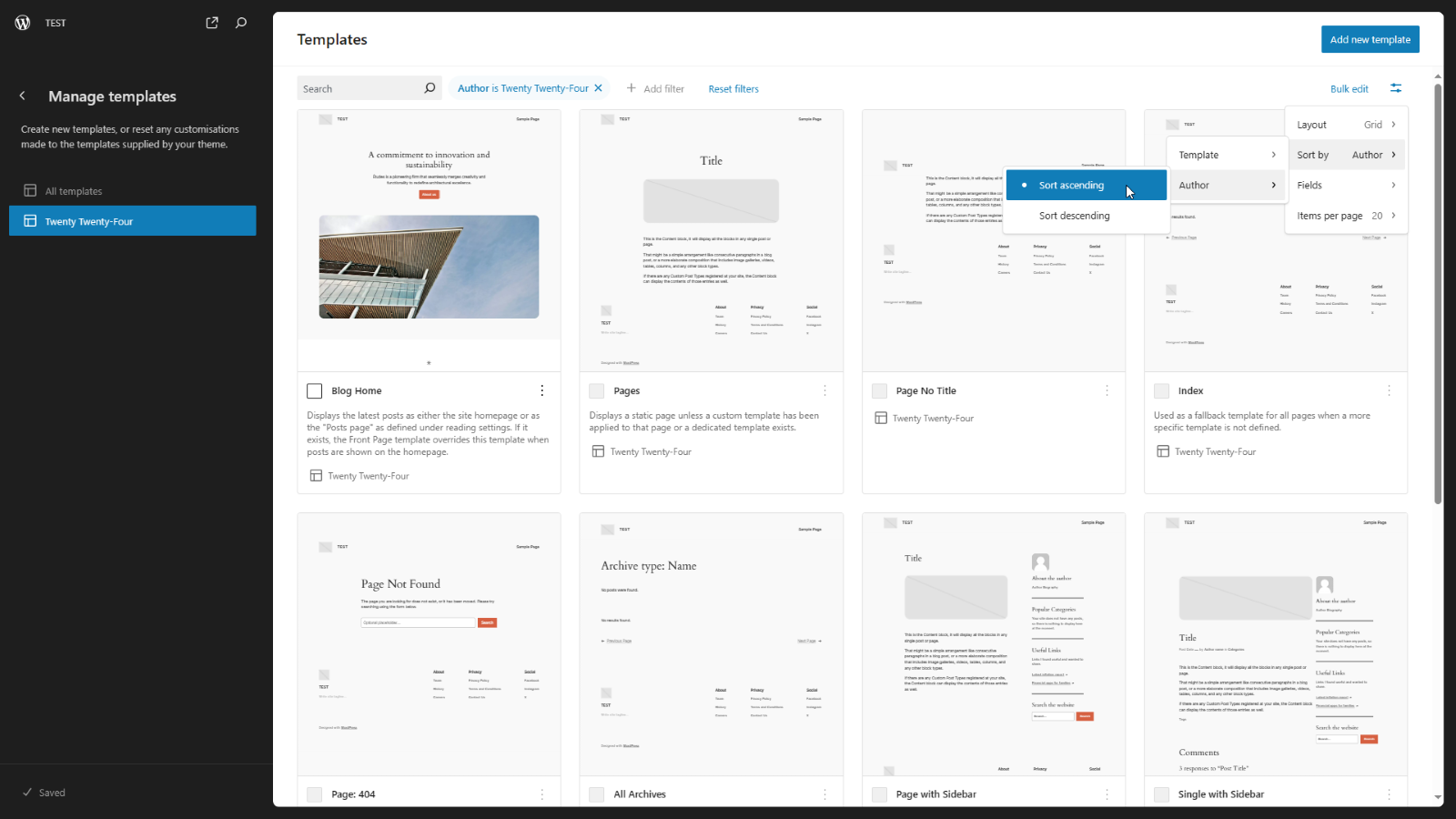
Have a play around and see which layout you prefer. Let us know in the comments box below which one you picked and why! #TeamGrid
Performance
WordPress 6.5 purports to include more than 110 updates that, cumulatively, can knock up to 25% off your website’s load times. Very impressive!
While we have not fully tested these claims, we are happy to report that speeds are up across the board with no conflicts with our server level optimisations.
For website designers and developers; you can enjoy smoother navigation, faster block loading and a more responsive workflow within the WordPress editor. Your users will have a smoother experience when browsing your content. Win-win.
Accessibility
Users of assistive technology, particularly screen readers, will appreciate having the admin submenus unblocked.
UI elements like contrast, layout and cursor focus indicators all make WordPress that little bit more user-friendly.
There are many other improvements – 65 in total – that collectively make this version the most accessible yet.
For guidance on making your website (WordPress based or otherwise) more accessible – check out this guide.
API
The Interactivity API and being able to specify custom field connections are exciting prospects for more advanced web developers.
WordPress have a demo site showing how the Interactivity API can be used. They have even included the source code on GitHub so we can have a look at how it all works.
These features push the boundaries of what is possible with WordPress without relying on plugins.
Final thoughts
These new updates bring some of the functionality that may webdevs, ourselves included, felt that WordPress was missing into the core product.
As much as we love and use plugins; systems tend to be more reliable when they are simple. A faster, more feature rich, more accessible WordPress is only a good thing for us, for our customers and for all users.








Add comment