WordPress Blueprints are a great time saving tool for our resellers, speeding up the process of deploying WordPress hosting and launching sites.
We’re excited to announce we’ve made it even easier to sell hosting with Blueprints.
Automated Blueprint Hosting Packages
When assigning a WordPress Blueprint to a hosting package type; your pre-configured WordPress settings, plug-ins and themes are used as the starting point for the new website.
By not having to spend time configuring themes and plugins the same way over and over again – you can turnover WordPress sites and hosting packages far more efficiently.
Blueprints also makes it easy to sell bespoke WordPress packages, and specific services such as WooCommerce hosting, to your clients directly through HostShop or WHMCS.
Ideas for hosting packages you could offer include:
- Pre-install WooCommerce and sell ‘WooCommerce hosting’
- Pre-install your own plug-ins and themes
- Pre-install free, popular WordPress plug-ins like Yoast, Contact Form 7 and Site Kit by Google
- Sell site builder optimised hosting e.g. Elementor, Visual Composer, Divi etc.
- Bundle themes you have copyright permission to resell
- Pre-select optimal settings to speed up your customers’ onboarding
How to Create a WordPress Blueprint
Creating a WordPress Blueprint is simple. If you have an existing WordPress site you’d like to mark as a Blueprint then follow these steps:
- Login to My20i
- Click ‘Manage‘ under the Manage Hosting icon
- Locate the WordPress site you want to use
- Select ‘Options’
- Click ‘Enable as WordPress Blueprint’
- The Blueprint icon will appear next to the package you assigned
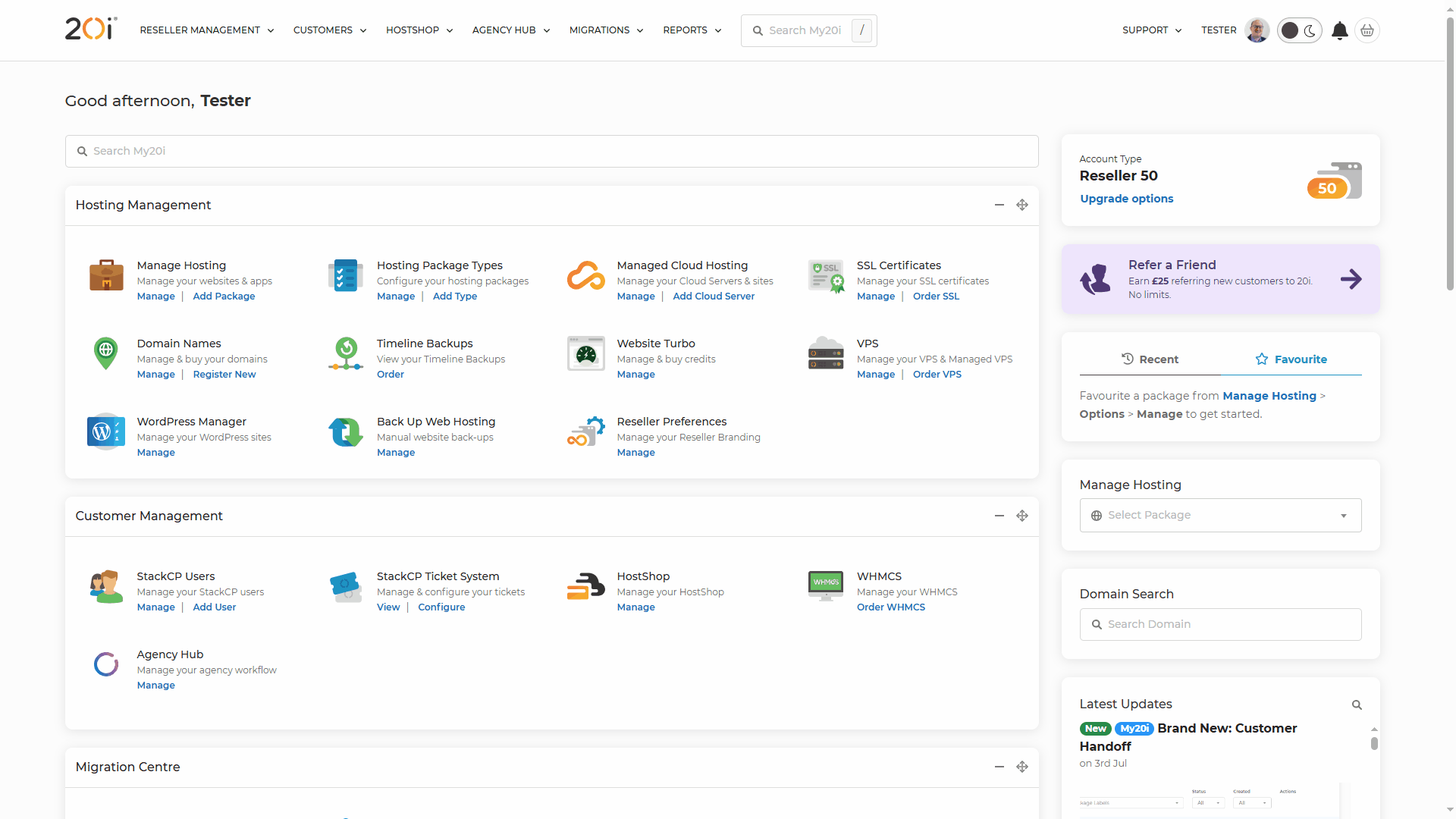
If you do not have a WordPress website that you’d like to use as a Blueprint then you can easily create one, and then follow the steps outlined above to assign it when you are ready.
Connect a WordPress Blueprint to a Hosting Package Type
Connecting your Blueprints to the Hosting Package Types is easily done. You can set up a new Hosting Package Type or amend an existing one:
Add a new Hosting Package Type
- Login to My20i
- Click ‘Add Type‘ under the Hosting Package Types icon
- Give the new hosting package a name
- Configure any other settings of the package type to taste
- Scroll down until you see the ‘Create From WordPress Blueprint’ section
- Use the dropdown to choose the Blueprint you want to apply to this package type
- Click Save your Hosting Package Type
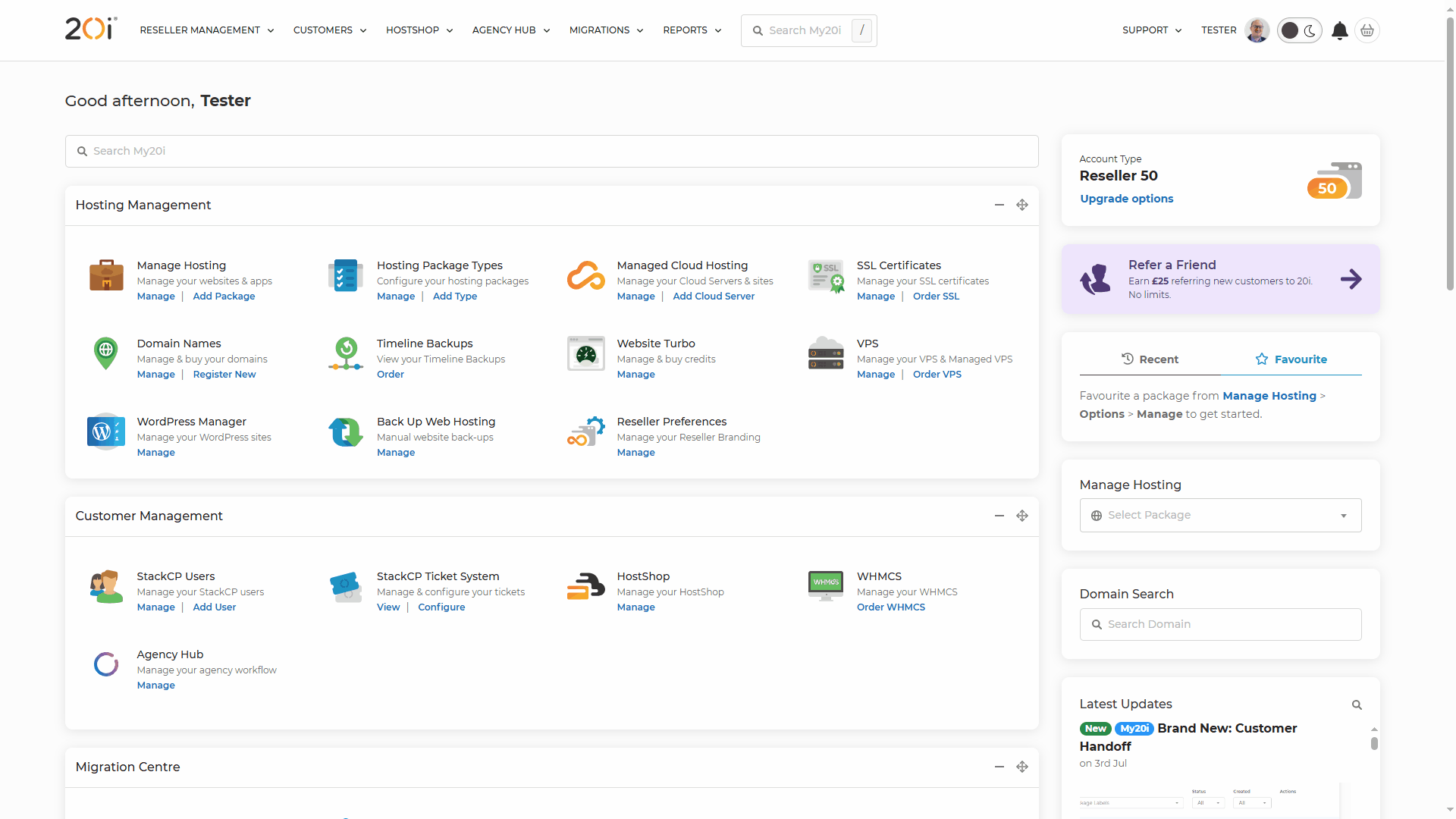
Add Blueprint to an existing Hosting Package Type
- Login to My20i
- Click ‘Manage‘ under the Hosting Package Types icon
- Locate the package you want to use your Blueprint with and press ‘Options’
- Click ‘Edit’
- Scroll down until you see the ‘Create From WordPress Blueprint’ section
- Use the dropdown to choose the Blueprint you want to apply to this package type
- Click ‘Save Changes’
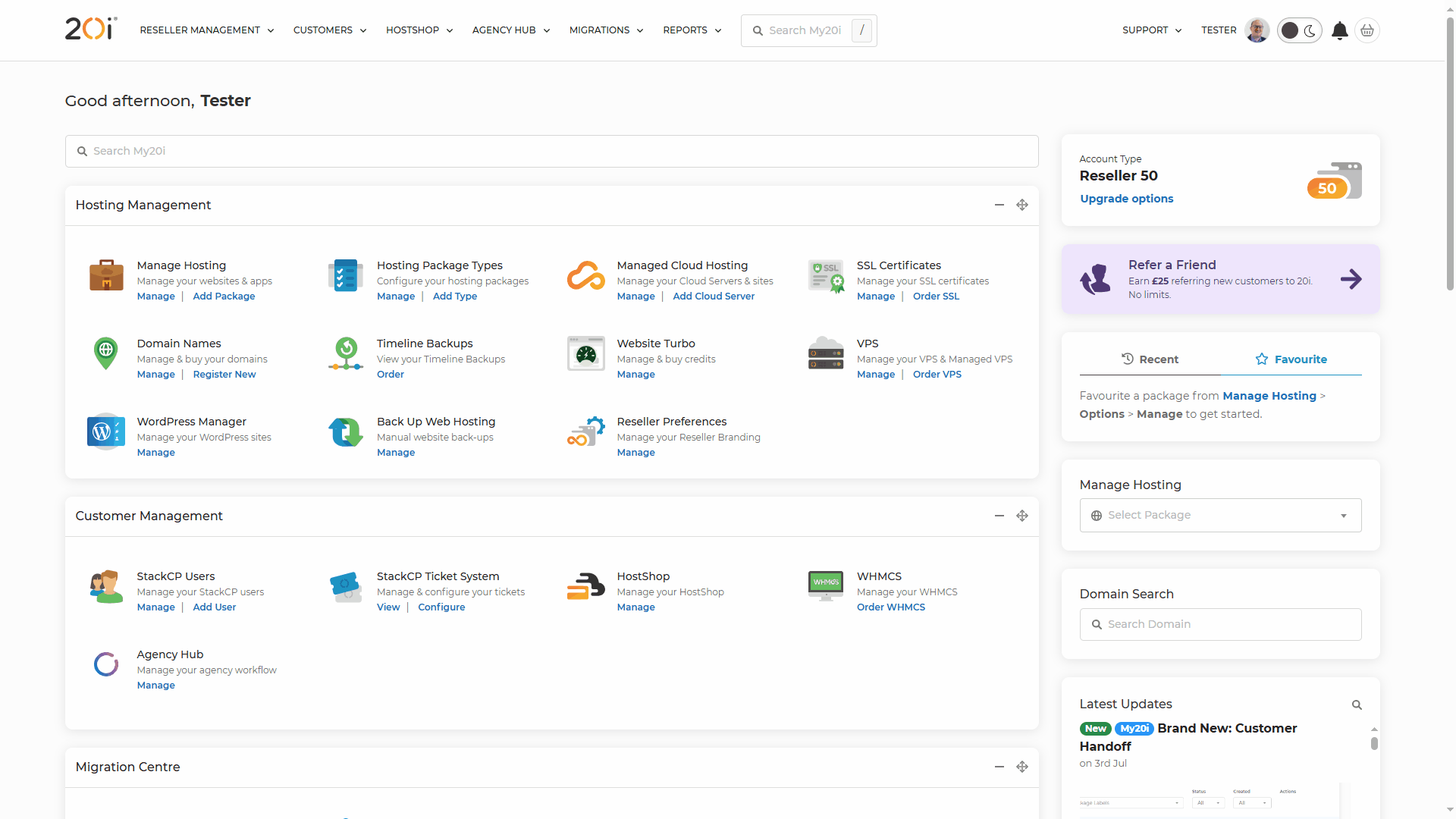
Add a Blueprint website as a HostShop Plan
HostShop is our free web hosting automation and billing platform. You can use HostShop to automatically make your WordPress Blueprint websites available to your customers by following these steps:
- Login to My20i
- Open HostShop
- Head to your HostShop Product Catalogue
- Select Hosting Products
- From the Plan dropdown menu select the Hosting Package Type you’ve assigned a WordPress Blueprint to
- Configure the Plan as normal by setting a price and renewal periods if required
- Your clients can now purchase preconfigured WordPress websites from your store
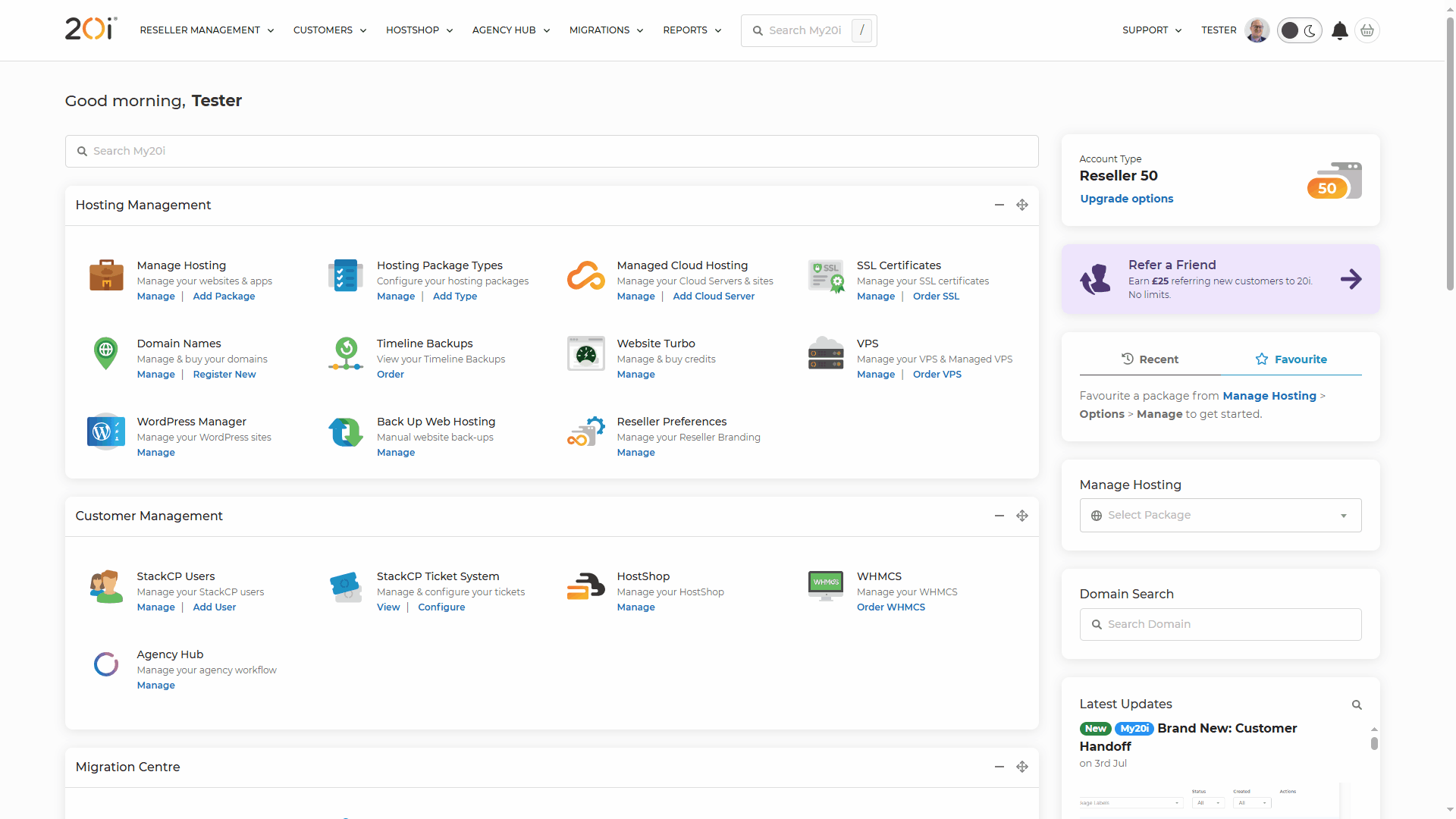
If there are any features that you would particularly like us to look into, let us know!








Add comment