You can now set up Two-factor authentication (2FA) as a requirement for StackCP Users and/or My20i Team Members. With 2FA, you’ll add an extra layer of protection to keep your accounts even safer.
The steps below will guide you through the setup process.
For StackCP Users
- Head to the StackCP Users page in My20i.
- Select Options and Enforce 2FA to toggle the option on for StackCP Users.
- Once enabled, the StackCP User will be prompted to add a 2FA device the next time they go to log in.
For My20i Team Members
- Head to the Team Members section in your My20i account.
- Click the Edit icon.
- On the right-hand side you’ll see Require 2FA Setup, select the toggle to enable this option.
- The next time the Team Member logs into My20i they’ll be prompted to add a 2FA device.
Setting up 2FA is quick and simple and ensures only authorised users will be able to access your customers’ hosting accounts and your My20i account.

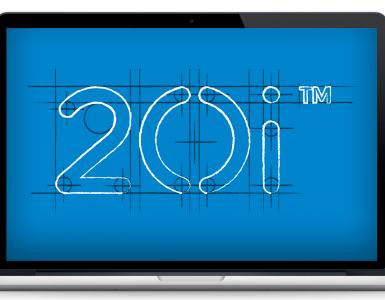





Add comment