Google announced that support for the Goo.gl URL shortener is ending.
As of August 2025, the service will shut down, and any links using the https://goo.gl/ format will return a 404 error after this date.
So, what does this mean, and what steps do webmasters, SEOs and marketers need to take?
Transition Period and What to Expect
From August 23, 2024, a percentage of links using Goo.gl will begin to show an interstitial page. This page will inform users the link will soon no longer be supported, before redirecting to the target page.

The percentage of links showing this interstitial page will increase over time until the final shutdown date.
At that point, any links using Goo.gl, will simply cease to work, and all traffic will be served a 404 response.
What this means for publishers & SEO’s
There are a handful of negative consequences that you could see from the sunsetting of Goo.gl.
- Lost Referral Traffic: If external sources linked to your site using goo.gl, those clicks will now lead to 404 pages. This means a loss of traffic and potential customers.
- SEO Impact: While most high-quality backlinks will be direct, there is a chance that some may go via a Goo.gl redirect. If this is the case, you risk losing the link, and the associated link authority & SEO benefits which come with it.
- Broken Link Errors: Outbound links on your own site using goo.gl will also break. This can frustrate users, triggers errors in website audits, and potentially affect search engine crawling.
What to do before Goo.gl ends
Luckily, Google has given a full calendar years notice, which is plenty of time to prepare.
Here are the steps that you should take before August 23rd, 2025, to avoid negative consequences from the shutdown of Goo.gl links.
Audit Your Links
The most important thing you can do right now is to audit your links to see how much this change will affect you.
Auditing your Goo.gl backlinks with Ahrefs can be done in just a few steps:
- Log in and head to the “Site Explorer” tool.
- Enter your website’s domain into the search bar and click search
- Go to the “Backlinks” report in the menu. This will show you a list of websites that link to yours.
- Use the “Filter” option to narrow down your results. In the “Referring Domains” section, enter “goo.gl” into the search bar. This will filter out all backlinks that don’t come via goo.gl.
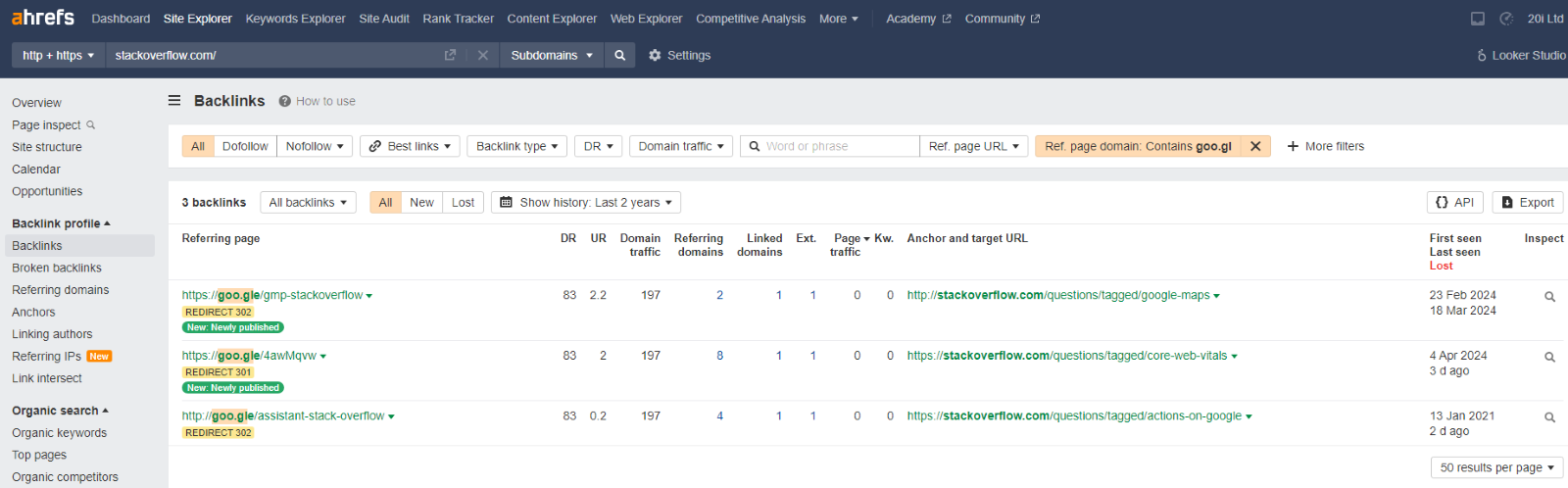
If you see zero results, then that means you have nothing to worry about. If you do see links coming via Goo.gl, then it’s time to assess these links – check factors such as domain rating, and referral traffic numbers to find out whether the link is important.
You can also identify whether you are linking outward using Goo.gl, by selecting the “Outgoing Links” menu option and following the same steps.
For smaller sites, the free version of Screaming Frog can also help you to identify if you are linking outward to any Goo.gl redirects.
The backlink tool provider Majestic reports that there are around 3.6 billion goo.gl links currently active and 36 billion historically, so it’s certainly worth checking if you’re part of that number.
Update links
If the step above leads to you finding Goo.gl links associated with your website, then you should look to get those links updated to avoid the issues with referral traffic, link authority, and site audit errors we mentioned previously.
Unfortunately, when it comes to external links, this may mean a lot of emails, manual updates, and waiting.
If you have access to directly update the link, then go ahead and do that, pointing it directly to your domain & URL, without any redirects in place.
If the link is within a piece which you cannot directly edit, such as a blog post or news article, then you will need to reach out to the publisher and ask them to change the link.
A lot of writers are very busy and may not think that updating a link to your site is a real priority, so it’s key that you make sure they understand the mutual benefit of avoiding a broken link.
Use & edit the template below to speed up your outreach.
——————————————————————————-
Subject: Broken Link Pointing on [page]
Hi [Website Owner Name],
I’ve noticed a link on ([link location]) to our website ([URL]) uses a goo.gl shortener. Google has announced that they are phasing out this service and that these links will no longer work by August 25, 2025 – https://developers.googleblog.com/en/google-url-shortener-links-will-no-longer-be-available/.
Would you mind updating the link to the direct URL – ([URL])? This will make sure that your readers don’t get sent to a 404, and that your page doesn’t flag broken link errors.
Any questions please let me know.
Thanks in advance!
[Your Name/Company Name]
——————————————————————————-
If the links you found in your audit are outgoing – links pointing outward from your website – then the process should be much simpler. Just go through the content and edit your links so that they go direct to the destination, rather than jumping via a Goo.gl link.
Goo.gl Interstitial Issues
One other thing to consider is the potential disruption caused by the temporary Goo.gl interstitials.
Google has announced that 302 redirects may not work correctly when the interstitial is showing.
Social meta data from your pages may also no longer display when the interstitial link is shared.
If these issues do occur, then you can temporarily suppress them by adding the query param “si=1” to existing goo.gl links. However, this is only a temporary solution.
Alternatives to Goo.gl
The best alternative to Goo.gl is to buy your own shortened domain name.
This helps to move your brand beyond generic shorteners and futureproofs your backlinks from issues like this occurring.
It will also mean that any “naked” links are still branded, increasing your overall visibility.
With so many domain extension options available, you can create something which really reflects your brand.
At 20i we offer generic options like .com from as little as £10.49 per year. If you want to showcase your nationality, consider extensions such as .co.uk at £5.99 per year or .es at £9.99 per year. For those looking to highlight specific aspects of their business, specialty extensions like .eco,.agency, .club, or .digital might be more appropriate.
Click here to see our full range of domain extensions.
If you still find the need to shorten URLs, there are some great free, open-source tools which you can host yourself. By choosing a self-hosted, FOSS URL shortener, you retain full control over your URL management & protect your privacy.
Polr stands out for its customisation and integration capabilities. It offers a high degree of flexibility, allowing users to tailor the platform to their specific needs. Its strong integration with popular services like Google Analytics makes it a great choice for those who require in-depth analytics.

Shlink prioritises simplicity and efficiency. It’s designed to be lightweight and fast, making it ideal for users who value performance. While it may offer fewer advanced features compared to Polr or Snapp, it provides a solid foundation for basic URL shortening needs.
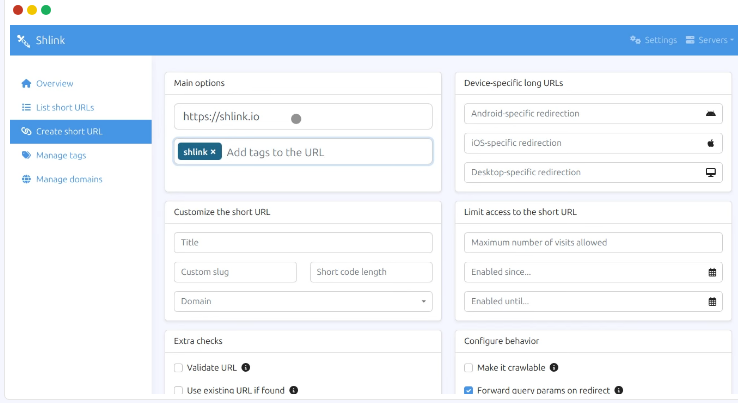
Snapp is a feature-rich URL shortener that caters to advanced users. It offers a comprehensive set of features, including QR code generation, detailed analytics, and integration with content management systems. If you require a versatile platform with a wide range of capabilities, Snapp might be the best option.
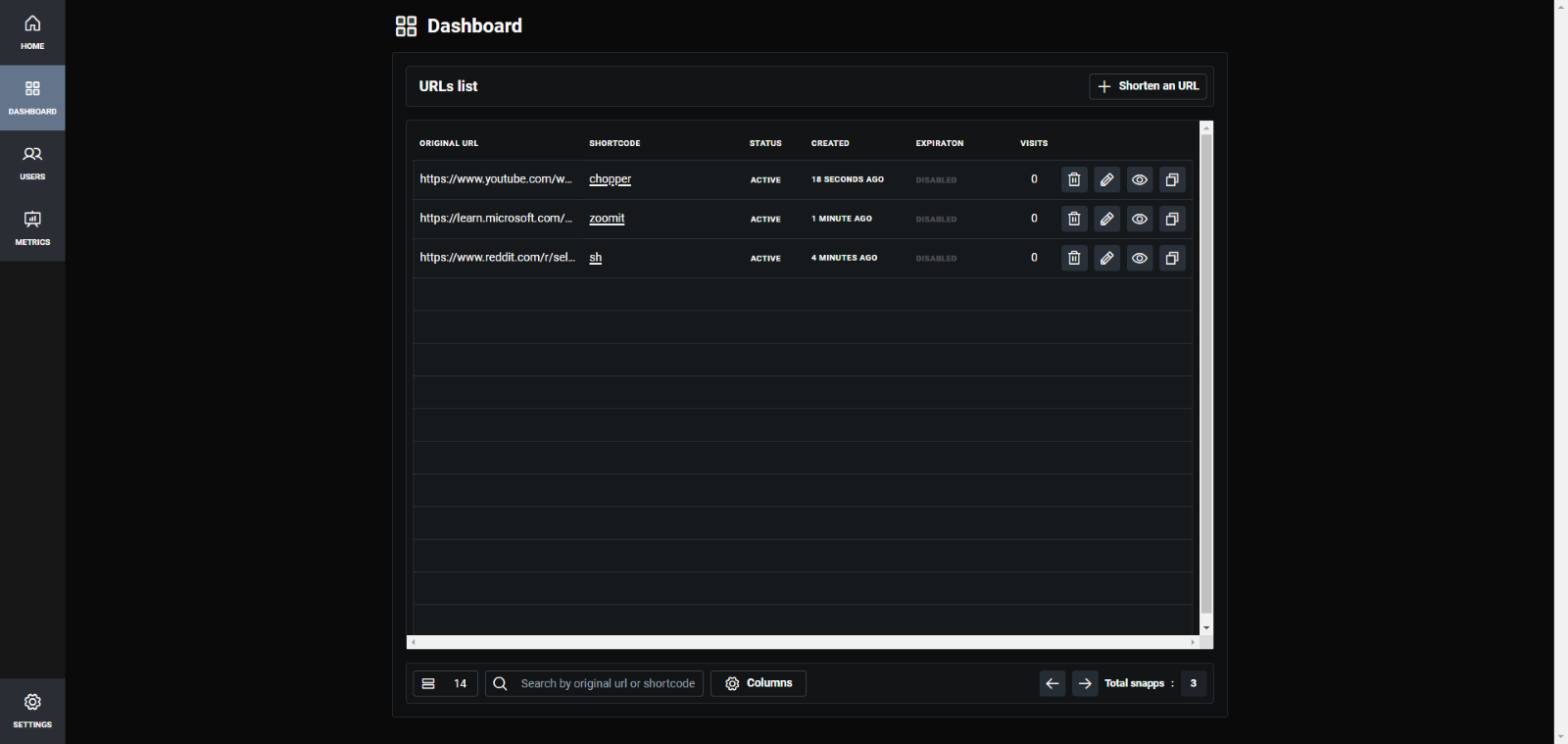
Larger online offerings such as Bit.ly (offering free and paid plans with analytics) or TinyURL (primarily free service) are both still running as quick and easy options too.
Moving Forward
While the goo.gl shutdown might seem like an inconvenience, it’s a chance to review & upgrade your link management strategies.
August 2025 will soon arrive, so it’s recommended that you consider this as soon as possible.
By beginning this work as early as you can, you will ensure that your current links continue to function smoothly even after the goo.gl shutdown.
Find your new short domain name from just £4.99/$7.99 per year

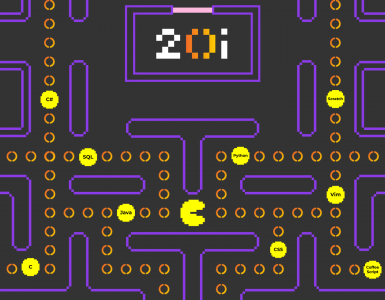





Add comment