In this first impressions review, I’m going to look at the invoice and payment management software: InvoicePlane.
How easy is the software to navigate, how effective are the features, and is it a good choice for your business?
InvoicePlane Review
TL;DR
✅ Easy onboarding
✅ Clean UX & easy to navigate
✅ Lots of features
What is InvoicePlane?
InvoicePlane is a free, open-source application for managing your quotes, invoices, clients and payments.
You can customise it to suit your needs with different templates and take online payments through multiple providers.
The application is targeted at freelancers, self-employed workers and small to medium-sized companies who need a reliable and easy to use invoicing system, but can’t afford expensive software.
InvoicePlane is available as a one-click app on our Managed Hosting and Reseller Hosting platforms.
How easy is it to install InvoicePlane?
Fortunately for us, InvoicePlane is available as a one-click app on our hosting, making the installation process incredibly simple and straightforward. Find out more about our InvoicePlane Hosting.
If you’re with a hosting platform that doesn’t provide InvoicePlane as a one-click app, you can head to their website and download the application to your server.
If you find yourself struggling with downloading the app, InvoicePlane offers an InvoicePlane Wiki page with lots of useful information about the software as well as getting started guides.
They also have a Community Forum, which hosts a lot of useful information from other users, so be sure to check that out.
Getting started
The initial setup was extremely straightforward.
I simply created an account using my business email and password and was all set to go!
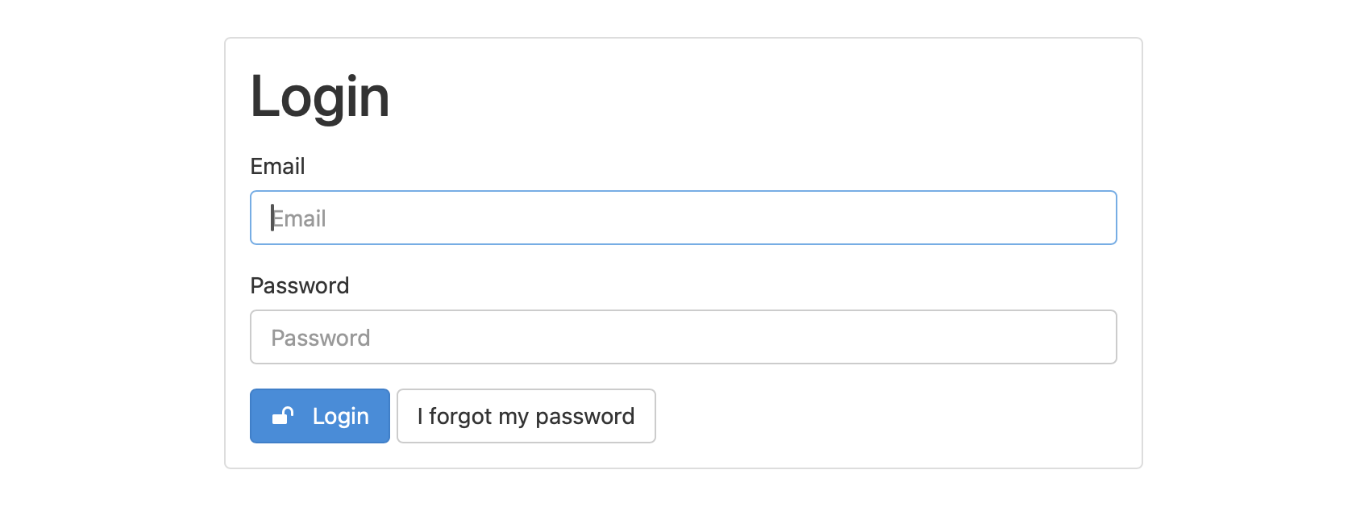
After logging in I was greeted with the dashboard page, which shows a clear overview of the different features and tools available:
- Client Management
- Quote Management
- Billing and Invoicing
- Online Payments
- Multi-Currency Support
- Product Management
- Account Management
- Report Analytics
- Project Overview
I really liked how simply laid out the dashboard page is. Nothing too complicated, making it easy to navigate.
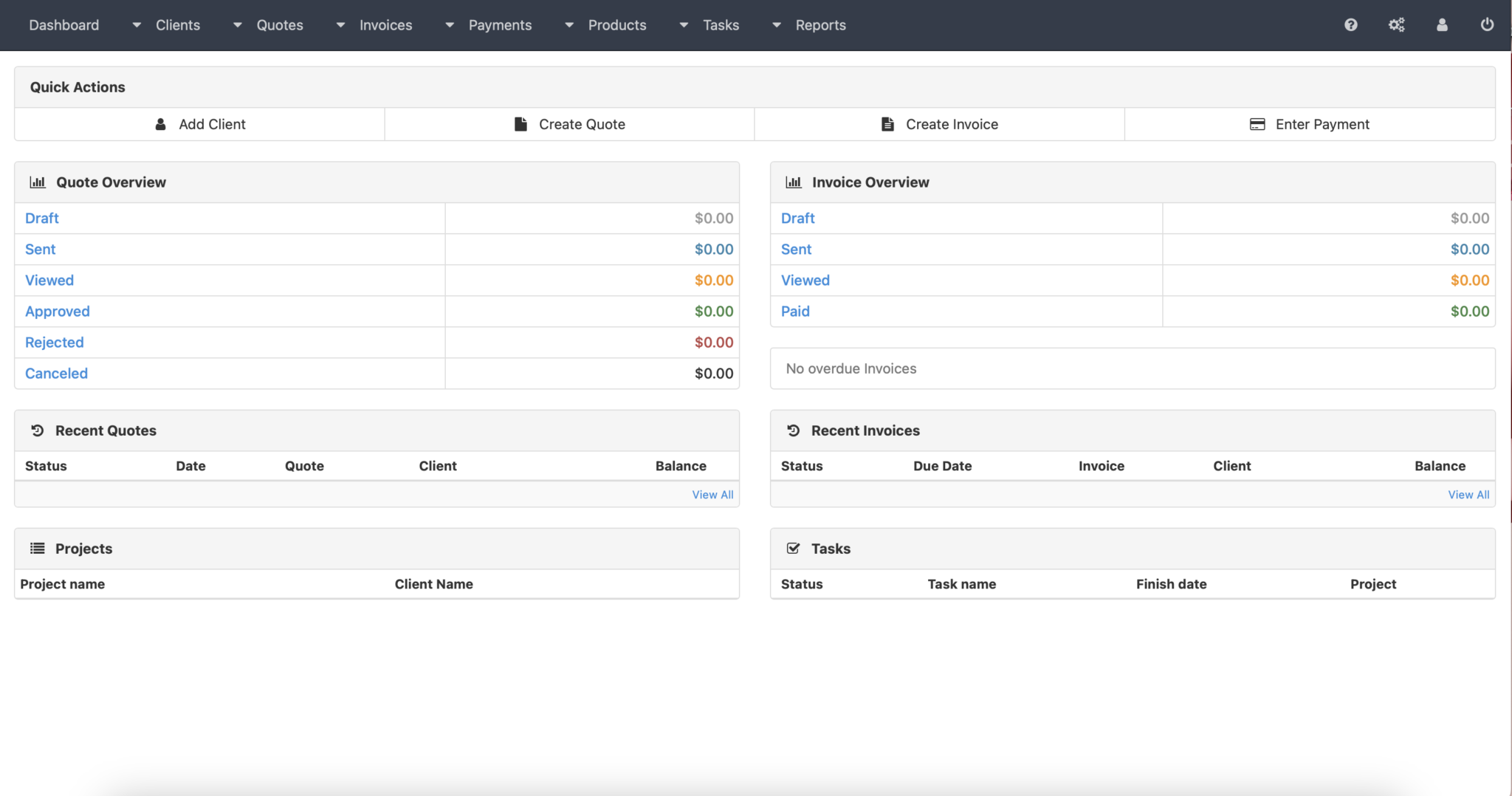
This ease of use carried over to the main purpose of InvoicePlane: adding new clients and assigning invoices to them.
Heading into the ‘Clients’ dropdown in the top bar, then going into ‘Add Client’ (shown below) is all it took to set up a new client. Ready to assign quotes and invoices to them.
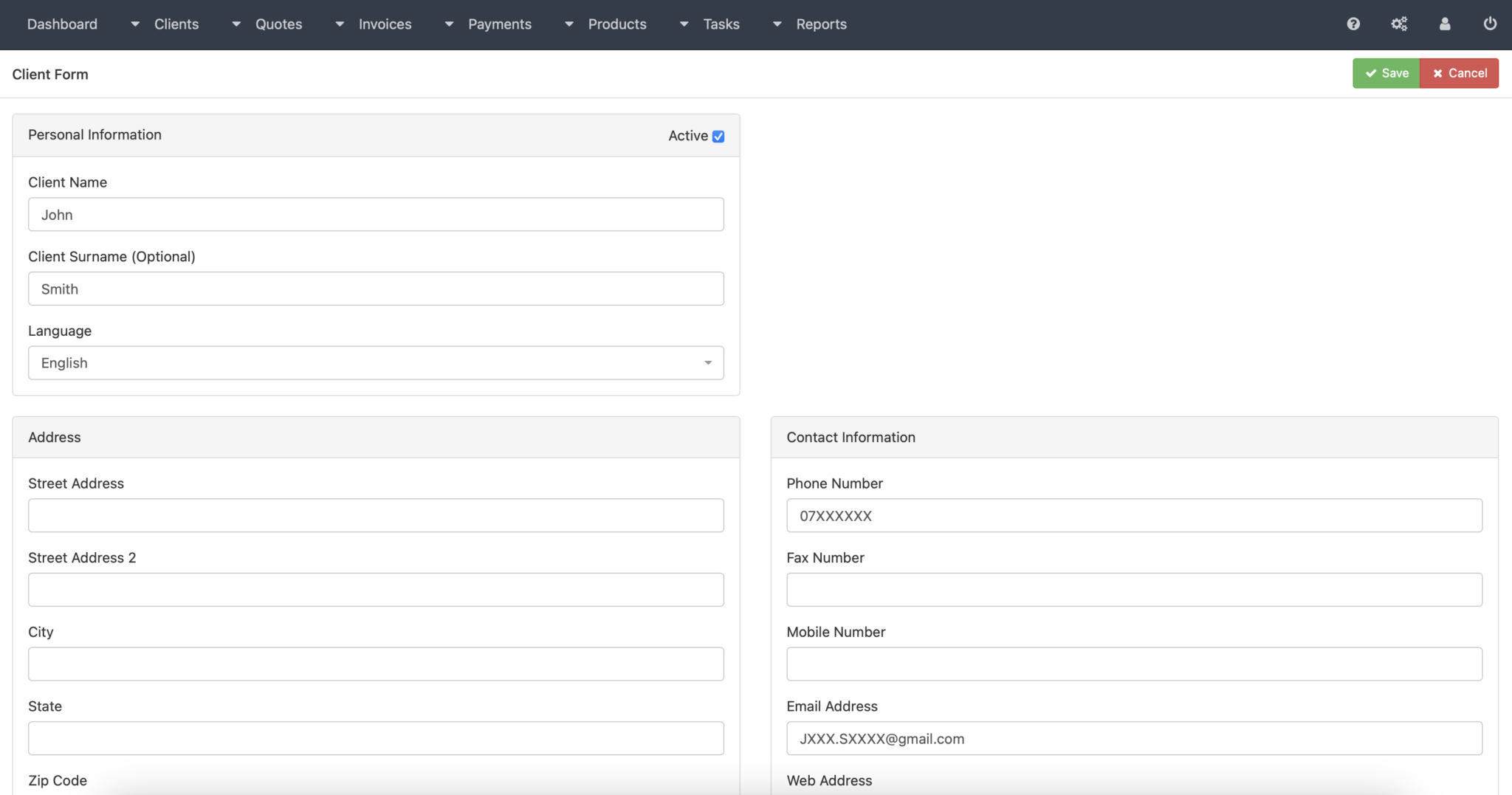
When a client’s information is added, which only takes a few short minutes, a record of the client is stored on your account, and you can view their details along with past and current quotes, invoice and payments.
You can also view your clients and bill them when necessary, without having to add their information again.
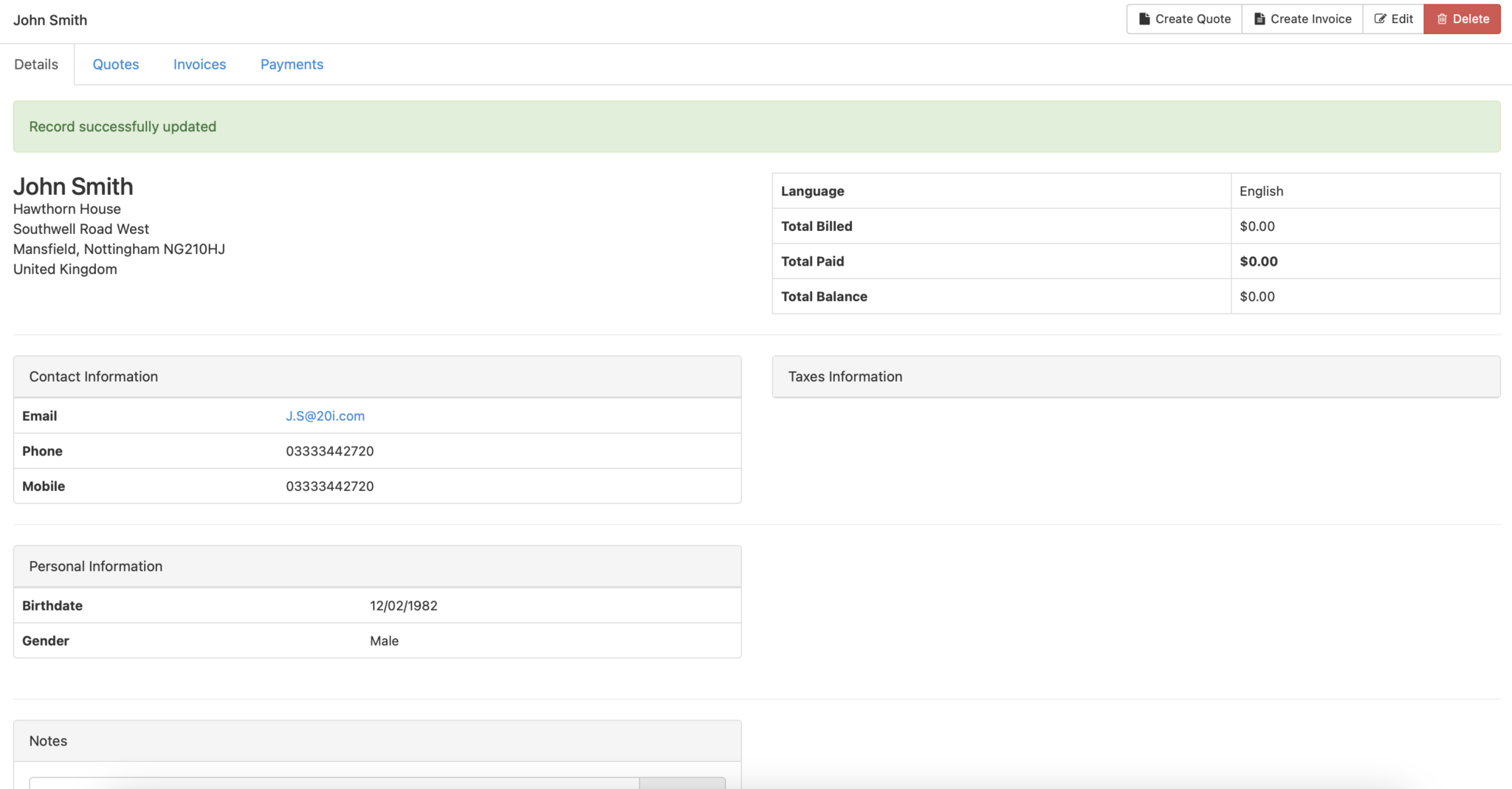
I also wanted to see how easy it was to send an invoice to a client.
I simply clicked ‘Invoices’ in the top bar and clicked ‘Create Invoice.’ This took me to a pop up that allowed me to choose from my clients I have previously added (shown in the image below).
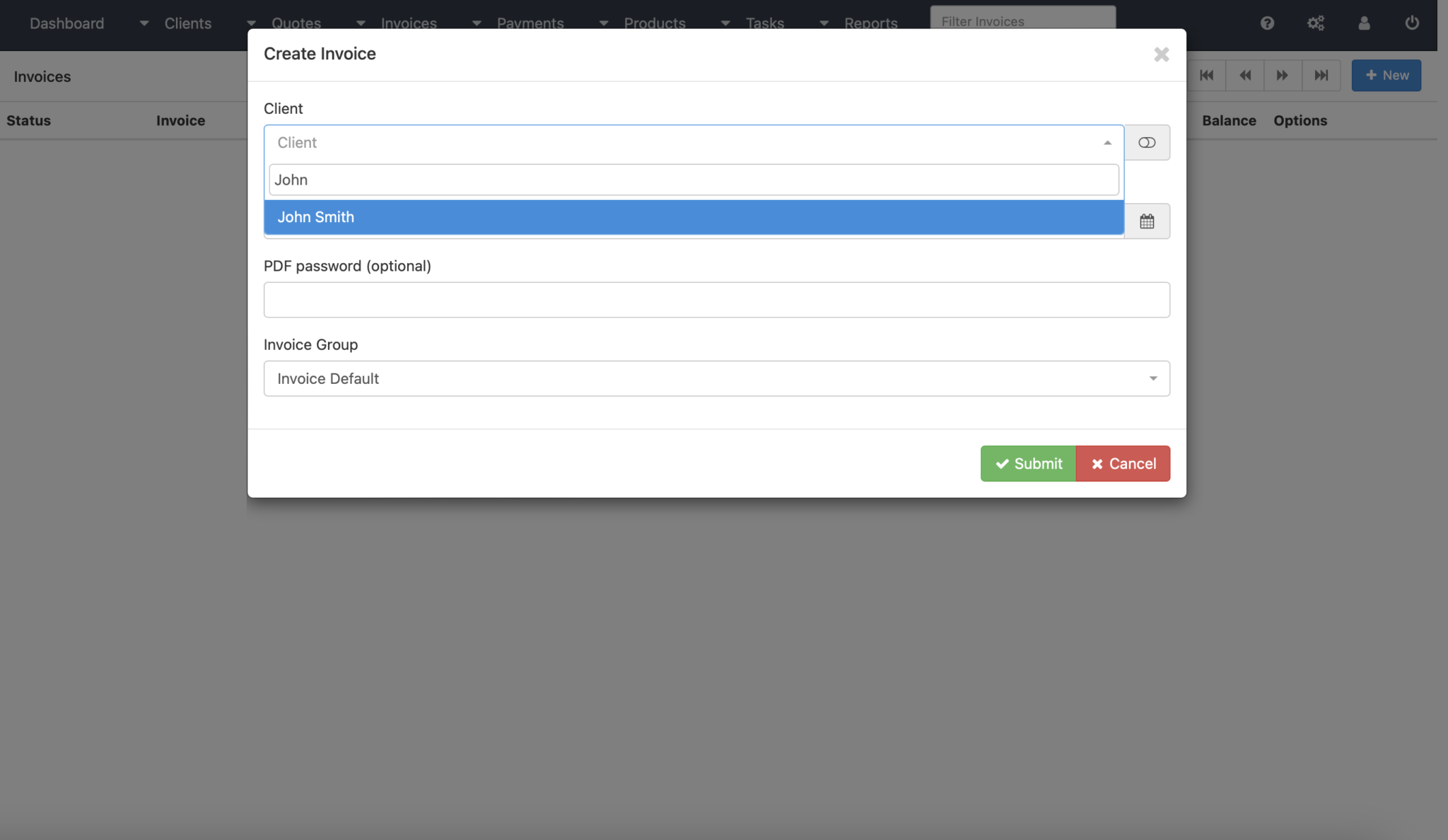
Once my client was chosen, I just needed to add in any details. Including the date of the invoice, due date, payment method, item description, quantity and price.
You can also add multiple products to the invoice by adding a new row and new product.
This was all an incredibly simple and straight forward process.
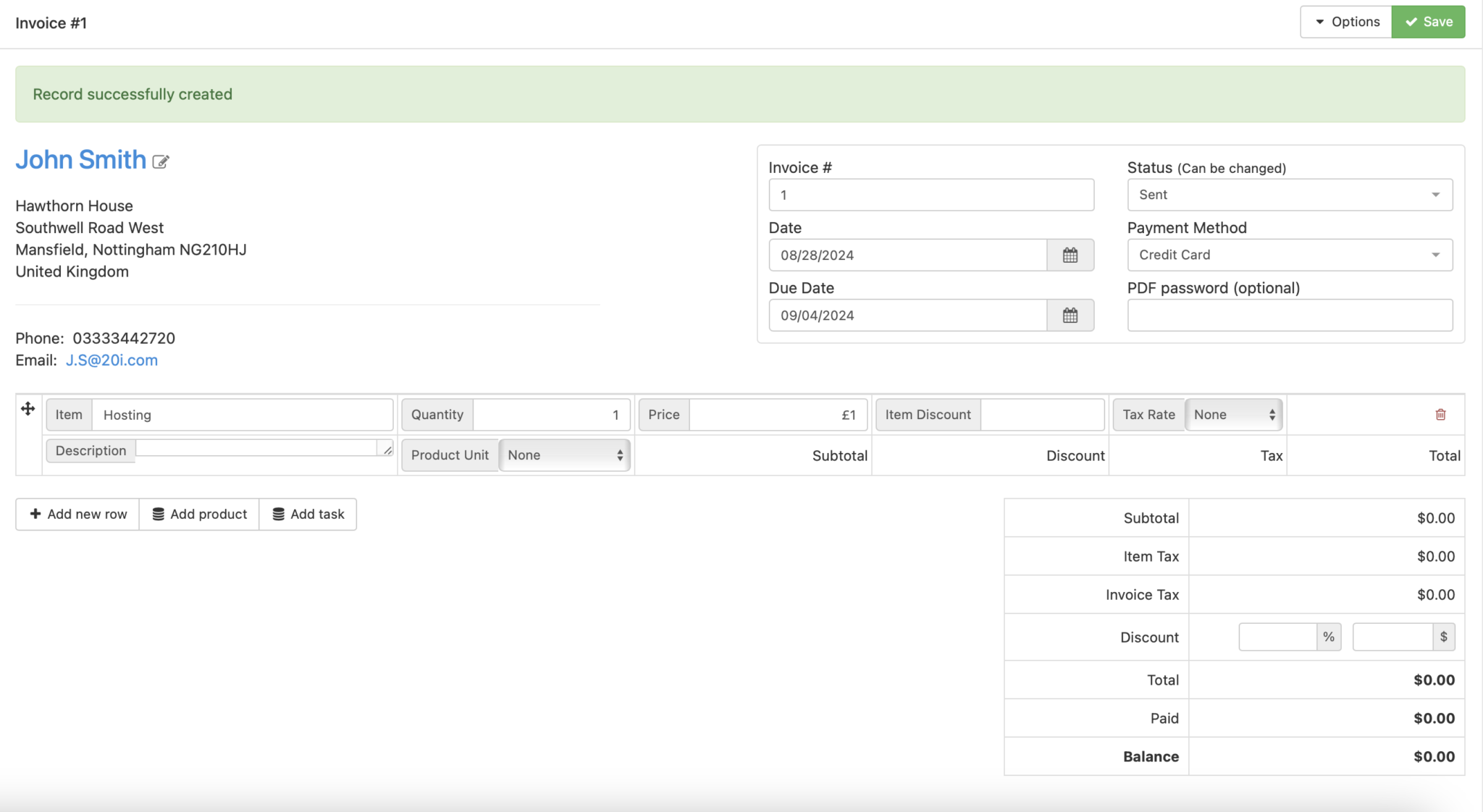
A feature worth highlighting is the ability to schedule invoices.
This can be done by clicking ‘Options’ in the top right and ‘Create Recurring’.
You can then choose the start and end date of the recurring invoice and how often the client will receive it. Simple!
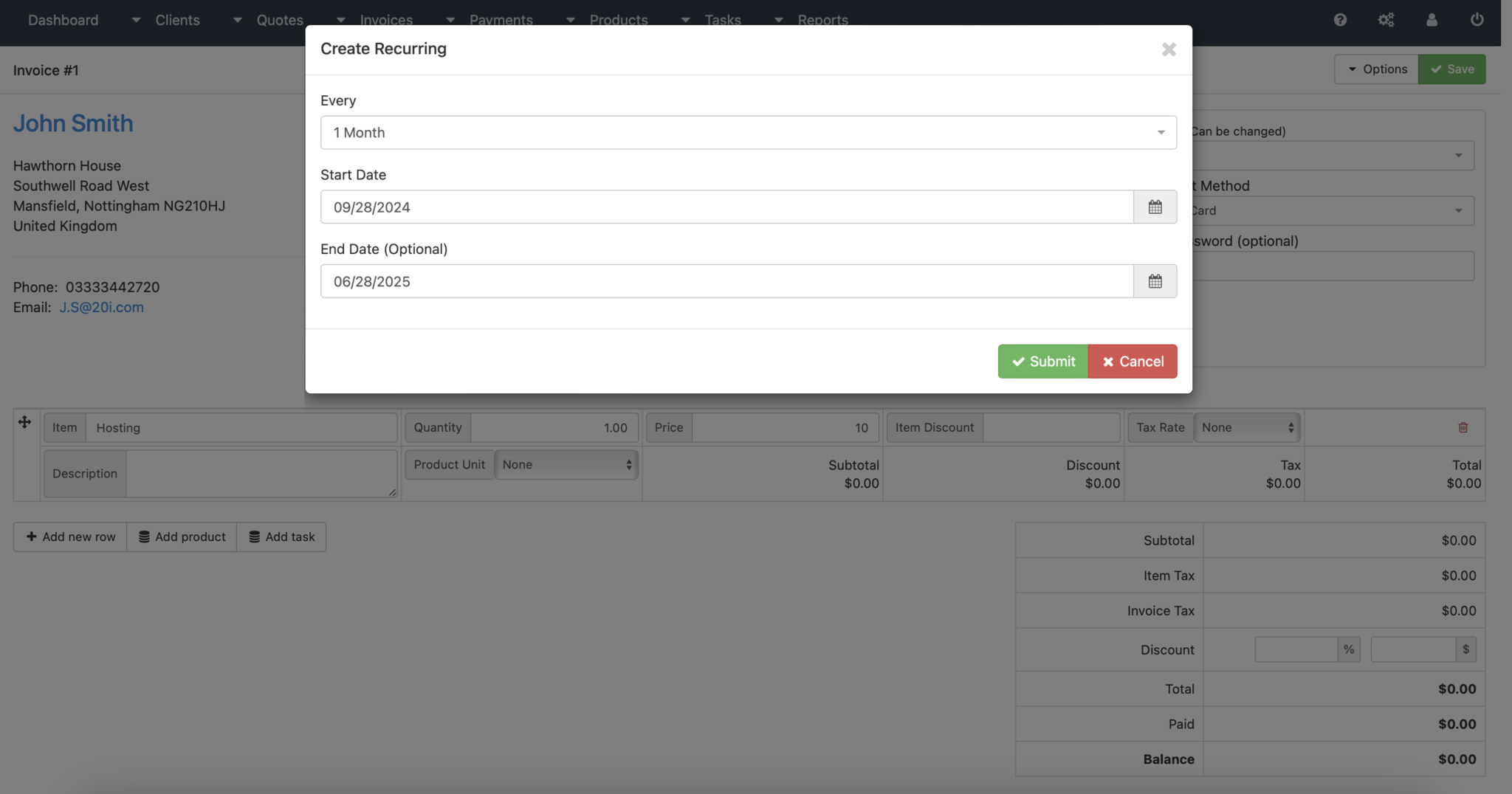
To check the invoice had sent, I went back into ‘Invoices’ in the top bar and chose ‘View Invoices’. This gives you an overview of all your invoices to all your clients.
Additionally, you can filter them down into different categories. Showing you drafts, invoices sent, viewed, paid and any invoices that are overdue.
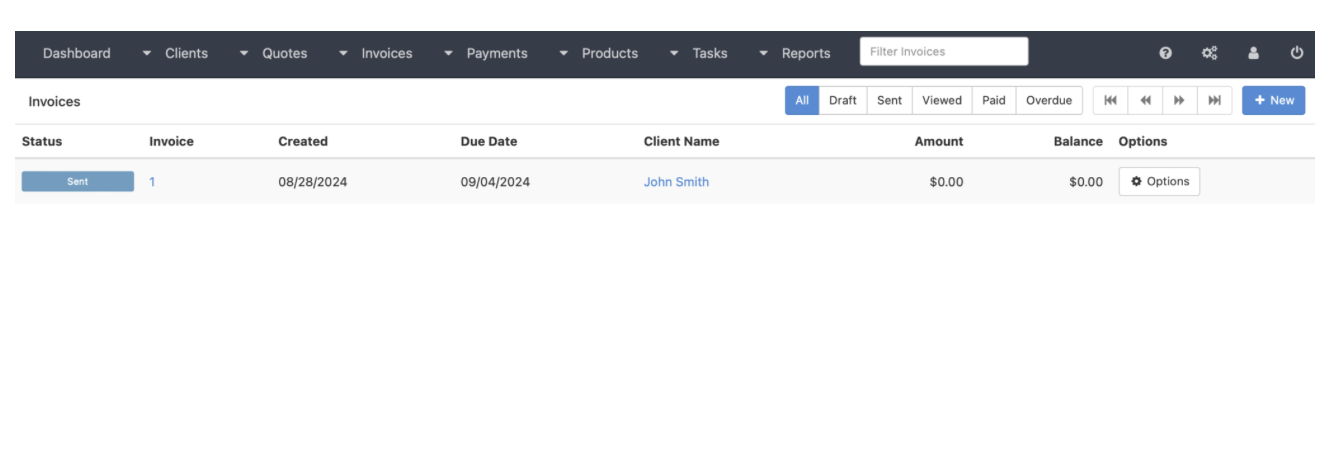
Final Thoughts
I really love how straightforward InvoicePlane is as an application. The developers haven’t tried to over-complicate it and, instead, focused on delivering a clear design with easy-to-use features.
For a freelancer or a small business, I can see why it’s great software to help easily manage client payments.
Overall, it’s a valuable tool for those looking for a free and reliable alternative to paid invoicing software.
Have you tried InvoicePlane? What’re your thoughts? Let us know.








Add comment