Used by thousands of the worlds biggest brands – including Jaguar Land Rover, Canon, and Nespresso – Magento is one of the biggest names in eCommerce development.
How does Magento stack up when it comes to SEO? Here’s all you need to know about getting started with Magento SEO.
Is Magento good for SEO out of the box?
The good news is that Magento is generally seen as one of the best eCommerce platforms for SEO, however, you will need to take some time to familiarise yourself with all the built-in features, and how they work.
Within the “Marketing” menu is where you’ll find the bulk of the baked in SEO functionality.
Here you will see a section called “SEO & Search” which features some of the core SEO fundamentals.
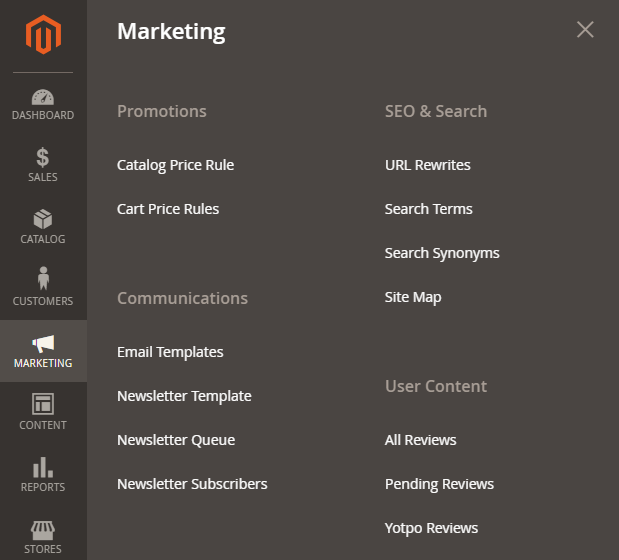
The URL Rewrites tool is essentially a redirect manager, which allows you to easily create 301 or 302 redirects between any category, product or custom page – a particularly useful feature for large stores who want to keep their index nice and tidy amongst continually changing product lines and stock levels.
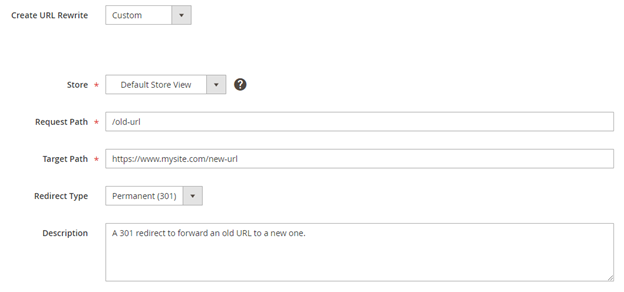
The Search Terms section provides a potential gem when it comes to both SEO and CRO. Within here you will see all the keywords that users have searched for within your onsite search bar.
With this information you can then:
- Optimise your content, using regularly searched keywords you may not have considered.
- Use the “Redirect URL” functionality, to set specific target URLs on a search term level – so you can decide exactly where someone goes if they search for that word or phrase.
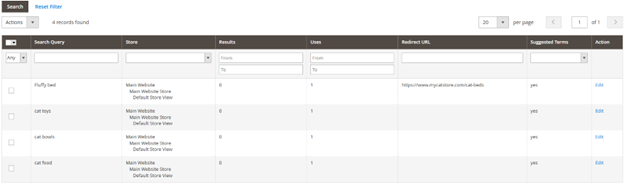
Alongside that you can also use the Search Synonyms tool, which allows you to group together keywords with very similar meanings – further helping to target on site search.
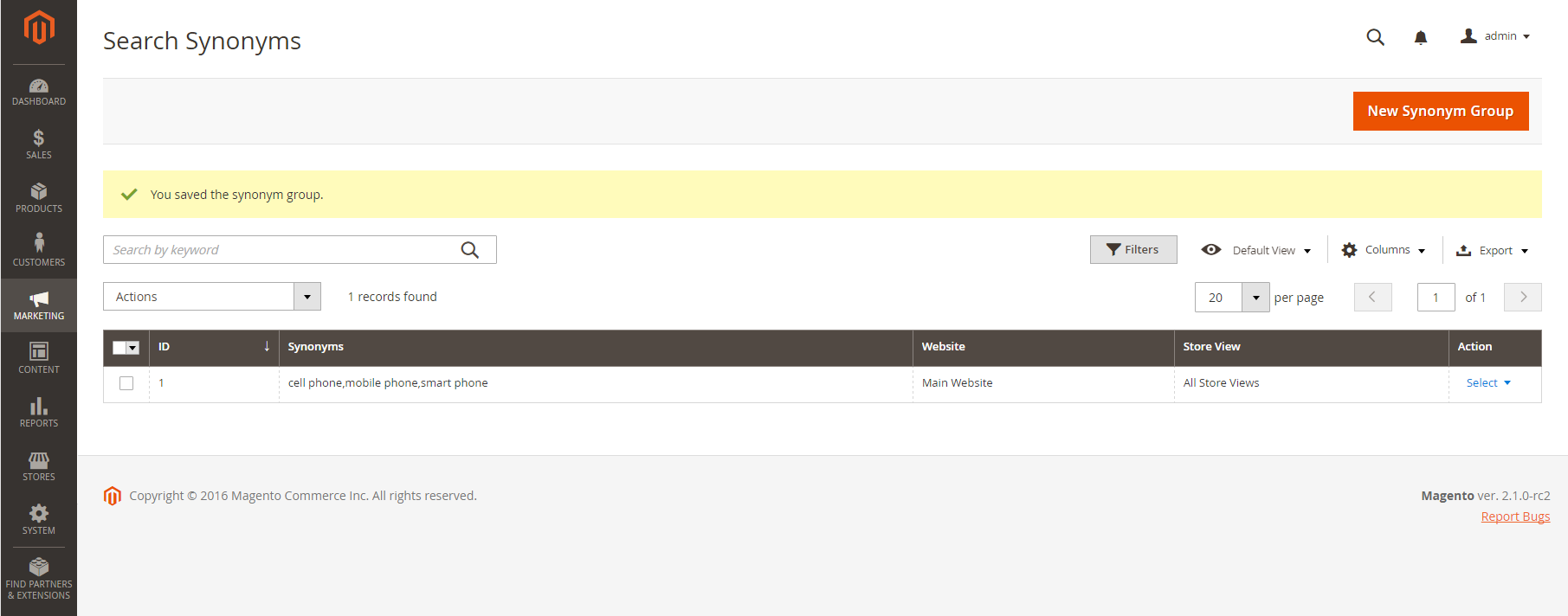
The final option within the SEO & Search section is Site map, which allows you to generate an XML sitemap – something which is particularly useful for large eCommerce stores.
Before you do that though, a little bit of work is required elsewhere.
Head to Stores > Configuration, then select Catalog, and XML Sitemap.
From here, you will configure your sitemap, setting options such as the number of URLs, generation time, and whether it is added to your Robots.txt file.
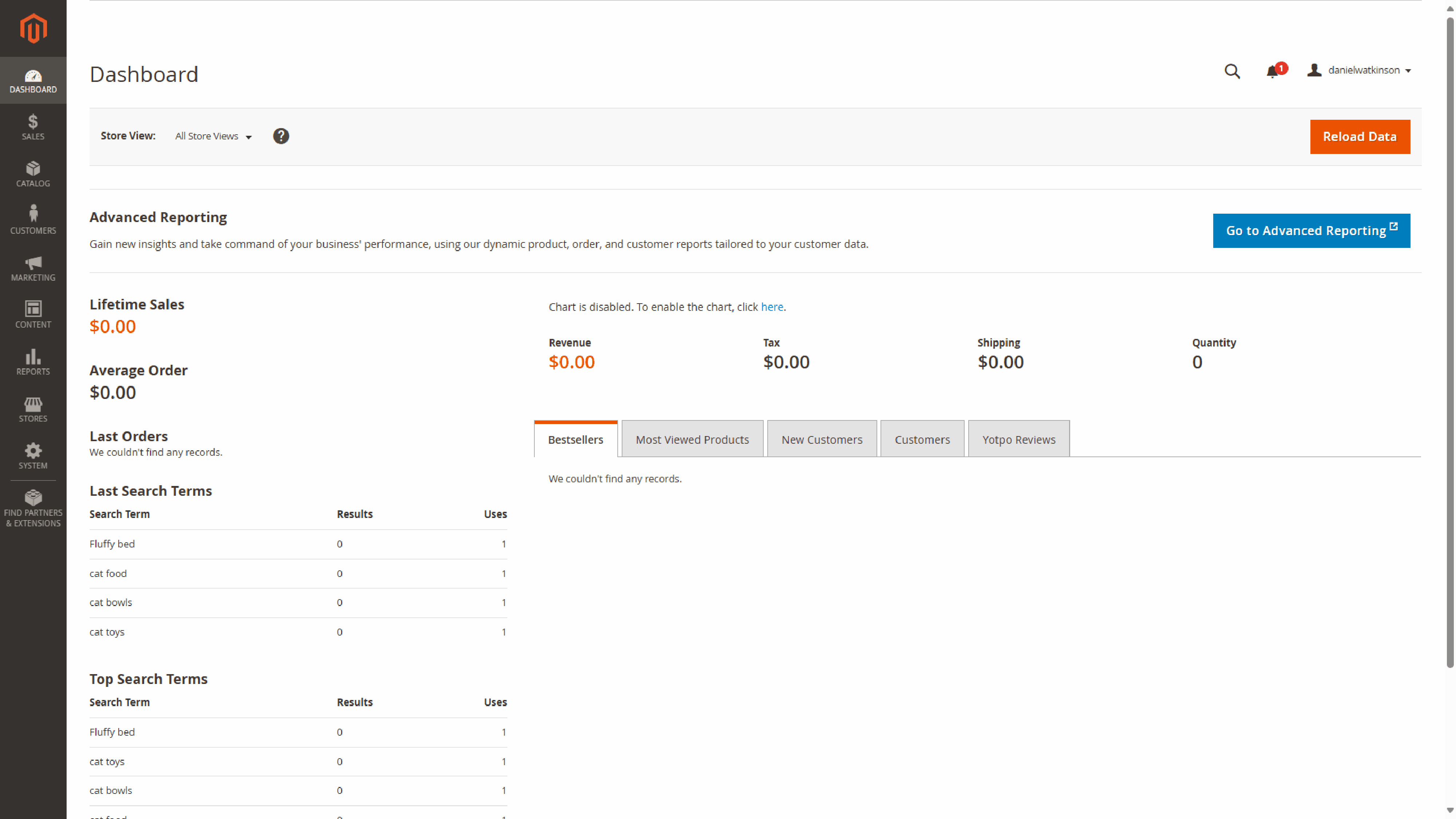
The most important thing to do here is to set the “Enabled” option to “Yes” which enables the generation of your sitemap.
Then you can head back to Marketing > Site Map, set the location of your sitemap, and generate the file.
Magento allows the generation of multiple XML sitemaps, which is particularly useful for large eCommerce stores which need to manage their inventory or are likely to go over the 50,000 URL limit.
Product and Category Optimisation
Moving above the options listed beyond, Magento makes basic optimisation very simple.
All products & categories have a “Search Engine Optimization” drop down on the edit page, which allows you to control SEO URL, meta title, meta description, and even the long irrelevant Meta Keyword tags.
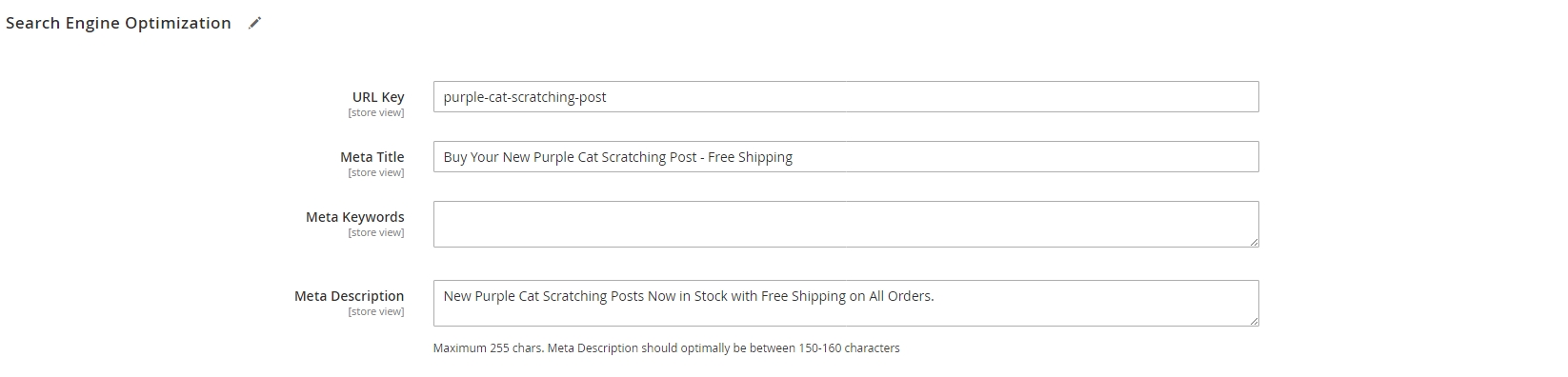
You will also find useful settings within Stores > Attributes > Product, whereby you can manage meta descriptions, titles and keywords on a higher level. This includes setting default values for bulk roll out, and making them required fields, ensuring that they do not get missed when new products are added.
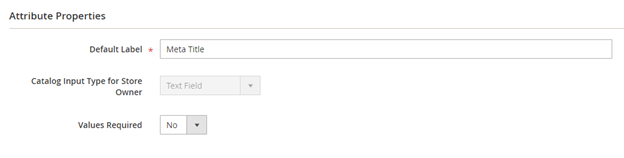
URL Management
There are a few more advanced settings to be found around the menu too, largely related to managing your URLs. These are a little more advanced, so I wouldn’t recommend changing these around too much unless you are confident with the impact they’ll make.
One thing to be aware of is that Magento automatically adds the extension “.html” to the end of all product & category URLs.
Whilst this isn’t necessarily bad for SEO, if it’s a brand-new site you may want to remove this. This can be done by heading to Stores > Configuration > Catalog > Search Engine Optimization, and then replacing .html with / within the “URL Suffix” options.
Within Stores > Configuration, you will also find the option to auto-redirect to your base URL.
This ensures that all versions of your URL (with or without “www,” for instance) point to a single URL, consolidating link equity and preventing duplicate content issues.
There is also the option to add a store code to URLs, however this only applies if you are running multiple store views within a single installation e.g. languages or currencies.

Another important factor you can control is canonical tags, which can be incredibly useful in preventing duplicate content, reducing index bloat, and managing areas such as product options, and categories.
To enable canonical tags, navigate to Stores > Settings > Configuration, and under Catalog, in the Search Engine Optimization section, set “Use Canonical Link Meta Tag for Products” and “Use Canonical Link Meta Tag for Categories” to Yes. This ensures search engines focus on the primary URLs.
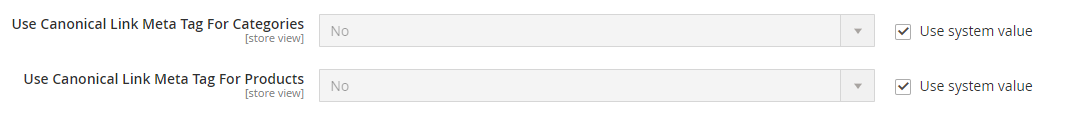
Finally, within Content > Configuration, you will find access to your websites global robots settings, allowing you to choose from a combination of FOLLOW or NOFOLLOW protocols – which, again, should only be changed with good reason.
Magento SEO Extensions
Whilst Magento does provide good SEO options as standard, the above does only scratch the surface, which is why it’s good to know there is a marketplace full of Magento extensions which you can access to add additional SEO functionality.
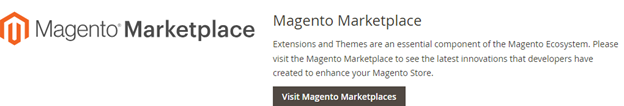
Some of the top-rated extensions related to SEO include content delivery networks (CDN), image optimisers, and code minifiers.
These can all help to speed up websites which are getting bulky and sluggish – however it is worth noting, that adding these extensions does add additional size to the website.
At 20i we offer a free CDN, and access to our web acceleration suite & website turbo functions within our hosting control panel, avoiding the need to add extensions for any of these.
There are also several “all in one” SEO extensions, such as Mageplaza, SEO Suite and SEO Toolkits, which offer an array of SEO tools to manage your optimisation.
You can even find extensions for adding tools programs such as ChatGPT, or GA4 integration right into your admin panel.
The caveat to all of this is that many of the extensions are not free, with prices ranging from a few dollars up to hundreds per year, so it’s worth browsing around beforehand and seeing if the tools you need fall within budget.
Magento for SEO – The Cons
Overall, it’s hard to argue against Magento as a platform for SEO – but it is clearly not suited for all audiences.
Whilst most of the basic functionality can be found within the main admin menus, the layout isn’t as user-friendly as some competitors such as Woocommerce or Prestashop.
Some considerations such as Schema markup or more advanced changes also require either root file access or a significant budget for extensions to make the most of it.
Adding too many extensions can also eventually slow down the website, which brings problems of its own.
Conclusion
For all these reasons, it’s not hard to see why Magento is such a popular platform, and it has the capability to support a strong SEO campaign. However, the slightly more advanced nature of the product means that I’d suggest Magento SEO is probably only something an intermediate level user or above can really make the most of.
Find out how our Managed Magento Hosting is perfect for agencies, online stores, developers, multi-site hosting and high traffic sites. US & non-UK visitors can see our Magento Hosting here.


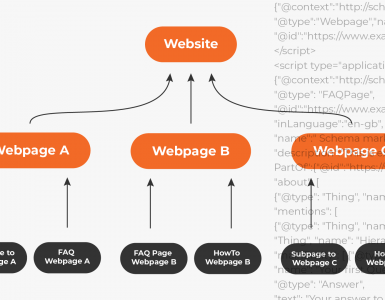
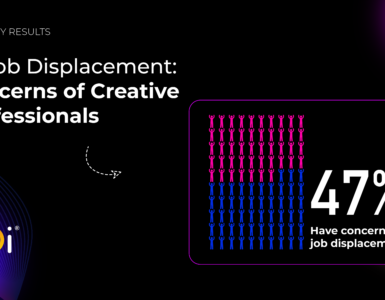



Add comment