In this first impressions review I’ll be looking at open-source project management software OpenProject.
Is it easy to get up and running? How do the features compare to rivals Trello, Monday, and Asana? Ultimately – should you use OpenProject for your next project?
OpenProject Review
TL:DR
✅ Easy to use
✅ Broad feature set
✅ Flexibility
❌ Tricky to install for non-technical users
What is OpenProject?
There are paid tiers, but you can host the OpenProject Community Edition yourself for free if you have a Virtual Private Server (VPS).
As passionate supporters of all things FOSS – this is the version that we’ll be examining.
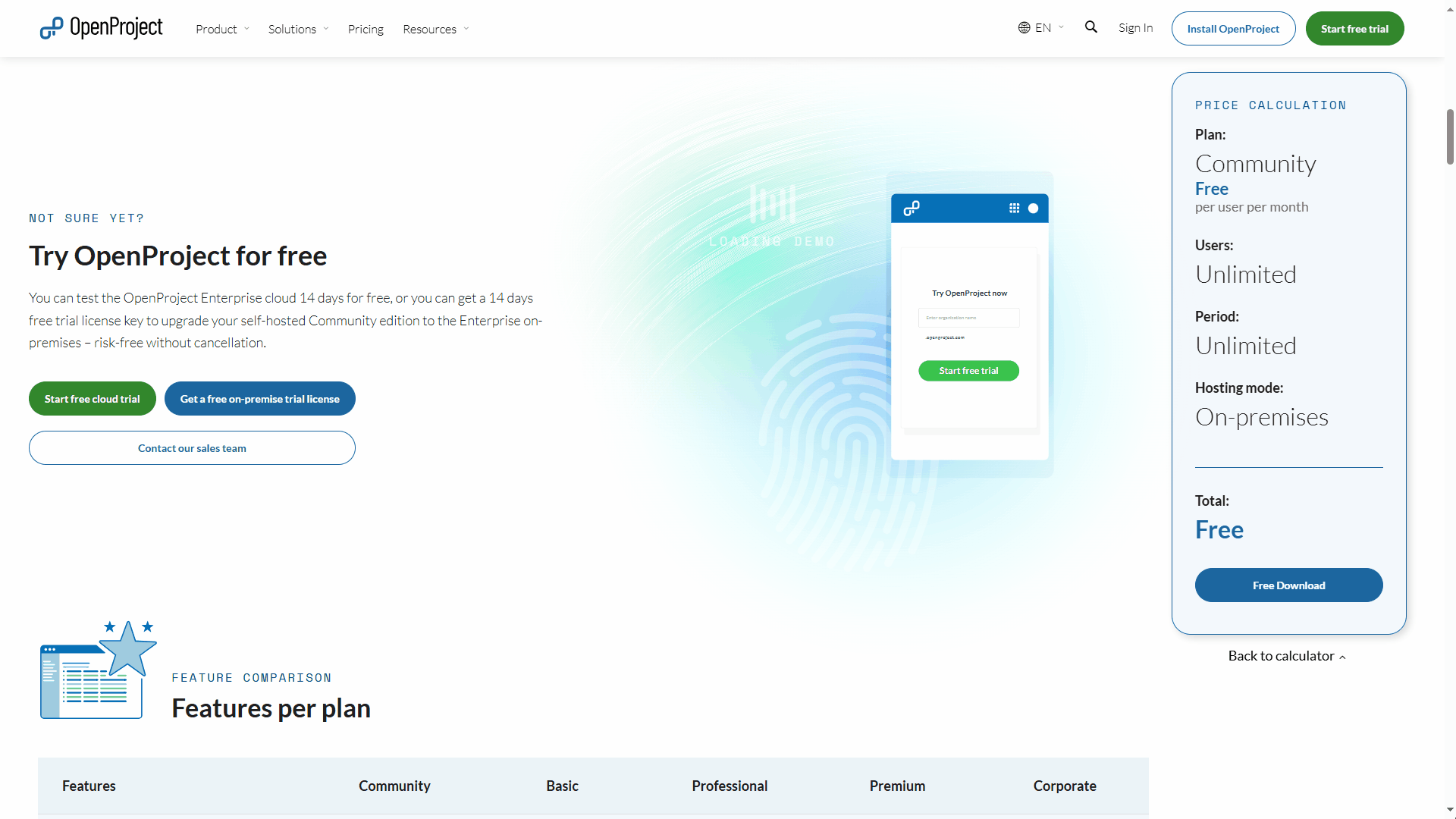
The free OpenProject Community Plan also offers API access and integrates with Nextcloud, GitHub and GitLab.
There is very little in the way of after-sales technical support is included, which is to be expected from free software.
Official support documentation, FAQs and user guides are available on the OpenProject website: https://www.openproject.org/docs and there is an active community forum: https://community.openproject.org/projects/openproject/forums
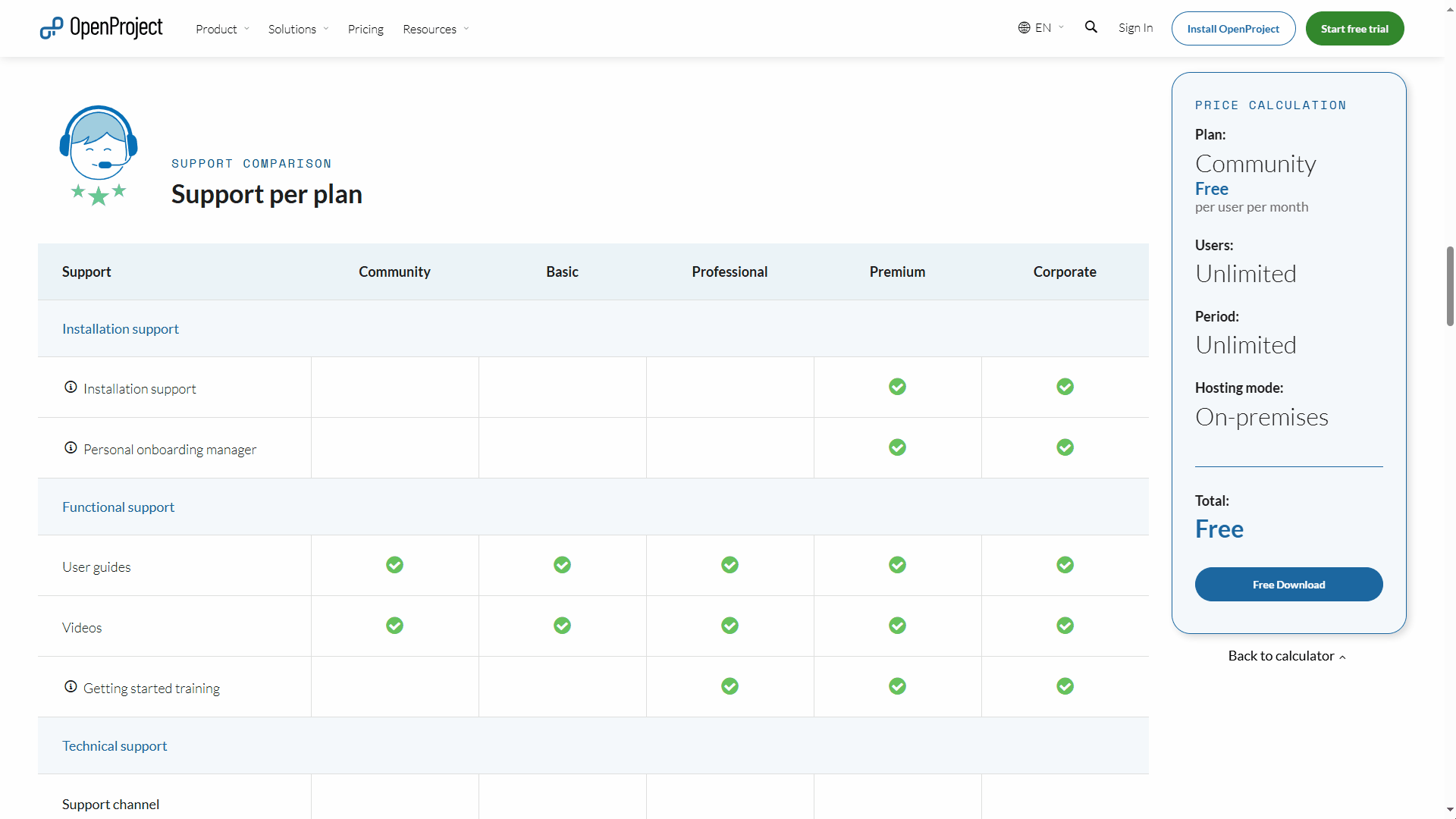
Installing OpenProject
Selfhosting OpenProject requires a 4 core CPU with 4GB of RAM, at least 20GB of disk space.
The installation guides on OpenProject’s document page include instructions on how to install OpenProject with DEB/RPM packages, Docker, Kubernetes and Helm charts. The documentation is concise and well presented, making it easy to follow.
To get OpenProject running on my VPS I first needed to install Docker. Fortunately for me, we’ve recently released a concise step-by-step guide on getting Docker installed on a VPS
This made setting up OpenProject an absolute breeze! In very little time, I was greeted with the splash page:
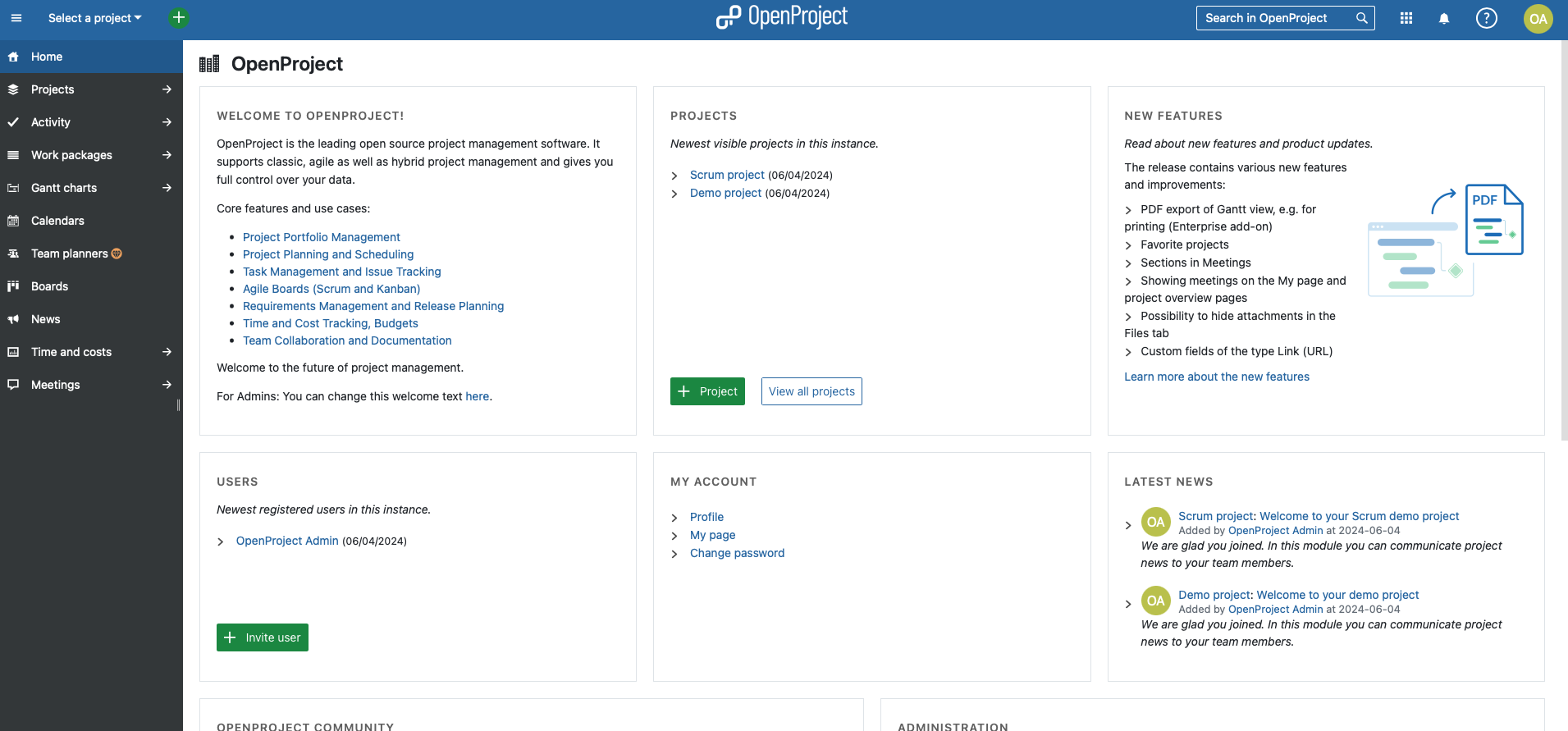
The OpenProject Interface
At first glance, the OpenProject home page gives you a summary of the core features and use cases:
- Project Portfolio Management
- Project Planning and Scheduling
- Task Management and Issue Tracking
- Agile Boards (Scrum and Kanban)
- Requirements Management and Release Planning
- Time and Cost Tracking, Budgets
- Team Collaboration and Documentation
Being able to click these options guides you through what to do and makes using OpenProject quick and frictionless.
Workflow Tools
OpenProject offers numerous workflow and project planning feature tools. Whatever your progress chart you prefer: OpenProject has you covered.
If you’re familiar with Trello, OpenProject offers a similarly laid out Kanban board that allows you to create and drag and drop cards to update the progress of your work as you go.
Having this clear visual representation of your work in different key stages helps with workflow management and efficiency.
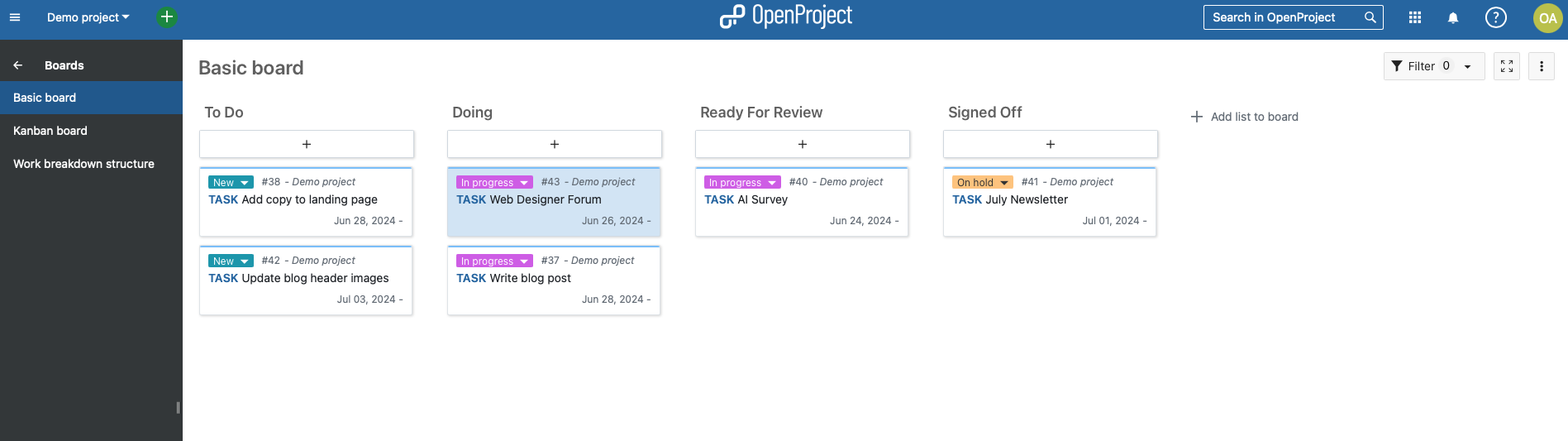
As with Trello or Asana, within each task created on OpenProject, you can easily assign people to the task, set priority levels, chat with other members, show work progress by percentage, set deadlines and add files.
Each of these elements serves to make collaboration with your team seamless, and keeps key information related to projects in one place to combat versioning and task fragmentation.

OpenProject offers a unique meeting feature: you can share minutes and macros with team members and project partners. This feature is, as far as I am aware at the time of writing, absent from other solutions/competitors.
Roadmap
The Roadmap feature is a great way to keep your team up to date with the ongoing of different projects, allowing you to share details like project backlog and meeting notes. This helps to keep all the information from this specific project in one location.

Gantt Charts
The Gantt chart feature provides a clear overview of the entire project schedule and timeline, which is especially useful for managers and team leaders who are responsible for reporting on progress to C-suite or higher managers.
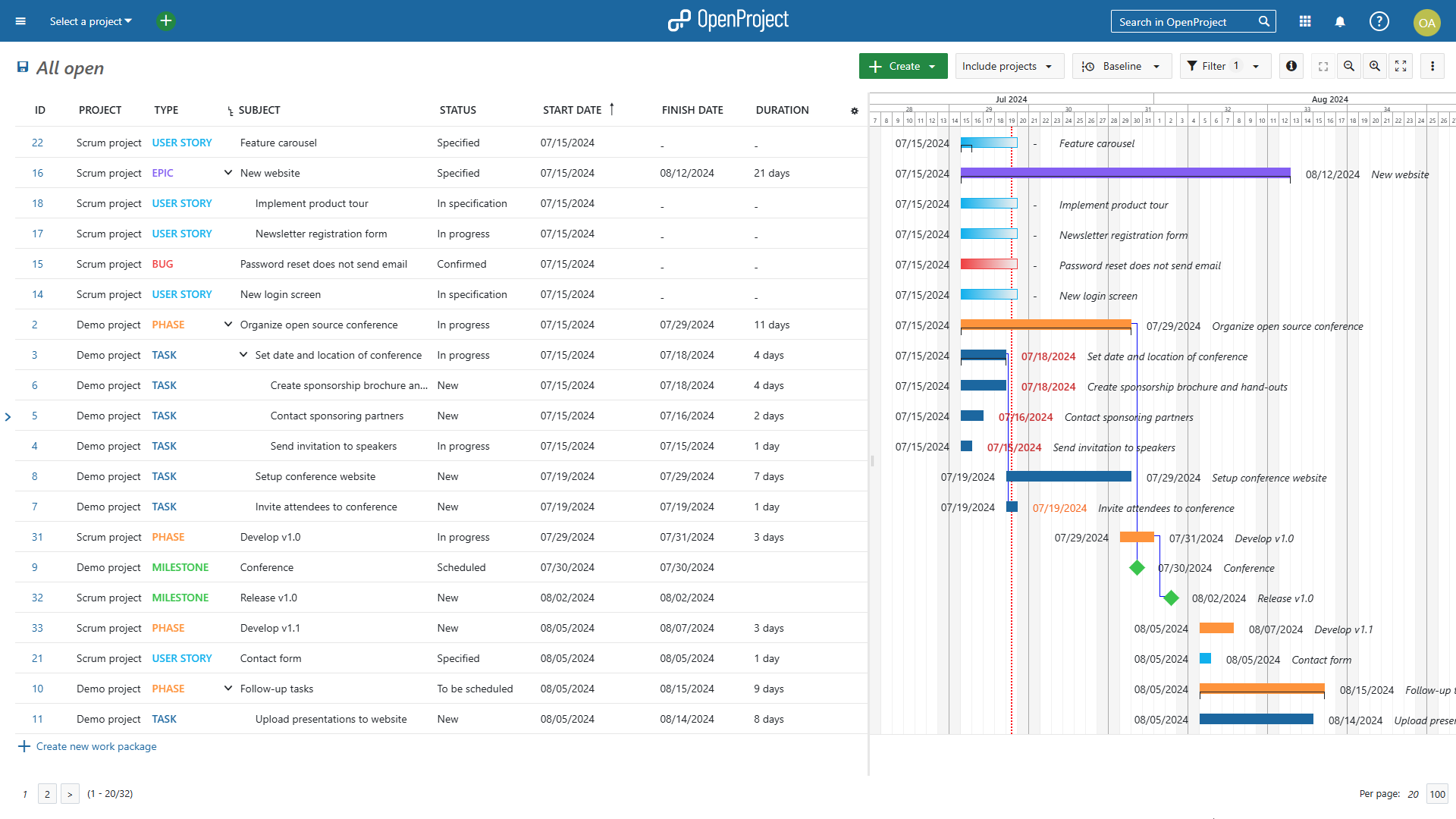
Add-Ons
OpenProject has various add-ons, including an IFC 3D model upload and viewer, BCF management and Revit integration. Unfortunately, these add-ons are not available to users of the free Community Plan and require subscribing to the Basic tier.
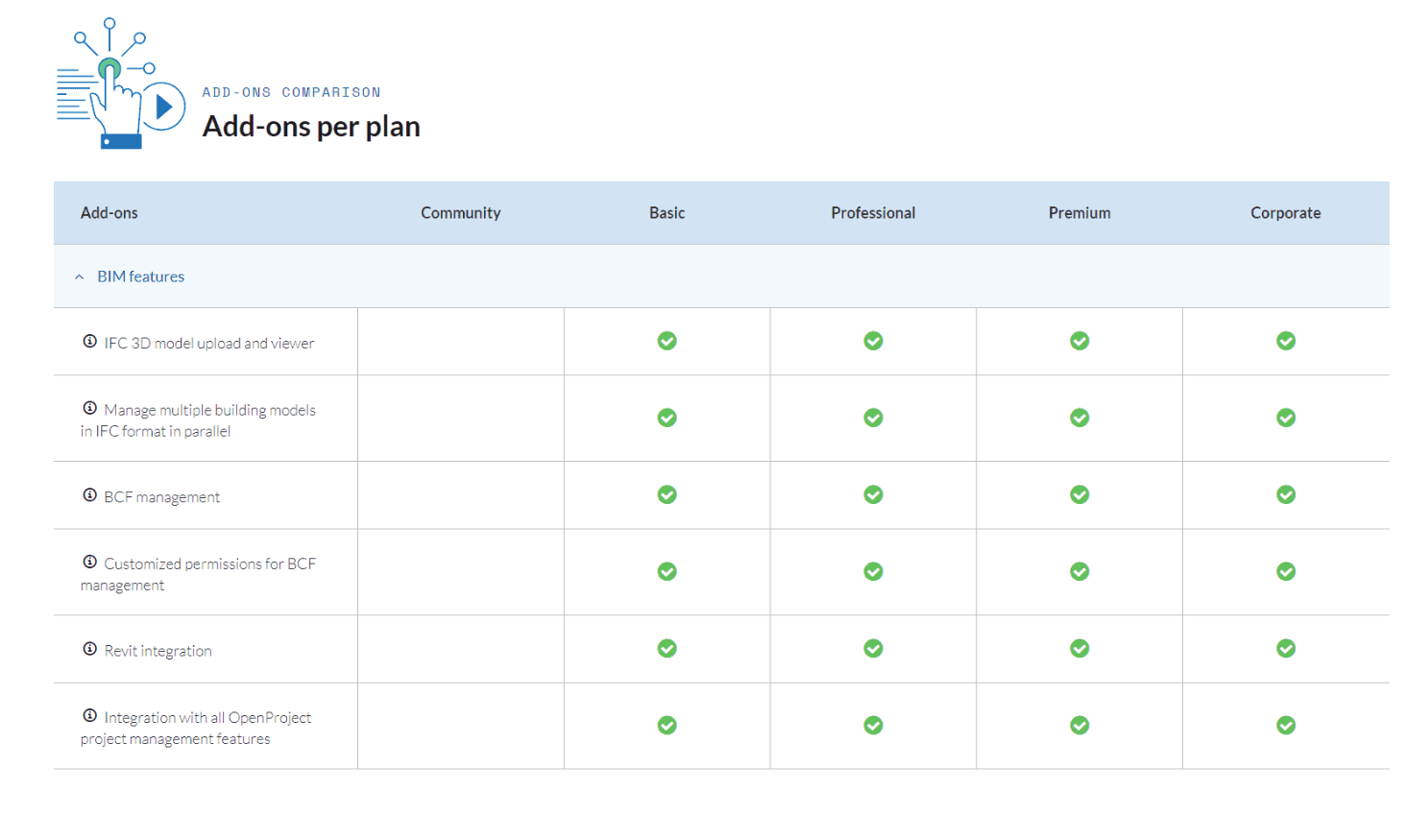
Summary
It’s easy to see why OpenProject is the leading free and open-source project management software. It provides high levels of security, is feature rich for an unpaid Community plan, and offers all the necessities to successfully manage individual or team projects.
Compared to other project management platforms, I initially found OpenProject to be ever so slightly less user-friendly, and took a little more time to get to grips with it compared to competitors Trello and Asana. Once I was comfortable, it was frictionless.
OpenProject is a great platform that can help successfully support teams with a seamless workflow process and is definitely worth trying it out to see for yourself how efficient and effective it will make project management for you and your teams.
Deploy all your apps with great value virtual server hosting, no compromises. Our high-performance VPS include:
- Lightning-fast speed with 100% SSD storage
- Genuine unlimited bandwidth – no throttling, ever
- Deploy standard distro, 1-click app or custom image
- Manage your servers through one single, intuitive control panel
- 100% green hosting powered by renewable energy
Find out how our VPS Hosting is the perfect choice, from personal projects to complex apps. Visitors outside the UK can view our VPS Hosting here.


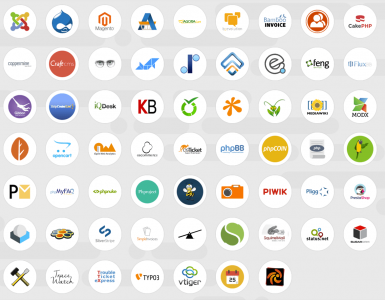




Add comment