It’s a given that your website visitors expect a smooth experience every time they load your website, and are more likely to stay/convert if they’re able to quickly find the information they need.
Our Managed Hosting, which comes with dedicated resources, is the perfect platform to deliver this, ensuring optimal speed, reliability and security.
In this article we’ll look in to why Managed Hosting is the ideal choice for ecommerce, large traffic sites and multi-site hosting.
💡 If you have any questions about our Managed Hosting, book a demo with one of our experts.
What is Managed Hosting?
Managed Hosting is where you get the power of dedicated resources, but the hosting provider takes care of the server-side aspects, such as setup and configuration, software installation, updates and security patches.
Managed Hosting customers enjoy all the benefits of hosting with none of the hassle traditonally involved with server management and maintenance.
For example, with our Managed Cloud hosting, you get:
- My20i Control Panel
- Full DNS control
- Free CDN & Edge Caching
- No Cap on PHP Workers
- Free SSL Certificates
- Free Daily Backup & Restore
- Advanced DDoS Protection
- Anti-Bot Protection
- PCI Compliant Hosting
- Web Application Firewall
- Unlimited 10GB Mailboxes
And more.
With 20i, we offer a choice of platforms: our proprietary 20iCloud, Amazon Web Services and Google Cloud.
Simply choose the hosting tier that suits your needs and spin up a server on demand.
With AWS and GCP, you get brand trust and the choice of global datacentre locations for each server. AWS has a choice of 22 and GCP has 35. With 20iCloud, you can choose to host in our UK datacentre or Dallas, TX.

Similar server specifications are available with all three platforms, but a technical difference is the storage types, which are tailored for different needs.
AWS and GCP use network storage. AWS Elastic Block Storage and Google Cloud Persistent storage are similar, where both storage solutions are designed for high durability with data automatically replicated within the server’s datacentre to protect against hardware failures.
20iCloud use local SSDs which offers high-speed storage with exceptionally low latency, which means faster execution.
With the choice of different platforms and locations, you can choose the solution that aligns best to your needs.
Multi Cloud Management with My20i
With My20i, you can manage all your services quickly and easily from our powerful and intuitive control panel.
My20i has been built for advanced cloud hosting management, meaning no command line experience is necessary. Another benefit is that there are no cPanel or license fees attached.
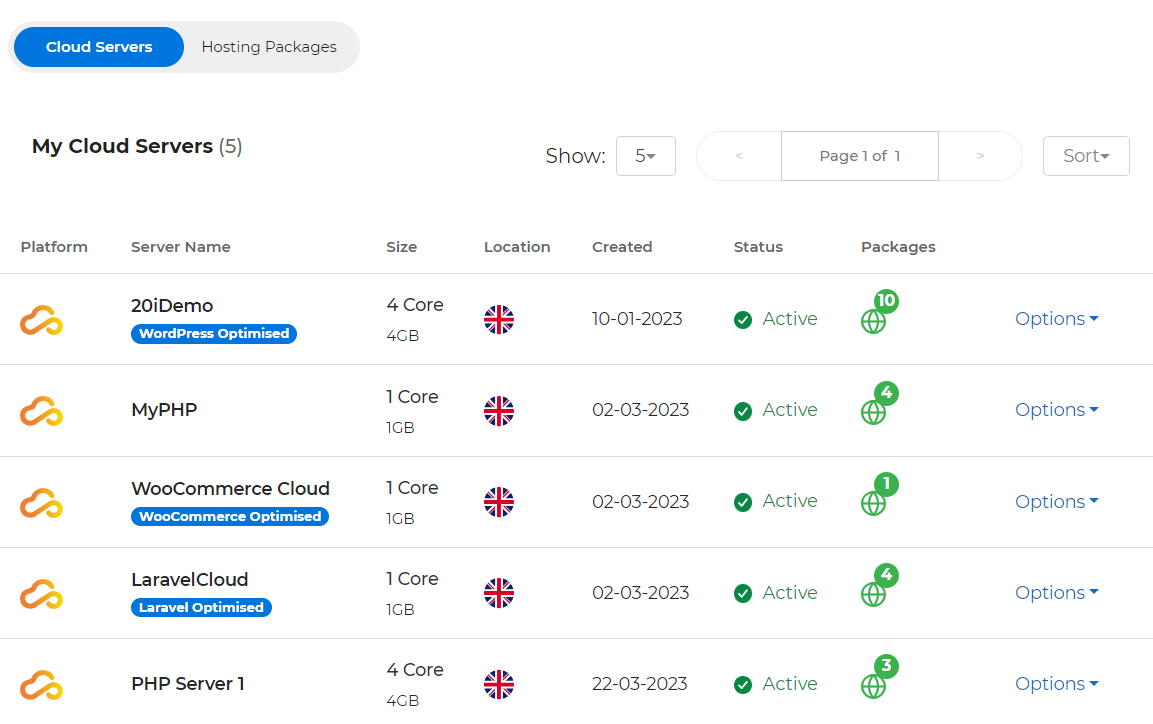
Optimised for your needs
With our Managed Hosting you get to choose from various server optimisations. We offer custom tuned platforms specifically for WordPress, WooCommerce, Magento, Laravel, .Net Core and Joomla.
Each server optimisation comes with the latest version of the application pre-installed, so you can ship your new projects faster.
Our WordPress, Laravel and WooCommerce optimised come with their own unique tools for you to manage your application.
WordPress and WooCommerce Tools
Our WordPress and WooCommerce optimised servers come with a handy WordPress tool set where you can manage your websites plugins and themes from within the My20i panel – saving the need to login and navigate through wp-admin.
You can also create new WordPress users and change your WordPress site settings.
WordPress staging is also included with the WordPress + WooCommerce Optimised Managed Cloud hosting.
WordPress staging allows you to create a clone copy of your live website and manage this within the staging area.
This enables you to make and test any changes you want to without it affecting the live website – an ideal system to test plugins, themes, core updates and any other changes.
When you’re happy with the changes, you can push the clone into the live environment, which overwrites the existing live website data.
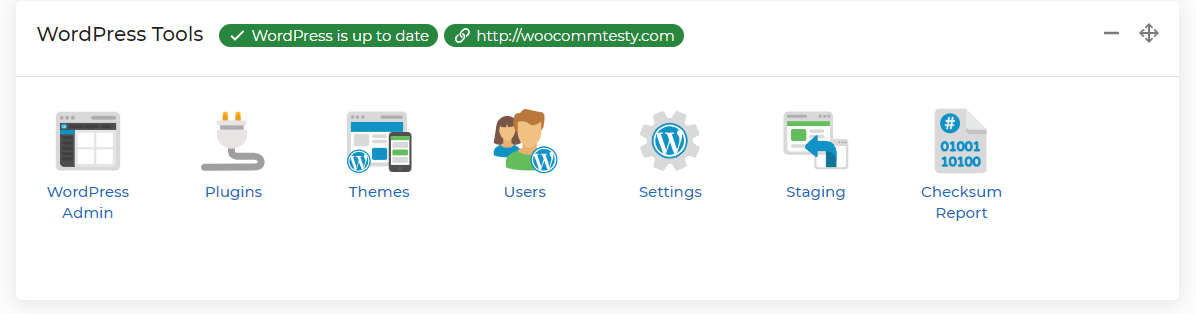
Along with the WordPress tools mentioned above, WooCommerce Optimised Managed Cloud Hosting features WooCommerce tools within the My20i panel, where you can quickly access orders, products, customers, analytics and WooCommerce settings.
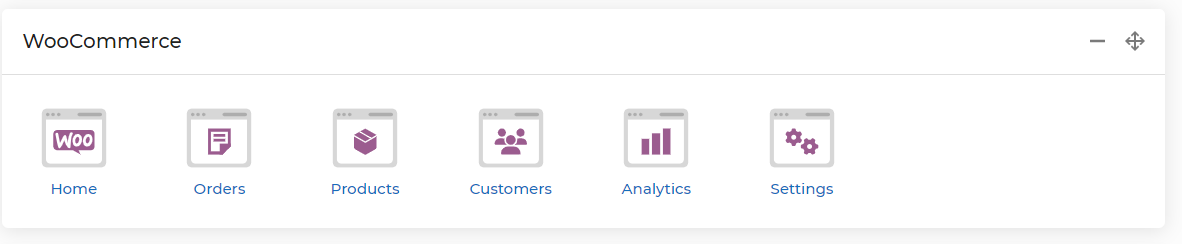
Laravel Tools
Laravel comes with NGINX and the Laravel Toolset. One of the features is the Command Executor, which will let you run commands on your Laravel install without having to access hosting via SSH.
With the Command Executor you can perform a range of management tasks such as software installs, database migrations and service configuration.
The Command Executor currently supports the following commands: PHP, Artisan, ENV, NPM and Node commands.
Other useful features include direct access to the ENV configuration file and Laravel Logs, allowing you to quickly diagnose any faults with your application.
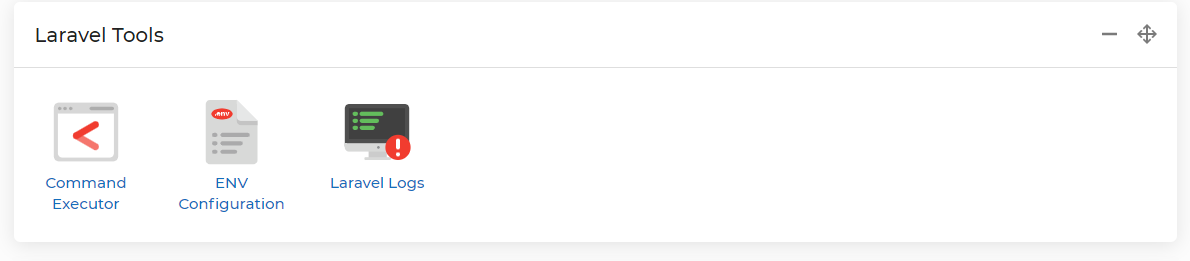
Managed Platform and Security
With our Managed Cloud hosting, we take care of all the server side aspects of hosting websites and applications, freeing you up to focus on development.
When you purchase Managed Hosting, your server is quickly deployed and ready for immediate use within minutes.
There is no need for you to have to install operating systems or web server software like Apache or NGINX, MySQL or PHP: everything is pre-configured and ready to go with each server.
24/7 uptime server monitoring and ongoing server maintenance is also provided, as are software and security updates.
Outdated software poses a security risk for websites and applications, allowing cybercriminals to actively exploit known vulnerabilities to gain unauthorised access to disrupt services, launch cyber-attacks or worse.
We take proactive measures and strictly adhere to industry best practices to keep our services secure.
We take security very seriously at 20i. Our Managed Cloud hosting is covered by 1tbps+ anti DDOS protection. This means that we filter good from bad traffic, blocking the bad and allowing the good to function as normal.
With large network capacity and clever filtering, if your website comes under attack, it is very unlikely that you will even notice as we take care of everything behind the scenes.
Your websites are protected by our Web Application Firewall, which inspects every HTTP request for common attack techniques such as SQL injection and Cross Site Scripting.
This layer of defence operates at the network edge, where it can filter and block threats before they can reach your websites code.
Brute Force protection is delivered through ‘StackProtect’, our proprietary system that protects your websites by presenting suspicious requests with a captcha further preventing brute force login attempts.
More Security features include:
- Free on demand Malware Scanner
- Separated process execution and file ownership
- External access to databases is disabled by default (you can allow IP addresses access via My20i)
- SSH access requires a public and private key pair or 2FA
- Free SSL certificates to ensure transmission over the web is secure
- ISO-270001 accredited data centres with 24 hour manned security
Developer Features
We understand the importance of robust tools that enable users to efficiently create and manage web projects. Managed Cloud Hosting includes the following features:
WP-CLI
WP-CLI (WordPress Command Line Interface) to manage plugins, themes and your WordPress installation.
GitHub Version control
GitHub, previously only available via SSH, is integrated into My20i as a user-friendly way to clone, deploy and manage repos.
File Manager
Our File Manager enables users to quickly upload, access, edit, move, create and delete files. View and edit files in rich text or code view, retrieve storage usage reports and quickly identify any malware infected files.
Detailed Server analytics
Monitor CPU, RAM and SSD usage in real time, last 24 hours, last 12 days and last 30 days with our detailed analytics. Spot spikes in server resource usage to better identify problems. You can monitor incoming traffic with our CDN stats page too.
PhpMyAdmin
PhpMyAdmin is a graphical admin tool for you to manage server databases, run SQL queries and manage/change user data i.e. subscriptions, user account information.
More Developer Tools include:
- SSH
- FTP/SFTP
- Remote MySQL Access
- Cron Job Manager
- PHP Version Switcher
- Python
- Ruby
Performance Features
Our Managed Cloud hosting has been built for performance from the ground up. Here are some of the key, platform specific optimisations:
20iCDN
Every 20iCloud server utilises our fully featured CDN. Integrating 20iCDN with 20iCloud offers performance benefits such as faster website load times.
This is achieved by storing a copy of your website at the network edge, meaning requests don’t need to go through the origin server to generate the webpage (which also saves on server resources).
This uptick in performance is vital for high traffic websites.
Web Optimisation Tools
A bloated website will perform poorly, even on a high spec Managed Hosting server. Our web optimisation tools slim down the bloat without affecting the appearance of your website.
Optimisations are made at the server level, so you don’t need multiple plugins to “optimise” your sites. Fewer plugins improves the performance of PHP and results in faster load times.
OPcache
OPcache is an opcode cache. Opcode caching saves compiled PHP code between every request, making it available at less than a moment’s notice.
PHP-FPM
PHP-FPM manages PHP processes and can handle a high volume of queries, making it especially useful for sites with heavy traffic or complex web applications.
No cap on PHP workers
With our Managed Cloud Hosting, you don’t need to worry about the number of PHP workers available or having to manually set the number of PHP workers per website: they will be scaled to meet the needs of website traffic in line with the specification of your servers.
Elasticsearch
Our WooCommerce and Magento Optimised Managed Cloud Hosting make use of Elasticsearch to provide numerous benefits for WooCommerce and Magento websites, including fast and accurate searches – Ideal for websites with extensive product catalogues.
Redis
Redis stores results of MySQL queries that are executed. By caching this data, Redis reduces the need to query the database repeatedly, resulting in faster page load times and improved overall performance for website.
Final Thoughts
Hopefully this article has highlighted some of the benefits of our Managed Cloud Hosting with regards to your specific use case. It is very easy to migrate to 20i with the help of our automated Migration Centre. Plus, our expert support team are available 24/7 to help you via tickets or live chat if you need anything.








Add comment