Understanding how visitors interact with your website helps improve user experience, optimizes marketing efforts and drives business growth.
Tools like Google Analytics will tell you how people found your website, where they come from and your most popular pages/events (who, what, where and when) but they only provide limited information on how people interact with your content (how and why).
This is where website user tracking tools come in.
Website user tracking provides insights to make informed decisions about your website’s performance.
- Heatmaps: Where visitors click/tap and scroll on a page
- Session recordings: Watch how users use your website
- Feedback widgets: Ask for feedback from users on your website
- A/B testing: Test new ideas and design variations
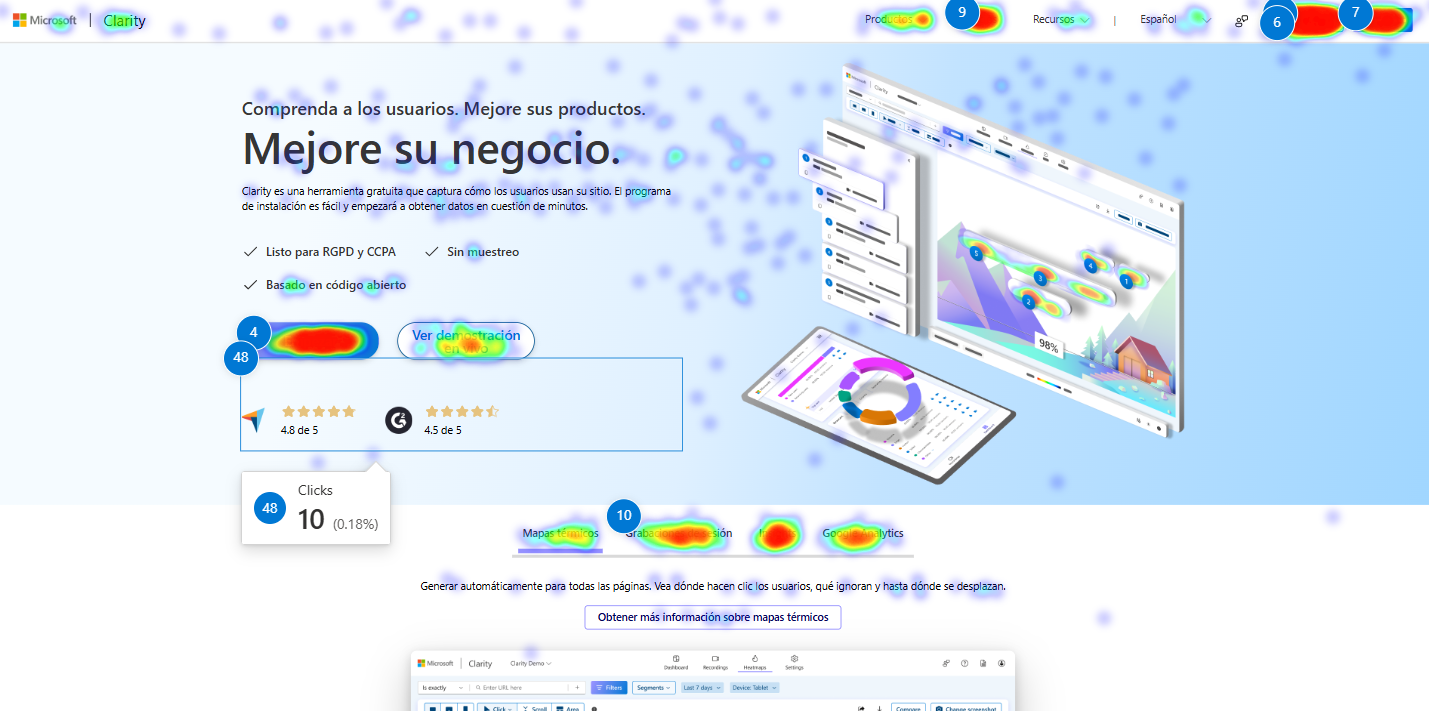
In this post, I’ll highlight the best tools available to help you get started, along with tips on how to implement it effectively.
Best Tools for Website User Tracking
There are numerous website tracking solutions out there, but many have huge feature bloat or aimed at large businesses, with ‘Price on demand’ buttons.
From my own experiences, Microsoft Clarity, HotJar and Matomo are great choices for most cases across personal, freelance, small-mid sized business and agency users.
Microsoft Clarity
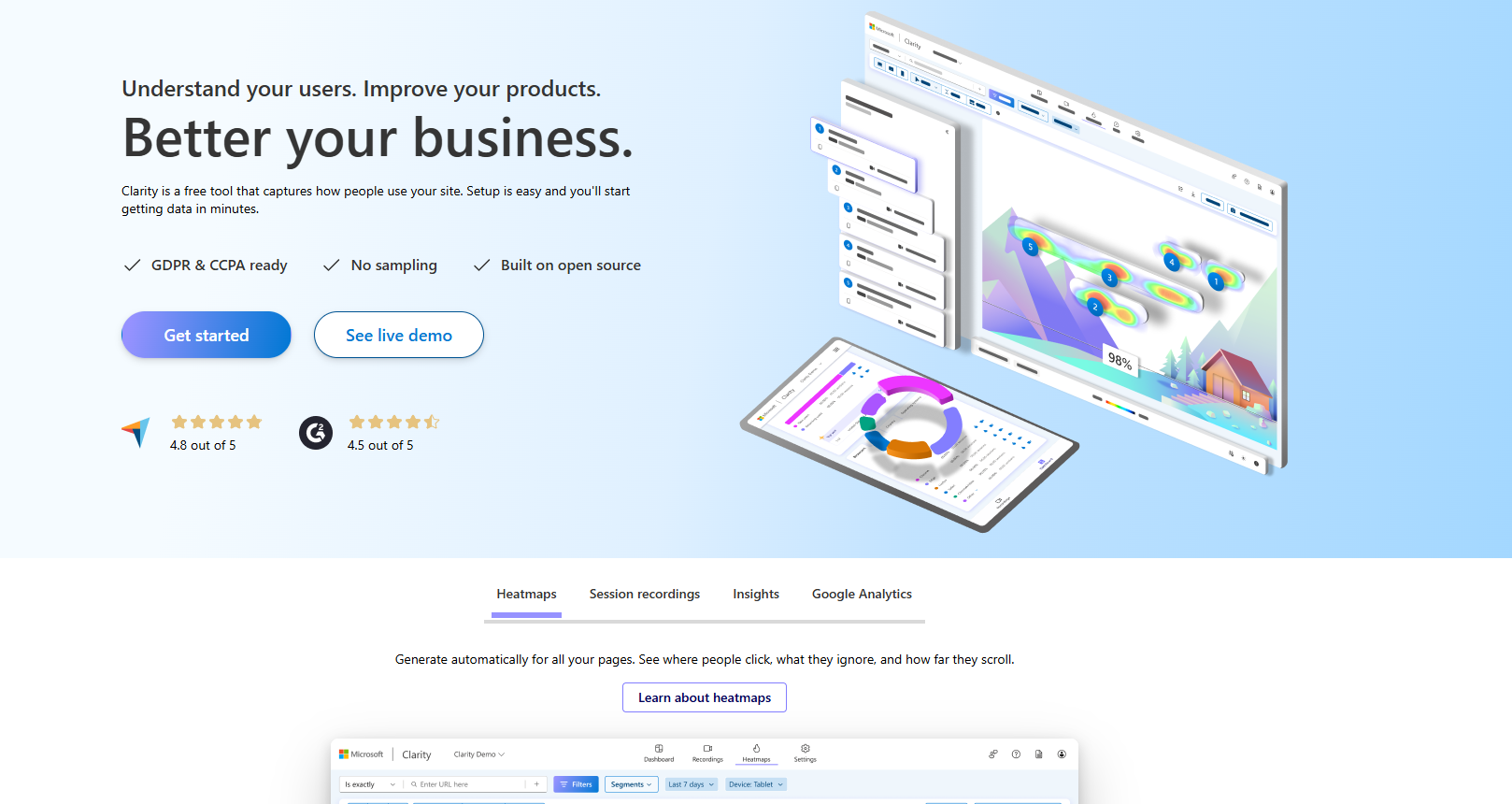
Microsoft Clarity is a powerful, free tool designed to help website owners understand user behaviour and improve their websites.
It provides detailed insights into how visitors interact with your site through features like heatmaps, session recordings, and advanced analytics.
Features:
- Heatmaps to visualize user clicks, taps, and scrolling behaviour
- Session recordings to watch real user interactions on your site
- insights into user behaviour patterns, such as rage clicks and dead clicks
- Filter session recordings by various criteria, such as device type, browser and user actions
- Tracks JavaScript errors that occur on your site
- Monitor page load times
Benefits:
- Free with no limits
- Clarity’s intuitive interface makes it easy to navigate and use
- Helps you understand how visitors engage with your site, what works well, and what needs improvement.
- Anonymizes data and provides tools to help manage user consent.
- Clarity can be integrated with other tools and platforms, such as Google Analytics
Matomo
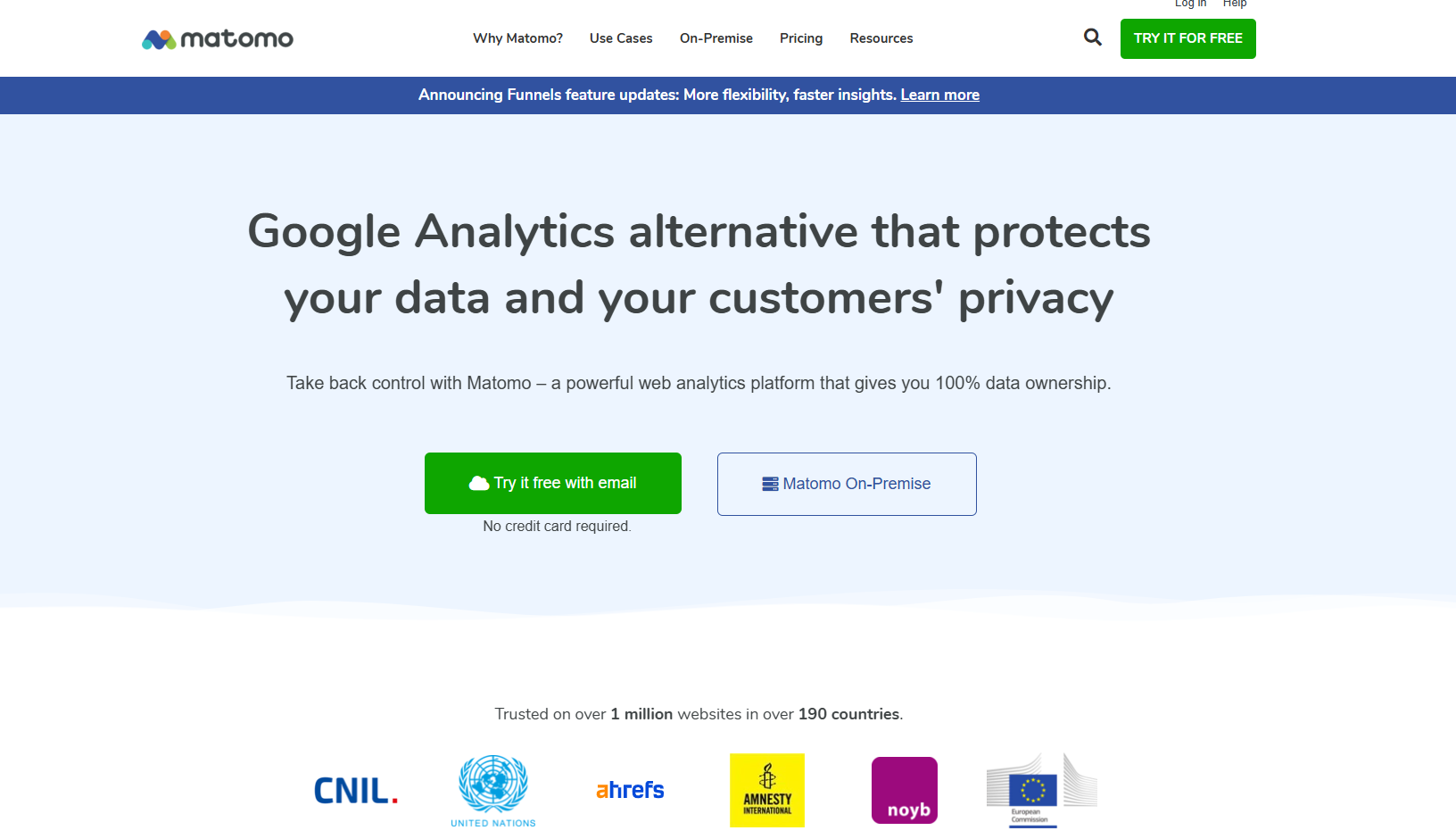
Matomo is a self-hosted open-source web analytics platform that prioritizes user privacy and data ownership.
They have a number of paid plug-ins that help extend its functionality beyond basic analytics software, with heatmaps, session recordings and form analytics.
Matomo is available as a one-click app on all our web hosting platforms. Read our review of Matomo.
Features:
- Real-time analytics and detailed reports
- Heatmaps and session recordings
- Goal tracking and e-commerce reporting
Benefits:
- Full control over your data
- Strong focus on privacy and compliance
- Flexible and customizable
Hotjar
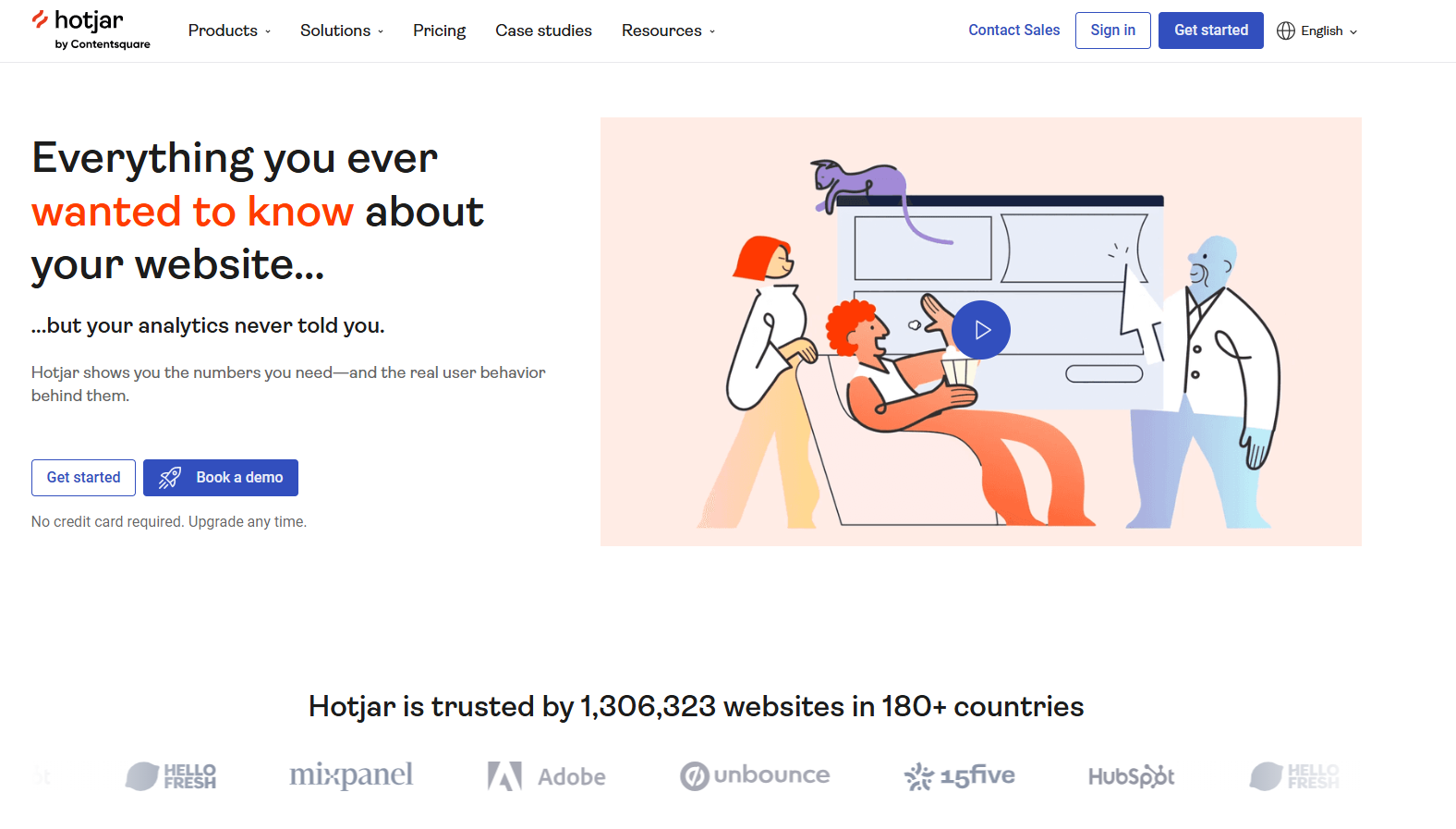
Hotjar focuses on understanding user behaviour through heatmaps, session recordings, and feedback tools.
Features:
- Heatmaps to visualize user clicks, taps, and scrolling behaviour
- Session recordings to watch real user interactions on your site
- Surveys and feedback polls to gather direct user input
- Conversion funnels to identify where users drop off
- Form analytics to improve form completion rates
Benefits:
- Provides visual insights into user behaviour
- Combines qualitative and quantitative data
- Easy to set up and use
How to Implement Website Tracking
You can choose to add each software’s tracking code to your website directly or through a Tag Manager.
As a marketer by trade, my personal preference is to use a Tag Manager. The two leading free options are Google Tag Manager and Matomo Tag Manager.
If your website is powered by WordPress, you can use their plug-ins:
- https://wordpress.org/plugins/microsoft-clarity/
- https://wordpress.org/plugins/hotjar/
- https://wordpress.org/plugins/matomo/
Any script you add will slow down your page load speed to some degree, but few have the kind of impact your users will ever notice.
Legal and Ethical Considerations
With the increasing focus on data privacy, it’s crucial to adhere to legal and ethical guidelines when implementing website tracking.
Key regulations include:
- GDPR (General Data Protection Regulation): Applicable to websites with visitors from the European Union, GDPR mandates explicit user consent for data collection and provides users with rights to their data.
- CCPA (California Consumer Privacy Act): Similar to GDPR, CCPA applies to websites with visitors from California, granting users rights over their personal data and requiring transparency in data collection practices.
To ensure compliance obtain clear consent from users before collecting any data, provide transparent information about what data is being collected and how it will be used. You will also need to offer users the option to opt out of tracking.
Common Challenges and How to Overcome Them
While website tracking can provide invaluable insights into user behaviour and website performance, it also comes with its own set of challenges.
Data Accuracy Issues
Ensuring that the data collected is accurate and reflective of actual user behaviour can be difficult.
Inaccuracies can arise from various factors, such as incorrect tracking code implementation, browser incompatibilities, and user actions like blocking cookies.
Conduct regular audits of your tracking setup to ensure all codes are correctly implemented and functioning as expected. This includes verifying that tracking codes are present on all necessary pages and that they are not duplicated.
Implementing a tag manager, like Google Tag Manager, can simplify the process of adding and managing tracking codes. It also provides built-in debugging tools to help identify and fix issues.
Compare data from multiple sources (e.g., Google Analytics and server logs) to identify and correct discrepancies.
Privacy Concerns
With increasing awareness and regulations around data privacy, users are more concerned about how their data is being collected and used.
Clearly communicate your data collection practices through comprehensive and easy-to-understand privacy policies. Make sure these policies are readily accessible on your website.
Implement consent management platforms (CMPs) to ensure you obtain explicit user consent before tracking their data. This not only helps in compliance with regulations like GDPR and CCPA but also builds trust with your users.
Stay informed about changes in privacy laws and update your policies and practices accordingly. Regularly review and adjust your data handling practices to ensure continued compliance.



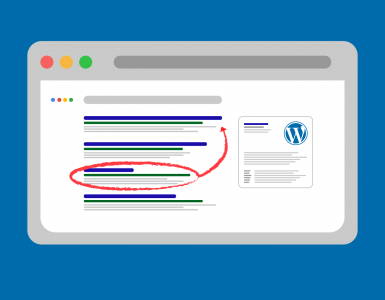



Add comment