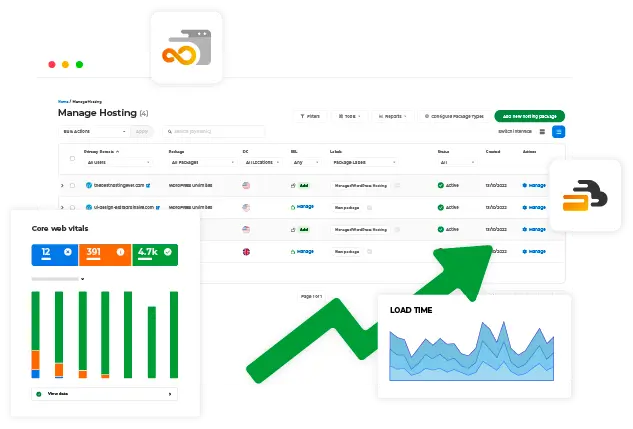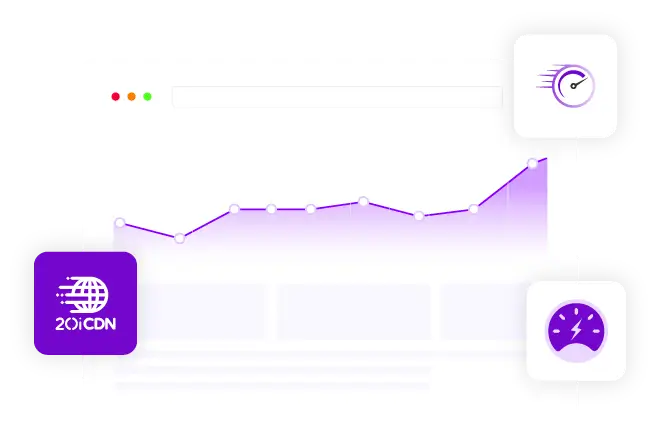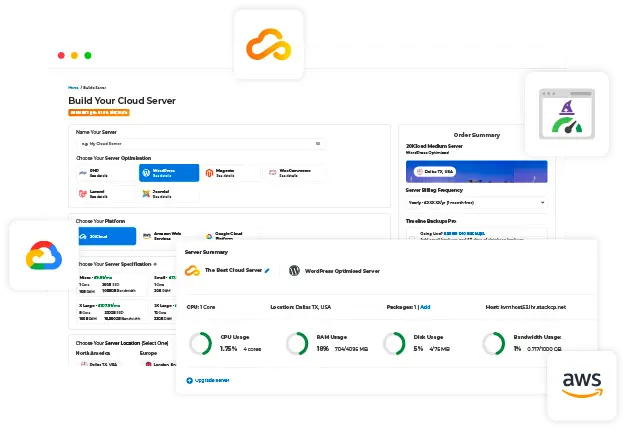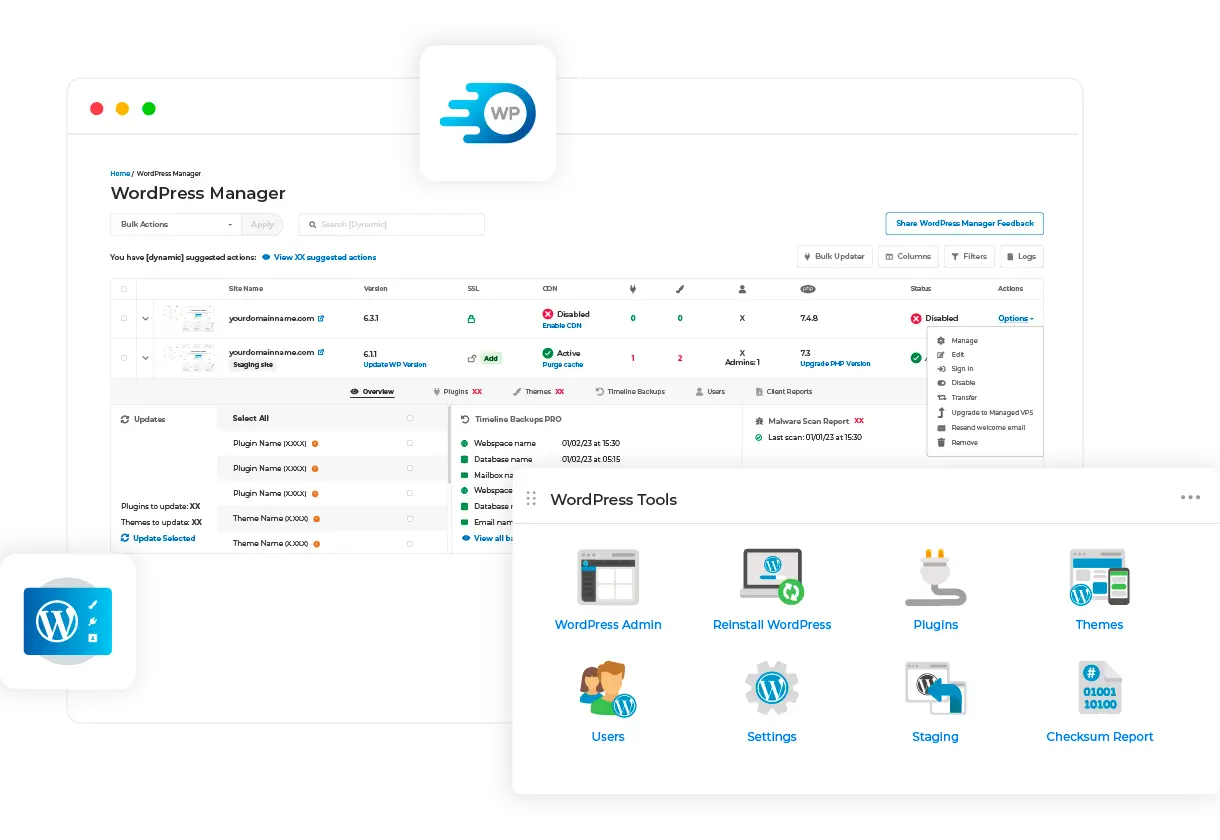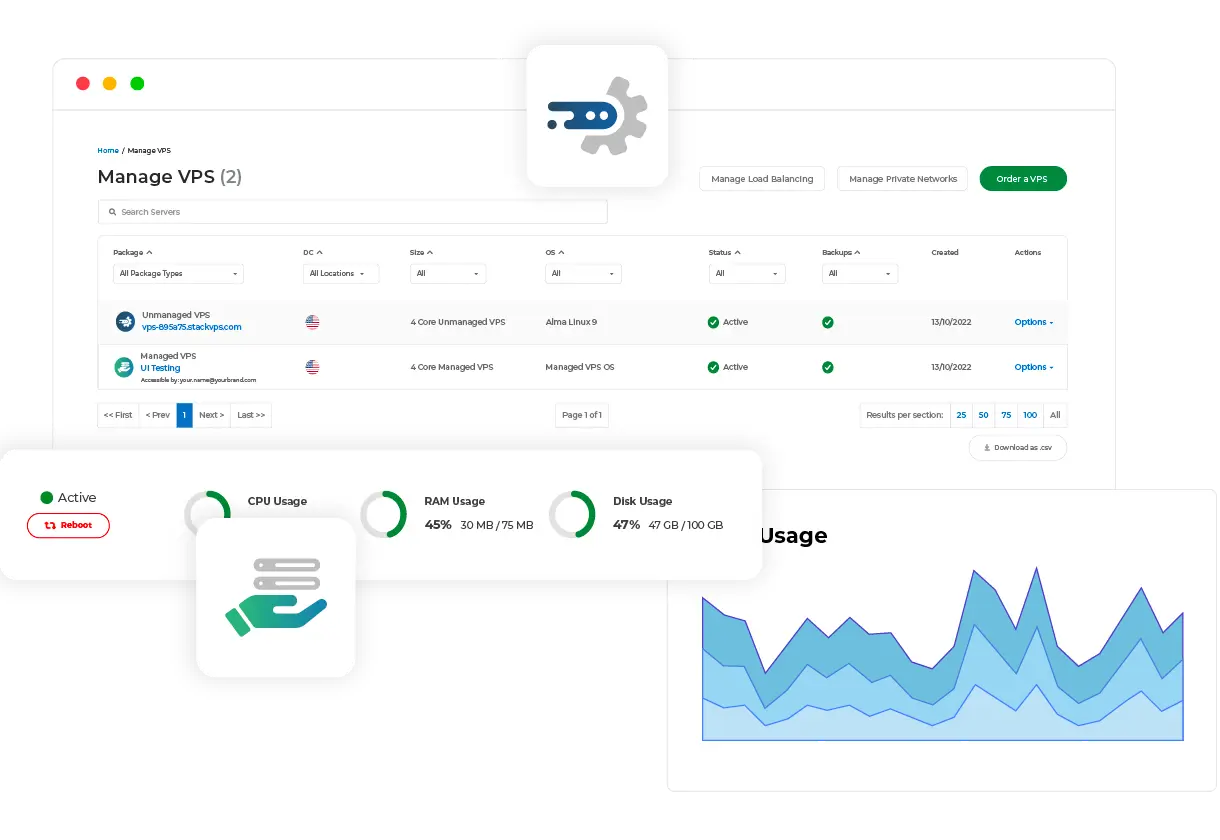TRANSFER YOUR WEBSITE TO NEW HOSTING
Free, Automatic Migration Center
- Migrate website files, databases and emails automatically
- Transfer in minutes, not hours or days
- Move as many sites as you like, always for free
- Easy transfer from any web host






Quick and easy hosting migrations
The Migration Centre is free and unlimited with Web, WordPress, Reseller, Autoscale and Managed Cloud Hosting.

No
downtime
Your websites will stay up and accessible throughout the whole process, with no disruption to your services.

Free unlimited
migrations
We don't place any limits on how many sites you can transfer to us, or charge you any fees.

No
waiting
It's quick and easy - no need to contact our support team or book an appointment. You can start the hosting migration at your convenience.

Built
for bulk
You can move all your websites at once, one-by-one, or in batches. Perfect for anyone with lots of sites, like Resellers.

Proven
Tech
Every single day, hundreds of websites are transferred to us using the 20i Migration Centre, all without any issues.

Transfer from any
host
You can switch from all major providers who use cPanel, Plesk or DirectAdmin.

Website
files
It will transfer all your website content and page structure. No need to download/upload it yourself.

Databases
Most websites rely on databases, so we transfer all the tables, columns and rows exactly. You don't have to trouble yourself with SQL commands!

We use an IMAP sync to move all of your email to our servers. There is no downtime, so you can continue working on your email seamlessly.
Award-winning customer service

20i is perfect!
I’ve been looking for a company like 20i for years. Mary Poppins may be practically perfect, but so far 20i is perfect! At last, a company (bar my own) that meets my high expectations.
Mat Macelely-young
Gold Standard for Customer Service
Never, ever had an issue with the 20i customer service team; they're prompt, efficient, and very professional. I'd even say thinking about it, they're the gold standard for customer service.
Emlyn Mousley
Service is top notch
I have been with 20i for a few years now. The service is top notch, their dashboard is absolutely amazing and what is most important is that their support is second to none.
Ante Drnasin
Best hosting company ever
I’ve been building websites for 26 years. This company is hands down the best host I’ve ever used. The support is phenomenal, the control panel is a delight to use, and the features are so comprehensive.
Adam

An unparalleled service, experience and support!
Their support is amazing and it's like having an extension to our own team. Hands down the most caring and best hosting support team.
Ashley B
Best hosting company of all time!
Roughly once a year I feel I need to write a review for 20i as they are just so brilliant! I've got nearly 600 websites hosted with them. You need to have a lot of trust in a hosting company to do that.
Darren Strudwick
Incredible service!
I have been a customer of 20i for many years, and you couldn't pay me to leave them. Having used many of the other well-known hosting companies in the past, I can tell you hand-on-heart, they are embarrassing compared to the extremely high standards that 20i adheres to.
Verified User in Computer & Network Security

I honestly couldn't recommend 20i enough
The support team at 20i is the best support team I've dealt with. They've ALWAYS gone the extra mile.
Callum D

Excellent Reseller Hosting Experience
The platform is incredibly user-friendly, making it easy to manage multiple hosting accounts. With 20i's intuitive control panel, I can easily create, modify, and monitor my clients' websites, domains, and email accounts.
Verified User in Computer & Network Security

20i is perfect!
I’ve been looking for a company like 20i for years. Mary Poppins may be practically perfect, but so far 20i is perfect! At last, a company (bar my own) that meets my high expectations.
Mat Macelely-young
Gold Standard for Customer Service
Never, ever had an issue with the 20i customer service team; they're prompt, efficient, and very professional. I'd even say thinking about it, they're the gold standard for customer service.
Emlyn Mousley
Service is top notch
I have been with 20i for a few years now. The service is top notch, their dashboard is absolutely amazing and what is most important is that their support is second to none.
Ante Drnasin
Best hosting company ever
I’ve been building websites for 26 years. This company is hands down the best host I’ve ever used. The support is phenomenal, the control panel is a delight to use, and the features are so comprehensive.
Adam

An unparalleled service, experience and support!
Their support is amazing and it's like having an extension to our own team. Hands down the most caring and best hosting support team.
Ashley B
Best hosting company of all time!
Roughly once a year I feel I need to write a review for 20i as they are just so brilliant! I've got nearly 600 websites hosted with them. You need to have a lot of trust in a hosting company to do that.
Darren Strudwick
Incredible service!
I have been a customer of 20i for many years, and you couldn't pay me to leave them. Having used many of the other well-known hosting companies in the past, I can tell you hand-on-heart, they are embarrassing compared to the extremely high standards that 20i adheres to.
Verified User in Computer & Network Security

I honestly couldn't recommend 20i enough
The support team at 20i is the best support team I've dealt with. They've ALWAYS gone the extra mile.
Callum D

Excellent Reseller Hosting Experience
The platform is incredibly user-friendly, making it easy to manage multiple hosting accounts. With 20i's intuitive control panel, I can easily create, modify, and monitor my clients' websites, domains, and email accounts.
Verified User in Computer & Network Security

20i is perfect!
I’ve been looking for a company like 20i for years. Mary Poppins may be practically perfect, but so far 20i is perfect! At last, a company (bar my own) that meets my high expectations.
Mat Macelely-young
Gold Standard for Customer Service
Never, ever had an issue with the 20i customer service team; they're prompt, efficient, and very professional. I'd even say thinking about it, they're the gold standard for customer service.
Emlyn Mousley
Service is top notch
I have been with 20i for a few years now. The service is top notch, their dashboard is absolutely amazing and what is most important is that their support is second to none.
Ante Drnasin
Best hosting company ever
I’ve been building websites for 26 years. This company is hands down the best host I’ve ever used. The support is phenomenal, the control panel is a delight to use, and the features are so comprehensive.
Adam

An unparalleled service, experience and support!
Their support is amazing and it's like having an extension to our own team. Hands down the most caring and best hosting support team.
Ashley B
Best hosting company of all time!
Roughly once a year I feel I need to write a review for 20i as they are just so brilliant! I've got nearly 600 websites hosted with them. You need to have a lot of trust in a hosting company to do that.
Darren Strudwick
Incredible service!
I have been a customer of 20i for many years, and you couldn't pay me to leave them. Having used many of the other well-known hosting companies in the past, I can tell you hand-on-heart, they are embarrassing compared to the extremely high standards that 20i adheres to.
Verified User in Computer & Network Security

I honestly couldn't recommend 20i enough
The support team at 20i is the best support team I've dealt with. They've ALWAYS gone the extra mile.
Callum D

Excellent Reseller Hosting Experience
The platform is incredibly user-friendly, making it easy to manage multiple hosting accounts. With 20i's intuitive control panel, I can easily create, modify, and monitor my clients' websites, domains, and email accounts.
Verified User in Computer & Network Security

20i is perfect!
I’ve been looking for a company like 20i for years. Mary Poppins may be practically perfect, but so far 20i is perfect! At last, a company (bar my own) that meets my high expectations.
Mat Macelely-young
Gold Standard for Customer Service
Never, ever had an issue with the 20i customer service team; they're prompt, efficient, and very professional. I'd even say thinking about it, they're the gold standard for customer service.
Emlyn Mousley
Service is top notch
I have been with 20i for a few years now. The service is top notch, their dashboard is absolutely amazing and what is most important is that their support is second to none.
Ante Drnasin
Best hosting company ever
I’ve been building websites for 26 years. This company is hands down the best host I’ve ever used. The support is phenomenal, the control panel is a delight to use, and the features are so comprehensive.
Adam

An unparalleled service, experience and support!
Their support is amazing and it's like having an extension to our own team. Hands down the most caring and best hosting support team.
Ashley B
Best hosting company of all time!
Roughly once a year I feel I need to write a review for 20i as they are just so brilliant! I've got nearly 600 websites hosted with them. You need to have a lot of trust in a hosting company to do that.
Darren Strudwick
Incredible service!
I have been a customer of 20i for many years, and you couldn't pay me to leave them. Having used many of the other well-known hosting companies in the past, I can tell you hand-on-heart, they are embarrassing compared to the extremely high standards that 20i adheres to.
Verified User in Computer & Network Security

I honestly couldn't recommend 20i enough
The support team at 20i is the best support team I've dealt with. They've ALWAYS gone the extra mile.
Callum D

Excellent Reseller Hosting Experience
The platform is incredibly user-friendly, making it easy to manage multiple hosting accounts. With 20i's intuitive control panel, I can easily create, modify, and monitor my clients' websites, domains, and email accounts.
Verified User in Computer & Network Security

20i is perfect!
I’ve been looking for a company like 20i for years. Mary Poppins may be practically perfect, but so far 20i is perfect! At last, a company (bar my own) that meets my high expectations.
Mat Macelely-young
Gold Standard for Customer Service
Never, ever had an issue with the 20i customer service team; they're prompt, efficient, and very professional. I'd even say thinking about it, they're the gold standard for customer service.
Emlyn Mousley
Service is top notch
I have been with 20i for a few years now. The service is top notch, their dashboard is absolutely amazing and what is most important is that their support is second to none.
Ante Drnasin
Best hosting company ever
I’ve been building websites for 26 years. This company is hands down the best host I’ve ever used. The support is phenomenal, the control panel is a delight to use, and the features are so comprehensive.
Adam

An unparalleled service, experience and support!
Their support is amazing and it's like having an extension to our own team. Hands down the most caring and best hosting support team.
Ashley B
Best hosting company of all time!
Roughly once a year I feel I need to write a review for 20i as they are just so brilliant! I've got nearly 600 websites hosted with them. You need to have a lot of trust in a hosting company to do that.
Darren Strudwick
Incredible service!
I have been a customer of 20i for many years, and you couldn't pay me to leave them. Having used many of the other well-known hosting companies in the past, I can tell you hand-on-heart, they are embarrassing compared to the extremely high standards that 20i adheres to.
Verified User in Computer & Network Security

I honestly couldn't recommend 20i enough
The support team at 20i is the best support team I've dealt with. They've ALWAYS gone the extra mile.
Callum D

Excellent Reseller Hosting Experience
The platform is incredibly user-friendly, making it easy to manage multiple hosting accounts. With 20i's intuitive control panel, I can easily create, modify, and monitor my clients' websites, domains, and email accounts.
Verified User in Computer & Network Security
Switch your hosting in a click:
how it works
Step 1.
Choose your current provider
Choose from cPanel, Plesk, DirectAdmin, WordPress, Heart Internet or Fasthosts.
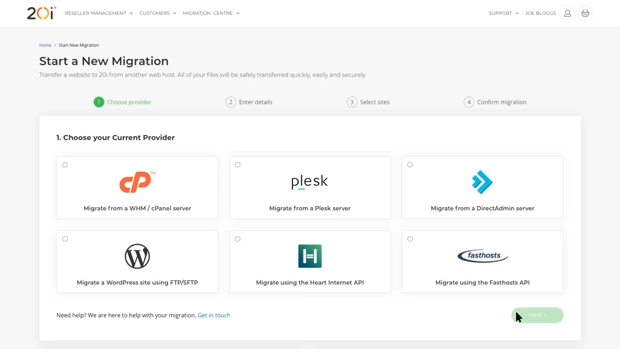
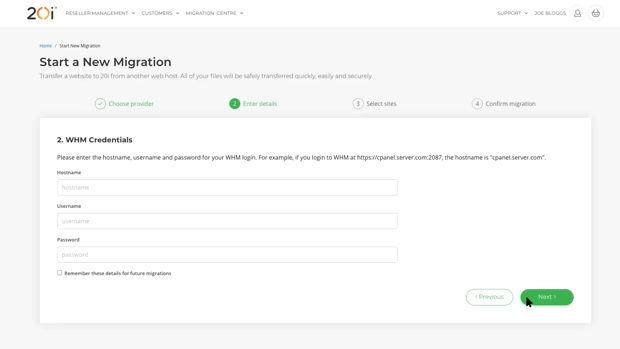
Step 2.
Enter the credentials for your current provider
This may be your username and password, so the Migration Center can access your hosting.
Step 3.
Select sites
You may not want to migrate all hosting packages at once – here’s where you can choose specific websites.
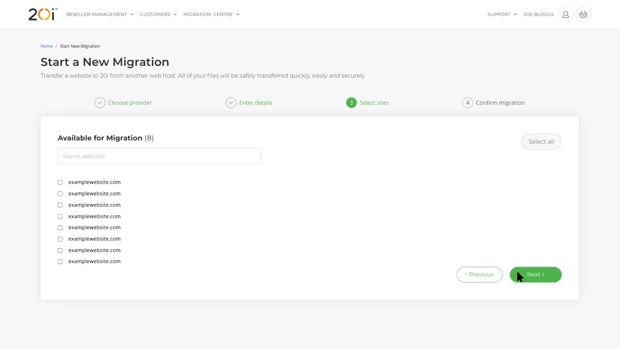
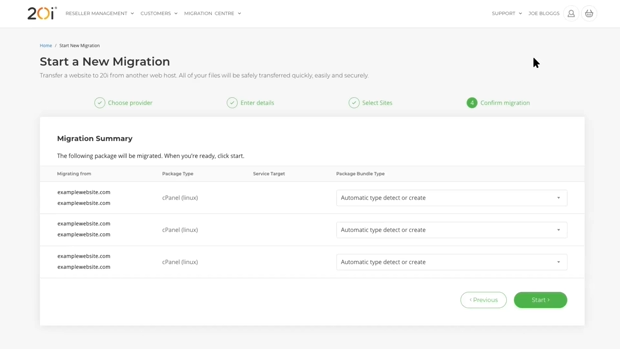
And you're done!
Step 4.
Confirm migration
Just click to begin the migration! You can choose to receive an email when the process is complete. You can preview your website on a temporary URL.
And you're done!
Faster migrations with 20i
Nearly all hosts help with migrations into their services, but most do this manually and limit how many times they will help for free.
| 20i Migration Center | Traditional host migration | |
|---|---|---|
| Automatic migrations | ||
| Transfer in minutes | ||
| Import emails | ||
| Always free | ||
| Anytime migrations | ||
| Bulk transfers | ||
| Self service |
How website migrations used to work
The traditional way to transfer your website between web hosts would involve locating your website files at your old host and then downloading them locally, to your PC desktop, for example. You’d have to do the same for databases using a tool like phpMyAdmin, ensuring that you’ve got all the relevant data and content.
Then, it would be a matter of uploading your files to the new hosting provider, using their file manager or FTP with software like FileZilla. Then the databases would need to be imported. You’d also need to make sure the ‘engine’ for the site (e.g. WordPress core) is loaded on to the webspace. And don’t forget the email: you’d also have change settings for that, so that you don’t lose access to emails when you leave your previous host.
Not only is this time consuming, but also prone to error or file corruption. While for popular CMS like WordPress there are shortcuts through plugins, it can still be a hassle.
With the 20i Migration Center, all these steps are carried out automatically, with no risk of data loss or downtime.
Use the Migration Center with any of these hosting options:
Autoscale
Next-gen autoscaling, high-frequency hosting for maximum performance & speed.
Managed Cloud Hosting
Flexible, multi-platform Cloud Hosting. Easy server/site deployment & management.
Managed WordPress Hosting
Host unlimited sites on the #1 WordPress platform.
Reseller Hosting
Sell web hosting to your clients – no ‘per account’ fees.
Migration Center FAQs
How much do your charge for website migration?
No cost at all, ever! Whether you use the Migration Center or ask our Support Team to help you out, it’s always free, for any number of migrations.
Can it migrate WordPress and Linux-based sites?
Yes, both WordPress and Linux. If you wish to move a WordPress site from Linux Hosting to our WordPress-optimized hosting (or vice-versa), you can use our Platform Transfer tool.
Can you transfer my website?
Yes: if you have any concerns about site migration, our 24x7 Support Team will be able to help you. You can chat with them now if you have any questions.
How long does a migration take?
It all depends on the size of the site. The time it takes to move is dependent on the amount of data being transferred and the complexity of the website. Some migrations can take up to three hours, although the average time to migrate is 30 minutes. For most sites, it will be as quick as clicking ‘migrate’, making a coffee – and your site will be migrated!
Is there anything that the Migration Center doesn’t migrate?
Yes: it doesn’t migrate your domain name to 20i automatically. To take advantage of our great value domain renewal prices, you can transfer using our Domain Transfers tool. It works in much the same way as our Migration Center: enter your details and proceed to transfer the domain.
Prefer to keep your domain at another registrar? No problem. All you’d need to do is log in to your provider’s control panel and change the nameservers to 20i’s Google nameservers.
What could go wrong?
Even though the chances of any issues when using our Migration Center are vanishingly-small, we understand…
The simple answer is that nothing can go wrong. No files at your current host are deleted in the process of transferring your website. So, even in the extremely unlikely event that something happens, you can always try again, and/or contact our team.
The migration process will never cause downtime: your site will remain live on your previous hosting until you’re happy with your 20i site.
Do I have to use the Migration Center?
Not at all: if you’d prefer to migrate your websites over to 20i in the ‘manual’ way, you can. We have a support article covering this for you: Migrate Manually.